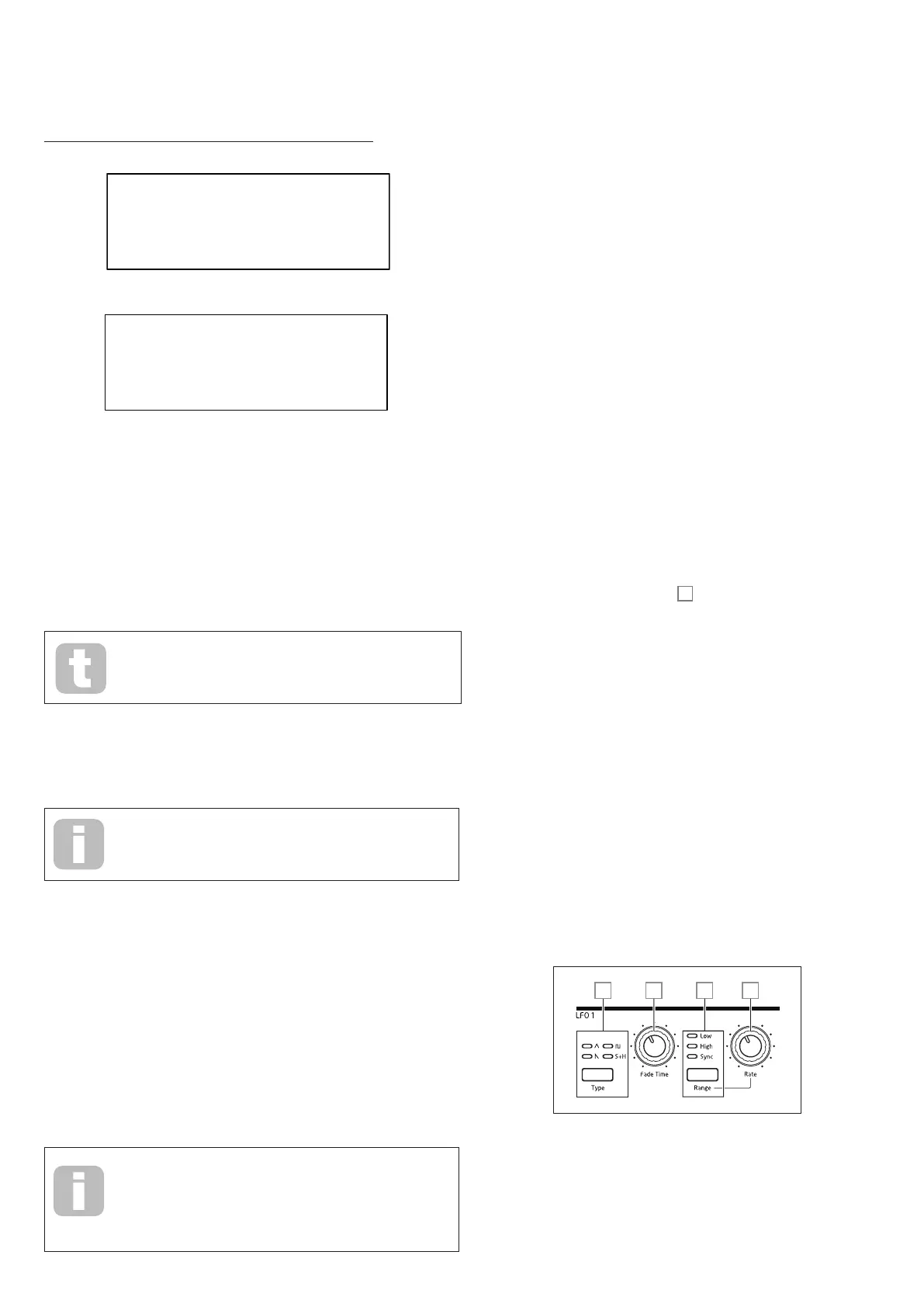30
The Envelopes Menu
The following additional Envelope parameters are available in the Env menu. Each
Envelope has two menu pages; the parameters available for each Envelope are identical,
except that the default value of the M o n oTrig parameter for the Mod Envelopes is
Re-Trig.
The default menu displays for the Amp Envelope are shown below:
AMP ENVELOPE 1/6
Velocity +0 H
MonoTrig Legato
AMP ENVELOPE 2/6
HoldTime 0
Repeats 3
Delay 0
Velocity
Displayed as: Velocity
Initial value: 0
Range of adjustment: -64 to +63
Velocity does not modify the shape of the DAHDSR envelope in any way, but adds
touch sensitivity to the sound. In the case of the Amplitude Envelope, setting a positive
parameter value will mean the harder you play the keys, the louder will be the sound. If set
to zero, the volume is the same regardless of how the keys are played. The relationship
between the velocity at which a note is played and volume is determined by the value. Note
that negative values have the inverse effect.
For the most “natural” playing style, try setting Amplitude Velocity to
about +40.
The sonic effect of the corresponding Velocity parameter for the two Modulation Envelopes
will depend on what the Envelopes are used for: for example, if they are used to modulate
Filter Frequency (a common application), a positive Velocity parameter will result in a
greater degree of filter action when the keys are struck harder.
Further control of keyboard touch sensitivity is available by adjusting the
VelCurve parameter, which can be found on Page F of the Settings
menu. See page 44 for more details.
Multi-Triggering
Displayed as: M o n oTrig
Initial value: Legato
Range of adjustment: Legato or Re-Trig
When this parameter is set to R e -Trig, each note played will trigger its full DAHDSR
envelope, even if other keys are held down. In Legato mode, only the first key to be
pressed will produce a note with the full envelope, all subsequent notes will omit the Attack
and Decay phases, and sound only from the start of the Sustain phase. “Legato” literally
means “smoothly”, and this mode aids this style of playing.
It is important to appreciate that for the Legato mode to be operative, Mono or MonoLG
modes must be selected in the VOICE control area of the panel – it will not work with
polyphonic voicing or Mono2 mode. See page 22.
What is Legato?
As implied above, the musical term Legato means “smoothly”. A Legato
keyboard style is one where at least two notes overlap. This means
that as you play the melody, you keep the previous (or an earlier) note
sounding as you play another note. Once that note is sounding, you then
release the earlier note.
Delay
Displayed as: Delay
Initial value: 0
Range of adjustment: 0 to 127
Summit adds two additional phases to the traditional ADSR envelope: the first of these
is Delay. When Delay has the default value of 0, the envelopes commence their Attack
phase as soon as a key is struck. Delay inserts a variable time lag between striking the key
and the start of the remainder of the AHDSR envelope. At its maximum value of 127, the
envelope does not begin until 10 seconds after the key is pressed. Delays much shorter
than this are likely to be of more interest, and the relationship between the parameter value
and the delay time has been deliberately made exponential to allow for this: a value of about
85 introduces a delay of one second.
Hold time
Displayed as: H old Tim e
Initial value: 0
Range of adjustment: 0 to 127
The Hold parameter is a further additional phase of the envelope: many synthesisers
only offer control of an ADSR envelope but Summit allows further control of the note’s
“lifetime”. Once the note has completed the Attack phase, the envelope will remain at its
maximum level for a determined set by H old Tim e. In terms of the Amplitude Envelope,
if H old Tim e is not set to zero, the note will stay at its maximum volume for a finite time
before reducing in volume over the time set by Decay. If H old Tim e is set to zero, the
Decay phase commences immediately the maximum level is reached at the end of the
Attack phase. The maximum value of 127 corresponds to a hold time of 500 mS.
Repeats
Displayed as: Repeats
Initial value: On
Range of adjustment: 1 to 126, On
Repeats allows you to set “looping envelopes”: when a note is struck, the Attack, Hold
and Decay phases of the envelope can be made to repeat any number of times up to 126
before the sustain and release phases of the envelope are started. This looping function is
enabled (and disabled) with the Loop button
47
. With Loops off, the DAHDSR envelope
is followed as normal. When Loop is on, the value of Repeats sets the number of times
the Attack, Hold and Decay envelope phases are implemented. When set to the default
value of On, the Attack, Hold and Decay phases are repeated continuously until the note is
released, when the release phase commences.
The LFO Section
Summit has four Low Frequency Oscillators (LFOs), denoted LFO 1 to LFO 4. LFO 1 and
LFO 2 are per-voice; that is, their modulating effect is applied independently to each of the
voices. Their primary parameters are immediately user-adjustable via panel controls: there
are numerous further parameters in the LFO menu.
LFO 3 and LFO 4 are “global”, in that their modulating effect is applied to the eight voices
after they have been mixed together. This is particularly useful as these LFOs can be used
to modulate FX parameters via the FX Modulation Matrix. Waveform and rate controls for
LFO 3 and LFO 4 are provided on the panel; again, further parameters are available in the
LFO menu.
All four LFOs are also available for routing to other parts of Summit via the Modulation
Matrix.
LFO 1 and LFO 2 hardware controls
24 2625 27
LFO 1 and LFO 2 are identical in terms of features, but their outputs may be directly routed
using the panel controls to different parts of the synth and are thus used differently, as
outlined below: