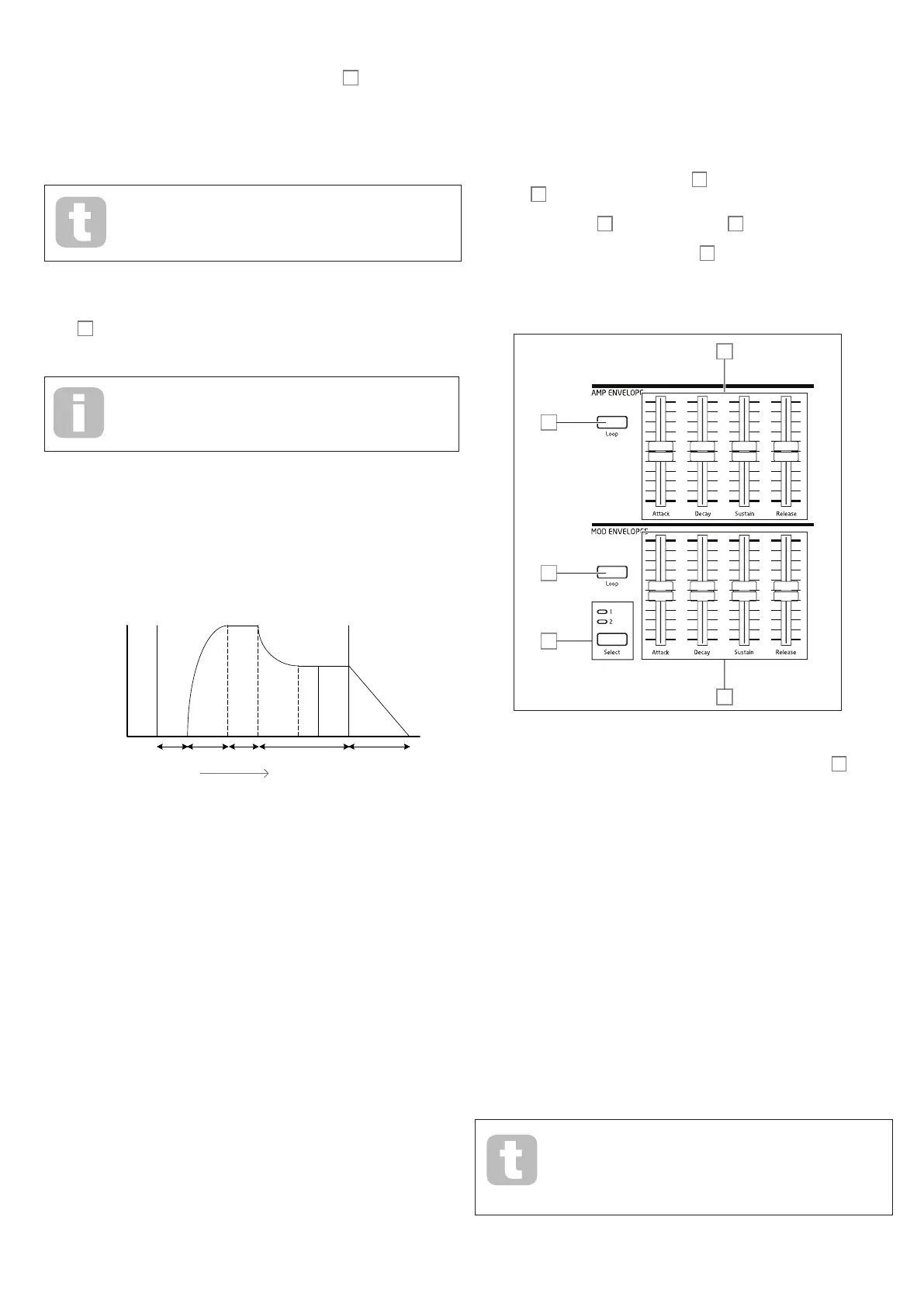29
Filter tracking
The pitch of the note played can be made to alter the cut-off frequency of the filter. This
relationship is governed by the setting of the Key Tracking control
67
. At the maximum
value (127), the filter cut-off frequency moves in semitone steps with the notes played
on the keyboard – i.e., the filter tracks the pitch changes in a 1:1 ratio. This means that
when playing two notes an octave apart, the filter cut off frequency will also change by
one octave. At minimum setting (value 0), the filter frequency remains constant, whatever
note(s) are played on the keyboard.
When using filter resonance as an additional oscillator, set Key Tracking
to maximum (127) to allow the filter to be played ‘in tune’.
Overdrive
The filter section includes a dedicated drive (or distortion) generator; the Overdrive
control
62
adjusts the degree of distortion treatment applied to the signal. The drive is
added before the filter.
Two further Filter-related parameters – Filter Post Drive and Filter
Divergence - are also available for adjustment in the Voice menu.
See page 23.
The Envelopes Section
Each of Summit’s two internal synths generates three envelopes each time a key is
pressed, which can be used to modify the synth sound in many ways. The envelope
controls are based on the familiar ADSR concept, though Summit adds two further
envelope phases, Delay and Hold, which are adjusted in the Env menu. Thus we refer in
this User Guide to the DAHDSR sequence.
VOLUME
TIME
KEY “ON” KEY “OFF”
SUSTAIN
ATTACK HOLD DECAY RELEASEDELAY
The DAHDSR envelope can be most easily visualised by considering the amplitude
(volume) of a note over time. The envelope describing the “lifetime” of a note can be split
into six distinct phases:
• Delay – the time from when the key is struck to when the Attack phase of the
envelope commences. The note is not audible during this phase. For most regular
playing styles, Delay will be set to zero, but it is a useful parameter when setting up
special sound effects.
• Attack – the time it takes for the note to increase from zero (i.e., from the end of the
Delay phase) to its maximum level. A long attack time produces a “fade-in” effect.
• Hold – the time for which the note stays at the level reached in the Attack phase.
• Decay – the time it takes for the note to drop in level from the maximum value
reached at the end of the Attack phase (and maintained throughout the Hold phase)
to a new level, defined by the Sustain parameter.
• Sustain – this is an amplitude value, and represents the volume of the note after
the Attack, Hold and initial Decay phases – i.e., while holding the key down. Setting
a low value of Sustain can give a very short, percussive effect (providing the Attack,
Hold and Decay times are short).
• Release – This is the time it takes for the note’s volume to drop back to zero after
the key is released. A high value of Release will cause the sound to remain audible
(though diminishing in volume) after the key is released.
Although the above discusses DAHDSR in terms of volume, note that each of Summit’s
two Parts has the facilities of three separate envelope generators, referred to as Amp
Envelope, Mod Envelope 1 and Mod Envelope 2. All three envelopes per Part are
generated each time a key is struck, though each may have a completely different set of
parameters.
• Amp Env is the envelope that controls the amplitude of the synth signal, and
is always routed to the VCA in the output stage (see page 21). Summit also
allows Amp Env to directly modulate the frequency of the Filter section using panel
controls.
• Mod Env 1 & 2 – the two modulation envelopes – are routed to various other
sections of Summit, where it can be used to alter other synth parameters over the
duration of the note. These are:
• Mod Env 1 can modulate the waveform shape of any of the three Oscillators, at
a degree set by the Shape controls
22
when the associated Source button
23
is set to Mod Env 1.
• Mod Env 1 may also modulate the filter frequency, at a degree set by the Env
Depth control
64
when the Source button
63
is set to Mod Env 1.
• Mod Env 2 can modulate the pitch of any of the three Oscillators, at a degree
set by the Mod Env 2 Depth controls
20
.
It must be emphasised that the above routings are only those available directly using
Summit’s top panel controls: many more routing options are available using the Modulation
Matrix (see page 38).
47
47
46
44
45
Summit’s Envelope section has two sets of four slider controls, one set for Amp Env,
the other for either Mod Env 1 or Mod Env 2, as selected by the Select button
46
.
The sliders are dedicated to four of the DAHDSR parameters (attack, decay, sustain and
release); the descriptions below describe the effect of the Amp Envelope controls as
amplitude variations are more easily visualised, though the effect of the corresponding
Mod Envelope controls is identical. The two remaining envelope phases, Delay and Hold
are adjusted in the Envelopes Menu.
• Attack - sets the note’s attack time. With the slider at its lowest position, the
note attains its maximum level immediately the key is pressed; with the slider in its
uppermost position, the note takes over 18 seconds to reach its maximum level.
• Decay - sets the time the note takes to decay from the level reached in the Attack
phase and maintained throughout the Hold phase, to that defined by the Sustain
parameter. Maximum decay time is approx. 22 seconds.
• Sustain - sets the volume of the note after the decay phase. A low Sustain value
with a higher Decay phase will have the effect of emphasising the start of the note;
with the slider fully down, the note is inaudible when the decay time has elapsed.
• Release - Many sounds acquire some of their character from the notes remaining
audible after the key is released; this “hanging” or “fade-out” effect, with the note
gently dying away naturally (as with many real instruments) can be very effective.
Summit has a maximum release time of over 24 seconds, but shorter times will
probably be more useful! The relationship between the parameter value and the
Release Time is not linear: this means that much finer control is available over
shorter release times.
With a high Sustain setting and zero Attack, Decay and Release, the
envelope will act like an On/Off control when the key is pressed and
released: the note will begin immediately the key is pressed and stop
immediately when it is released. This can be reminiscent of the style of key
control found on traditional organs.