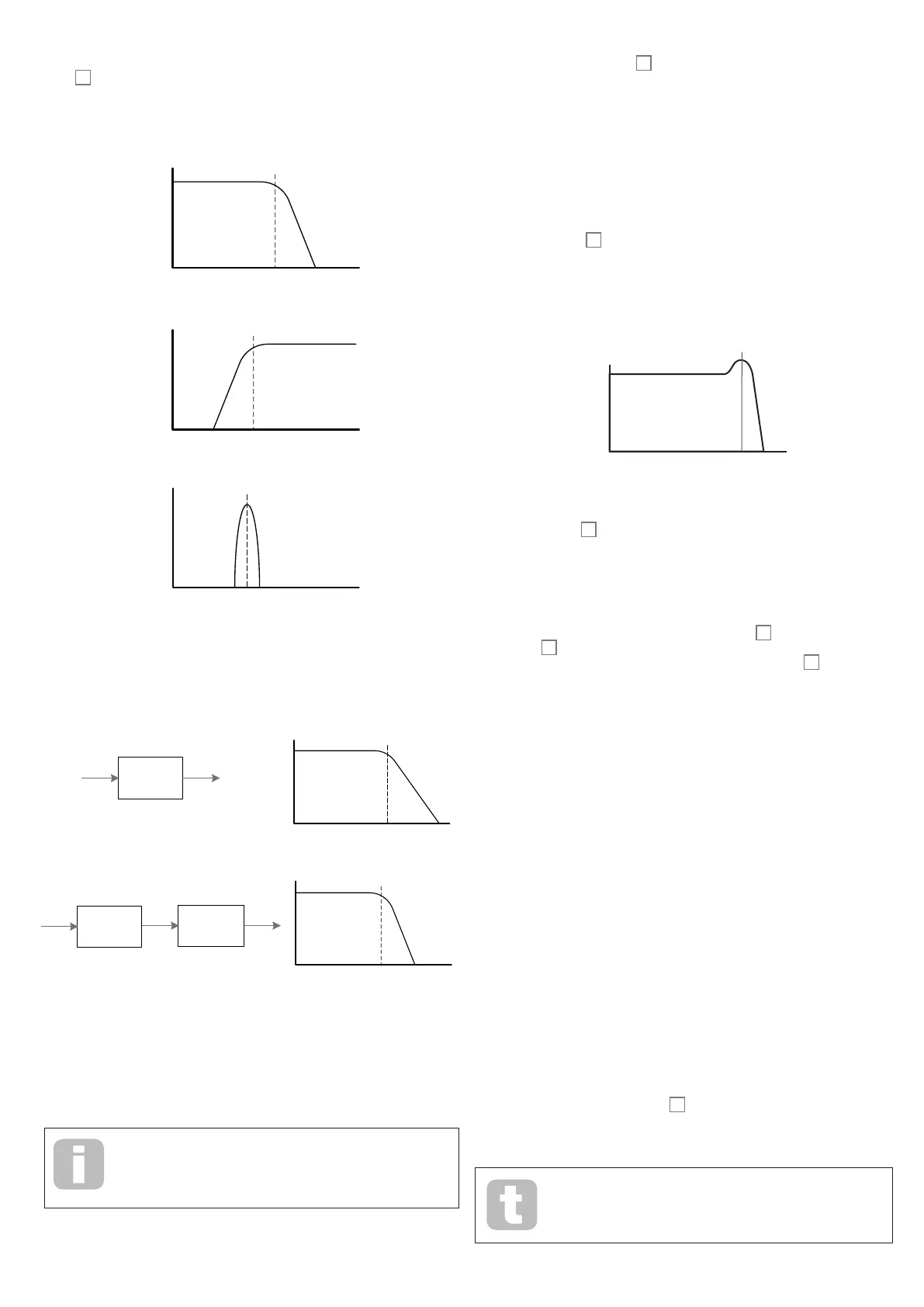28
The filter section of each of Summit’s two internal synths is devised around analogue filters
with a slope of 12 dB/octave: each voice played includes two such filters. The Slope
button
59
sets the degree of rejection applied to out-of-band frequencies; in the 12 dB
setting, only one filter is placed in circuit, but when set to 24 dB, two filter sections are
cascaded (placed in series), resulting in a steeper slope. An out-of-band frequency will be
attenuated more severely with the 24 dB setting.
Cutoff frequency
Frequency
Volume
Low pass filter
24 dB/oct
Cutoff frequency
Frequency
Volume
High pass filter
24 dB/oct
Centre frequency
Frequency
Volume
Band pass filter
24 dB/oct
The Slope settings only have relevance when a low-pass, band-pass or high-pass filter
is selected by the Shape button. The diagrams below illustrate the effect of Slope with
Shape set to LP (the same principle applies to BP and HP):
LPF
12 dB/oct
Slope = 12 dB
LPF
12 dB/oct
Slope = 24 dB
LPF
12 dB/oct
Cutoff frequency
Frequency
Volume
Low pass filter
12 dB/oct
Cutoff frequency
Frequency
Volume
Low pass filter
24 dB/oct
If Shape is set to Dual, page 4 of the Voice menu is displayed on the OLED and Slope
is set to 12 dB (Note - the Slope LEDs may still indicate 24 dB if this was the last setting
with a single filter configuration selected). This menu page lets you combine the two filter
sections in several other ways; specifically, by allowing combinations of two different filter
types.
Many additional filter configurations are available via the Voice menu.
See Dual Filter Options and Filter Frequency Separation on
page 24
Frequency
The large rotary Frequency control
60
sets the cut-off frequency of the filter when Shape
is set to HP or LP. With BP selected, Frequency sets the centre frequency of the filter’s
pass-band.
Sweeping the filter frequency manually will impose a “hard-to-soft” characteristic on almost
any sound.
The action of Frequency is more complex when Shape is set to Dual and one of the dual
filter combinations selected. See the section on the Voice menu at page 22 for more
details.
Resonance
The Resonance control
61
adds gain to the signal in a narrow band of frequencies
around the frequency set by the Frequency control. It can accentuate the swept-filter
effect considerably. Increasing the resonance parameter is very good for enhancing
modulation of the cut-off frequency, creating a very edgy sound. Increasing Resonance
also accentuates the action of the Frequency control, giving it a more pronounced effect.
Frequency
Low Pass 24 dB
with Resonance
Setting Resonance to a high value can greatly increase the output signal level – the synth
volume – and in some cases can cause unwanted clipping. This can be compensated for
by adjusting VCA Gain
24
.
Filter modulation
The filter’s Frequency parameter may be modulated - using the physical controls - by the
output of LFO 1, the Amplitude Envelope, Modulation Envelope 1, Oscillator 3, or any
combination of these.
Modulation by LFO 1 is controlled by the LFO 1 Depth control
65
, and by the Env
Depth control
64
for either of the two envelopes. The Env Depth control is assigned
to the Amplitude Envelope by selecting Amp Env with the Source button
63
, and to
Modulation Envelope 2 by setting Source to Mod Env. Both mod sources may be used
simultaneously, with the Env Depth control adjusting only the currently selected envelope.
As with many other control routings between synth sections, a great many more options for
modulating the filter may be explored using the Modulation Matrix (see page 38).
Note that only one LFO – LFO 1 - is available for filter modulation using the panel controls.
(LFOs 2 -4 may be patched to modulate the filter using the Modulation Matrix.) Filter
frequency can be varied by up to eight octaves.
Negative values of LFO 1 Depth “invert” the modulating LFO waveform; the effect of this
will be more obvious with non-sinusoidal LFO waveforms and low LFO rates. With positive
Depth values a falling sawtooth LFO waveform will cause the filter frequency to drop
and then rise sharply before lowering again, but if Depth has a negative value, the filter
frequency variation will be the opposite.
Modulating the filter frequency with an LFO can produce some unusual “wah-wah”
type effects. Setting LFO 1 to a very slow speed can add a gradual hardening and then
softening edge to the sound.
When the filter’s action is triggered by an envelope, the filter action changes over the
duration of the note. By adjusting the Envelope controls carefully, this can produce some
very pleasing sounds, as for example, the spectral content of the sound can be made to
differ considerably during the attack phase of the note compared to its “fade-out”.
Env Depth lets you control the “depth” and “direction” of the modulation; the higher the
value, the greater the range of frequencies over which the filter will sweep. Positive and
negative values make the filter sweep in opposite directions, but the audible result of this
will be further modified by the filter type in use.
Summit also allows direct modulation of the Filter frequency using Oscillator 3: this is
controlled by the Osc 3 Filter Mod control
66
. The intensity of the resulting effect is
dependent on the control setting, but also almost all Osc 3 parameters - range, pitch,
waveform, pulse width, plus any modulation applied to the Oscillator - can have a profound
effect on the filter’s behaviour,.
Try adding Osc 3 Filter Mod while sweeping Osc 3 pitch with the pitch
wheel.