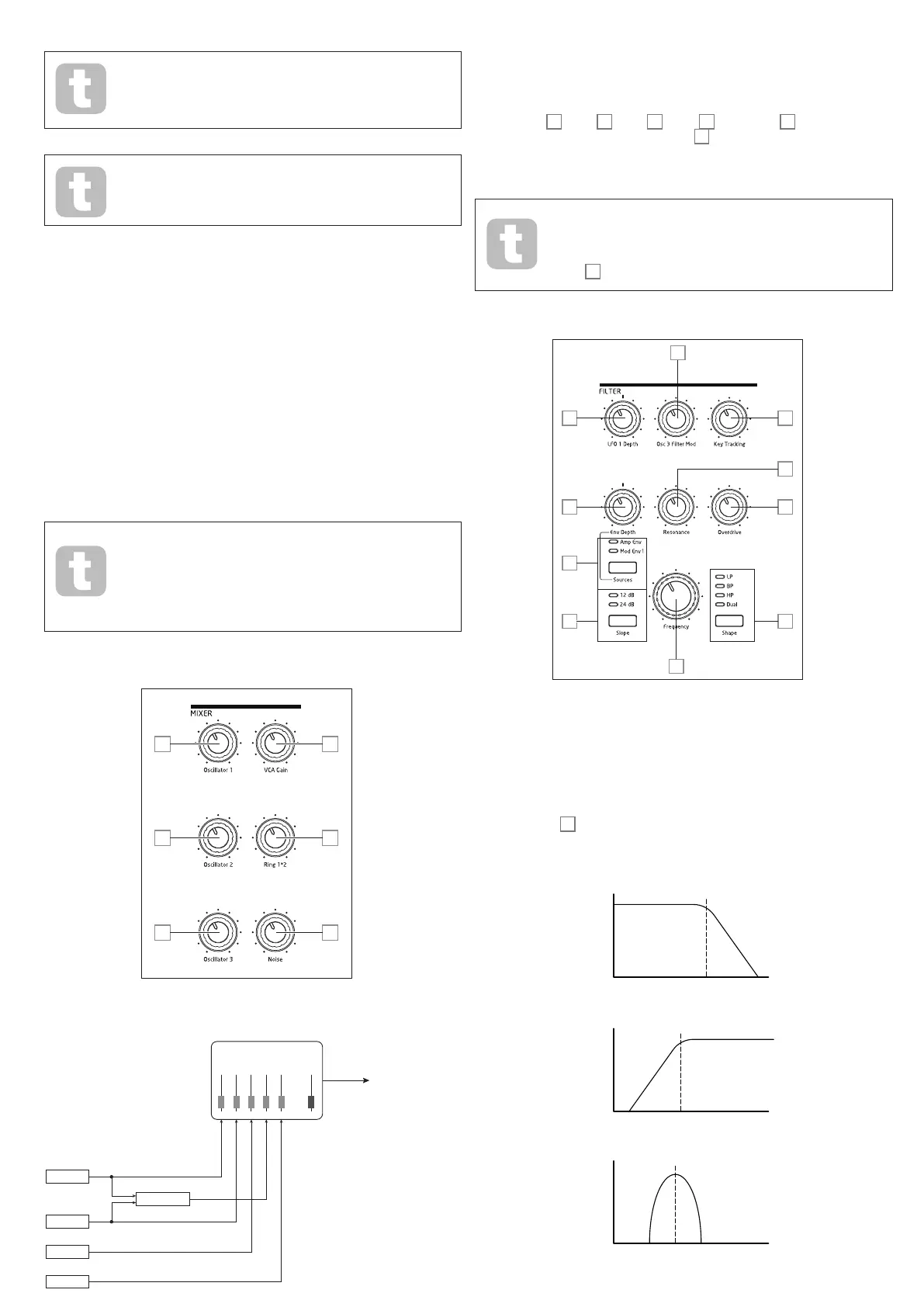27
Vsync may be controlled for any or all oscillators using the Modulation
Matrix. See page 38 for details of how to use the Matrix.
To get the best out of Vsync, try modulating it using the LFO. Try assigning
it to the MOD wheel for real-time control.
Sawtooth Density
Displayed as: SawDense
Initial value: 0
Range of adjustment: 0 to 127
This parameter only affects sawtooth waveforms. It effectively adds copies of the oscillator
waveform to itself. Two additional virtual oscillators are used for this, producing a “thicker”
sound at low to medium values, but if the virtual oscillators are detuned slightly (see
Density Detuning below), a more interesting effect can be obtained.
Density Detuning
Displayed as: DenseDet
Initial value: 64
Range of adjustment: 0 to 127
This parameter should be used in conjunction with Sawtooth Density. It detunes the virtual
density oscillators, and you will notice not only a thicker sound, but the effect of beating as
well.
Sawtooth Density and Density Detuning parameters can be used to
“thicken” the sound, and simulate the effect of adding additional Voices.
The Unison and Unison Detune parameters in the Voice Menu can be
used to create a very similar effect, but using Density and Density Detune
have the advantage of not needing to use additional Voices, which are
finite in number.
The Mixer Section
38 43
41
42
39
40
MIXER
OSC 1
TO ENVELOPES
SECTION
RING MOD
OSC 2
OSC 3
NOISE
The outputs of the various sound sources can be mixed together in any proportion to
produce the overall synth sound, using what is essentially a standard 5-into-1 mono mixer.
The three Oscillators, the Noise source and the Ring Modulator output each have level
controls, Osc 1
38
, Osc 2
39
, Osc 3
40
, Noise
42
and Ring 1*2
41
respectively.
There is also a “master” level control, VCA Gain
43
, which sets the output level of
the mixer. As the mixer section precedes the Envelopes section, this control scales the
DAHDSR amplitude envelope..
Summit is capable of producing levels in the mixer section that can clip if
all sources are turned up to maximum. It may be necessary to balance the
levels either by turning the sources down or by reducing the VCA Gain
control
43
to ensure that audible clipping does not occur.
The Filter Section
66
60
65 67
62
61
58
64
59
63
The sum of the sounds from the mixer, plus any external audio inputs, is fed to the analogue
Filter Section. The filter is used to modify the harmonic content of this combined sound.
In Single mode, the filter affects all voices: in Multi mode, you can apply different filtering
characteristics to each of the two Parts. Summit’s filters are of analogue design, and have
an extensive set of configuration, modulation and control options.
Filter type and slope
The Shape button
58
selects one of three filter types: low-pass (LP), band-pass (BP)
or high-pass (HP). A fourth option, Dual, gives access to a wide range of further filter
configuration options through the Voice menu.
Frequency
Volume
Low pass filter
12 dB/oct
Cutoff frequency
Frequency
Volume
High pass filter
12 dB/oct
Centre frequency
Volume
Band pass filter
12 dB/oct