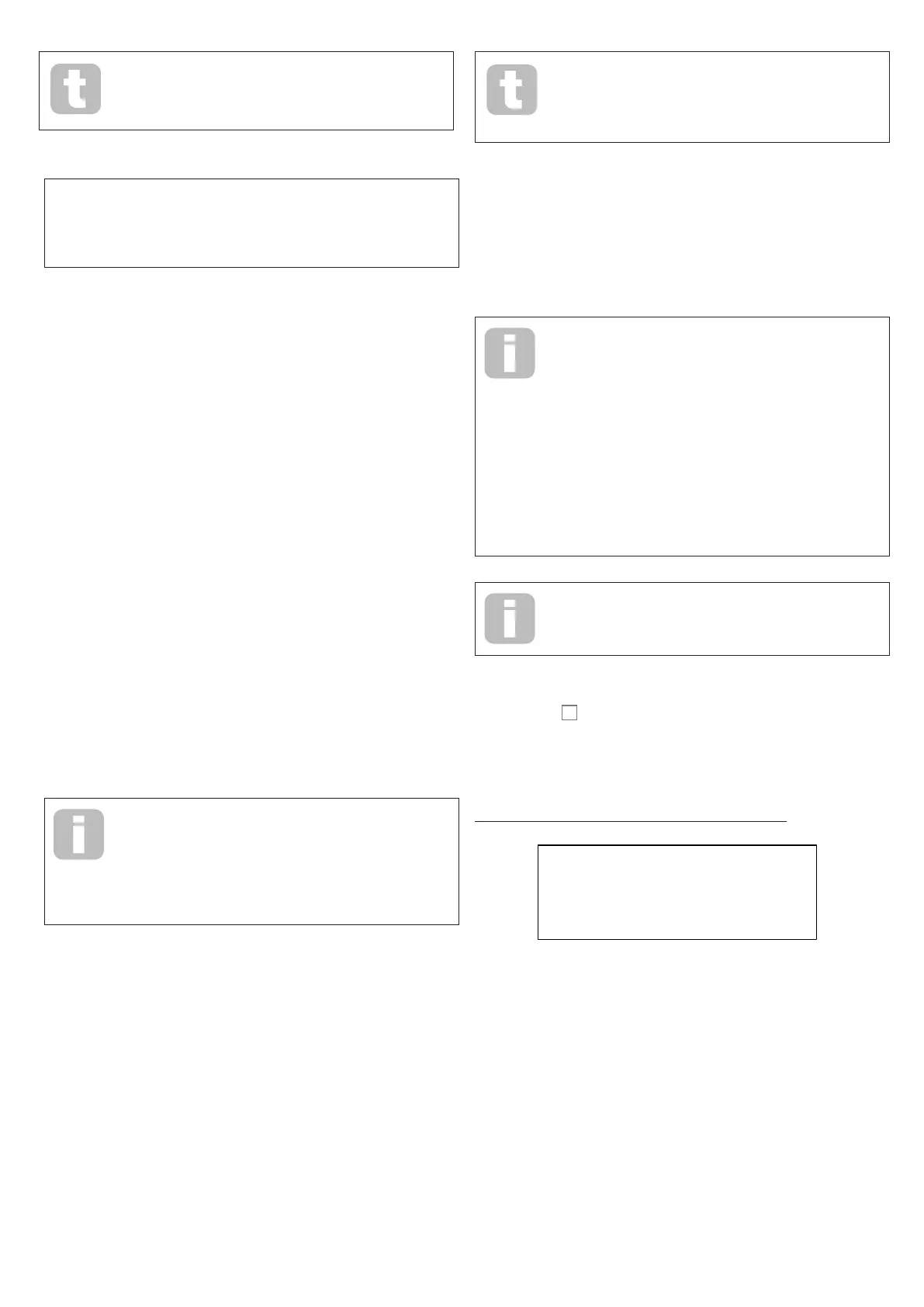39
You need to be careful when setting up patches like this to ensure that the
combined effect of all the controllers acting simultaneously still creates
the sound that you want.
In addition, the Modulation Menu lets you assign the two ANIMATE buttons as sources
(see page 15).
NOTE: The FX Modulation Matrix Menu
In addition to the sources and destinations available in the main Modulation Matrix, four
additional matrix routing slots specifically dedicated to the FX section are available in
the FX Mod Menu. These allow most Modulation Matrix sources to directly modulate FX
parameters. See page 39 for full details.
Each slot has two inputs, A and B, which allows each destination parameter to be
modulated by two different sources. The three buttons to the left of the OLED display
select Rows 2, 3 or 4 for adjustment, but note that the Row 2 button toggles source
selection between slot inputs A and B. Source A is displayed on the left of Row 2 and
Source B on the right: in the default display shown above, both are set to Direct (no
modulation selected).
Use the Page I and Page H buttons to select one of 16 slots. All the slots have the
same selection of sources and destinations and any or all can be used. The same source
can control multiple destinations in different slots, and similarly, one destination can be
controlled by multiple sources by using several slots.
Modulation Source
Displayed as: : sA [Slot n] sB: (where n= slot number;
the two sources are displayed on Row 2)
Initial value: Direct (both A and B sources)
Range of adjustment: see table at page 46 for list of available sources
This lets you select a control source (modulator), which will be routed to the synth element
selected by Destin (see below). Setting both sA and sB to Direct means that when the
Depth for the Slot is set to a non-zero value, a fixed change will be applied to the value of
the selected destination parameter (i.e., there is no time-varying modulation).
Note that the list of sources includes Expression pedals. If you connect an Expression
pedal to either of the rear panel pedal connectors, they can be selected to control any
destination you wish in the normal way. If you wish an Expression pedal to control overall
synth volume in a natural way, choose VcaLevel as the routing destination for sA and
AmpEnv for sB.
The CV input is also available as a source for the Mod Matrix. The CV input can be routed
to any of the available mod destinations. The CV input has been designed to respond to
control inputs without aliasing up to just over 1 kHz (which roughly corresponds to two
octaves above middle C).
The Modulation Matrix AftTouch source will accept either channel
aftertouch, either from Summit’s own keyboard or as external MIDI data. This
is the most common type of aftertouch. Summit will also accept polyphonic
aftertouch, which is generated by some controllers such as the Novation
LaunchPad Pro. When polyphonic aftertouch is received, the pressure applied during a note
event is interpreted as a modulation event for this one note only. This provides a level of
expressivity in playing that is uncommon with hardware synths.
Modulation Destination
Displayed as: Destin
Initial value: O123Ptch
Range of adjustment: see table at page 46 for list of available
destinations
This sets the parameter to be controlled by the selected source (or sources) in the
currently selected slot. The range of possibilities includes:
parameters that directly affect the sound:
• three parameters per oscillator (Pitch, Vsync and Shape)
• global pitch (O123Ptch)
• the five mixer inputs from the oscillators, noise source, ring modulator and the
mixer output (see Tip below)
• Filter frequency, resonance and distortion
parameters that can also act as modulating sources (thus permitting recursive
modulation):
• LFO 1 & 2 frequency
• the Attack, Decay and Release phases of all three Envelopes
• Frequency Modulation of oscillators (FM) by filter other oscillators or Noise
The mixer output (VCA level) is an unusual matrix destination! The VCA is the
main output stage for the synth and this is normally under the sole control of
the Amplitude Envelope, but Summit lets you assign the VCA as a destination
in the Mod Matrix. If either Source A or Source B is not set to an Envelope,
the VCA can be controlled independently of any notes being played.
Modulation Depth
Displayed as: Depth
Initial value: 0
Range of adjustment: -64 to +63
The Depth parameter sets “how much” control is being applied to the Destination – i.e.,
the parameter being modulated by the selected source(s). If both Source A and Source B
are active in the slot in question, Depth controls their combined effect.
Depth effectively defines the “amount” by which the controlled
parameter varies when under modulation control. Think of it as the
“range” of control. It also determines the “sense” or polarity of the control
– positive values of Depth will increase the value of the controlled
parameter and negative values will decrease it, for the same control input. Note that
having defined source and destination in a patch, no modulation will occur until the
Depth control is set to something other than zero.
Negative values of Depth do not work on certain parameters, unless modulation
is already being applied to that parameter by some other routing, in which case the
negative sense “cancels” the modulation already present. Examples are: i) Oscillator
Vsync – needs to be applied via the Oscillator Menu before it can be reduced by a Mod
Matrix routing; ii) FM of one oscillator by another – another mod slot must already be
applying the FM before it can be cancelled.
With both sources set to Direct, the parameter control (Depth) becomes
a “manual” modulation control which will always affect whichever
parameter is set as the Destination, by a fixed amount proportional to the
value of Depth.
The FX Modulation Matrix
Pressing FX Mod
9
opens the FX Mod Matrix menu. The FX Modulation Matrix is
effectively an extension of Summits’ main Modulation Matrix, but is devoted solely to using
various internal Summit sources to modulate FX parameters. It has four “slots” each with
two inputs, so you can simultaneously modulate up to four different FX parameters from up
to eight separate sources. It is set up in the same manner as the main Modulation Matrix.
The four pages are identical, and each allows one slot to be configured.
The default menu display for Slot 1 is shown below:
:sA [FxSlot 1] sB:
Fx Destin Dist Lev
:HDirect : Direct
Depth +0
As with the main Modulation Matrix, each slot has two inputs, A and B, which allows each
destination FX parameter to be modulated by two different sources. The three buttons to
the left of the OLED display select Rows 2, 3 or 4 for adjustment, but note that the Row 2
button toggles source selection between slot inputs A and B. Source A is displayed on the
left of Row 2 and Source B on the right: in the default display shown above, both are set to
Direct (no modulation selected).