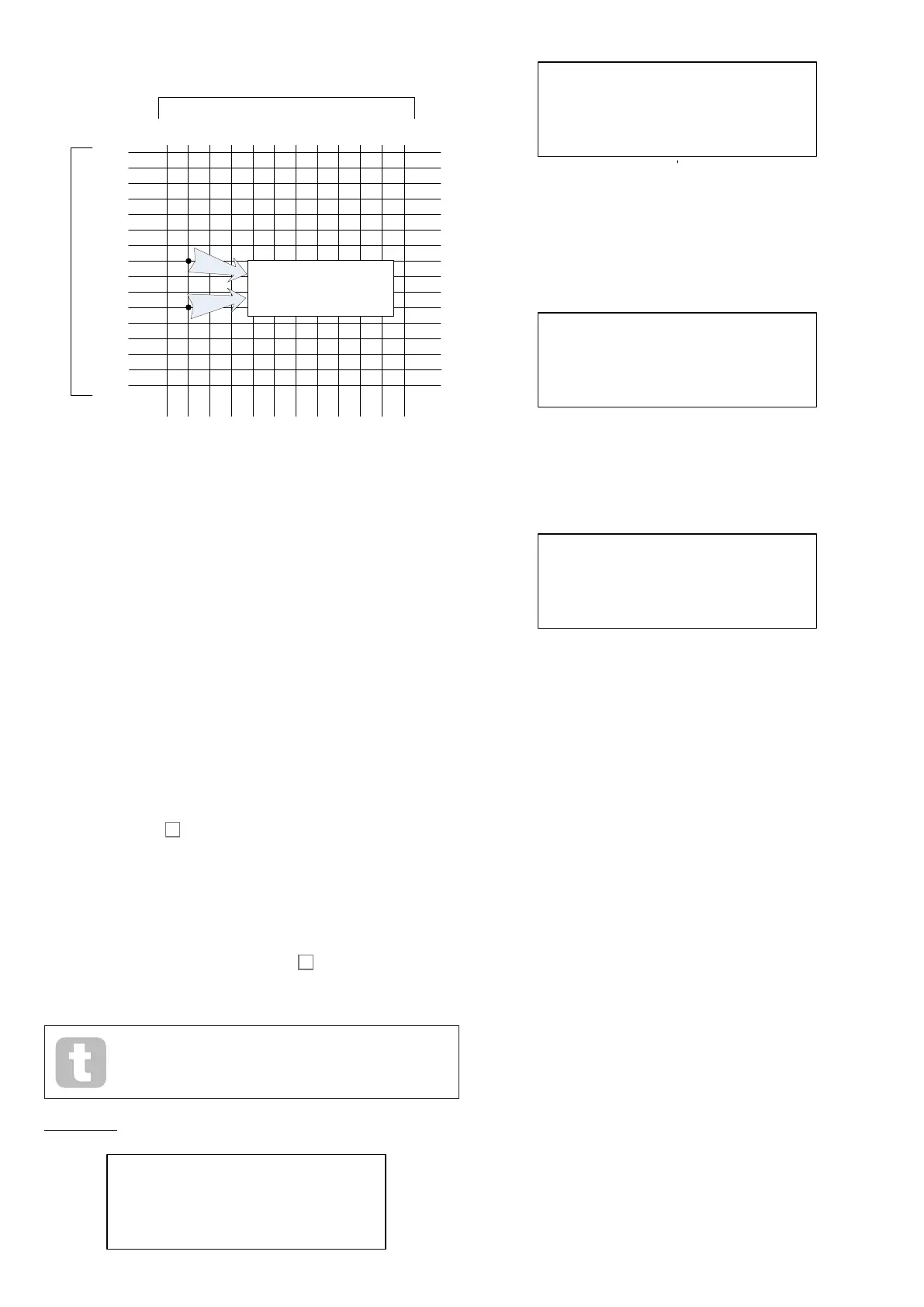40
Chor Lev
Chor Rate
Chor Dep
Dist Lev
Chor FB
Del Lev
Del Time
Del FB
Rev Lev
Rev Time
Rev LPF
Rev HPF
FX MOD DESTINATIONS
ModWheel
Direct
AftTouch
ExprPED1
BrthPED2
Velocity
Keyboard
Animate1
Animate2
CV +/-
MOD SOURCES
Animate 1
LFO 3
Chorus Level
Lfo3+
Lfo3+/-
Lfo4+
Lfo4+/-
BndWhl+
BndWhl-
FX Modulation Source
Displayed as: :s A a n d :s B
Initial value: Direct
Range of adjustment: see table at page 46 for list of available sources
FX Modulation Destination
Displayed as: FX Destin
Initial value: Dist Lev
Range of adjustment: see table at page 46 for list of available
destinations
FX Modulation Depth
Displayed as: Depth
Initial value: 0
Range of adjustment: 64 to +63
The Depth parameter sets “how much” control is being applied to the Destination – i.e., the
parameter being modulated by the selected source(s). If both Source A and Source B are
active in the slot in question, Depth controls their combined effect. If no sources selected,
the Depth control can be used to adjust the “amount” of the destination parameter. Setting
a negative value of Depth has the effect of reducing the effect of the destination parameter
as set by its own control or menu option.
The Settings Menu
Press the Settings button
9
to open the Settings Menu. This menu has 31 pages,
numbered from 1 to 9, then from A to V. It contains a set of synth and system functions
which, once set up, will not generally need to be accessed on a regular basis. The
Settings Menu includes global synth settings, Patch backup routines, MIDI and pedal
settings, I/O routings and the 16 user-definable Oscillator Tuning Tables, among other
functions.
Note that the Settings Menu defines settings which are global for the synth, and are not
saved with individual Patches. However, it is possible to retain the current contents of the
Settings menu by opening the menu and pressing Save
11
. This will ensure that the
settings (such as Tuning Tables, VelShape and Patch Memory Protection) are reinstated
after power-cycling.
Saving Settings as described above will also save the current Patch, with
all its current parameter values as a default, and this Patch will be
re-loaded at the next power-cycle.
System pages:
SYSTEM 1/V
Protect Off H
Pickup Off
Brightness 64
SYSTEM 2/V
Msg Time 64 H
Version 070.618
H Calibrate
Patch Memory Protection
Displayed as: Protect
Initial value: Off
Range of adjustment: On or Off
Setting Protect to On disables Summit’s Patch Save function: subsequently, pressing
Save will generate the display message below:
Cannot Save Patch
Memory Protect ON
This is a useful function if you need to be sure that Patches already saved (including factory
Patches) cannot be overwritten.
If Protect is Off, pressing Save will store all the current synth settings, including those
of the Settings menu. The message below will be displayed:
Settings Saved with
PROTECT OFF
Pickup
Displayed as: Pickup
Initial value: Off
Range of adjustment: On or Off
The setting of Pickup allows the current physical position of Summit’s rotary controls to
be taken into account. When Pickup is Off, adjusting any of Summit’s rotary controls will
produce parameter change and a potentially immediately audible effect (a small difference
between the parameter value corresponding to the control’s physical position and the value
currently in force for the Patch may result in the effect being inaudible). When set to On,
the control needs to be moved to the physical position corresponding to the value of the
parameter saved for the currently loaded Patch, and will only alter the parameter value once
that position is reached. For parameters with a range of 0 to 255, this means the 12 o’clock
position will correspond to a value of 127; for parameters with a range of -64 to +63, the
12 o’clock position will correspond to a value of zero.
Brightness
Displayed as: Brightness
Initial value: 64
Range of adjustment: 0 to 127
Adjusts the brightness of the OLED display.