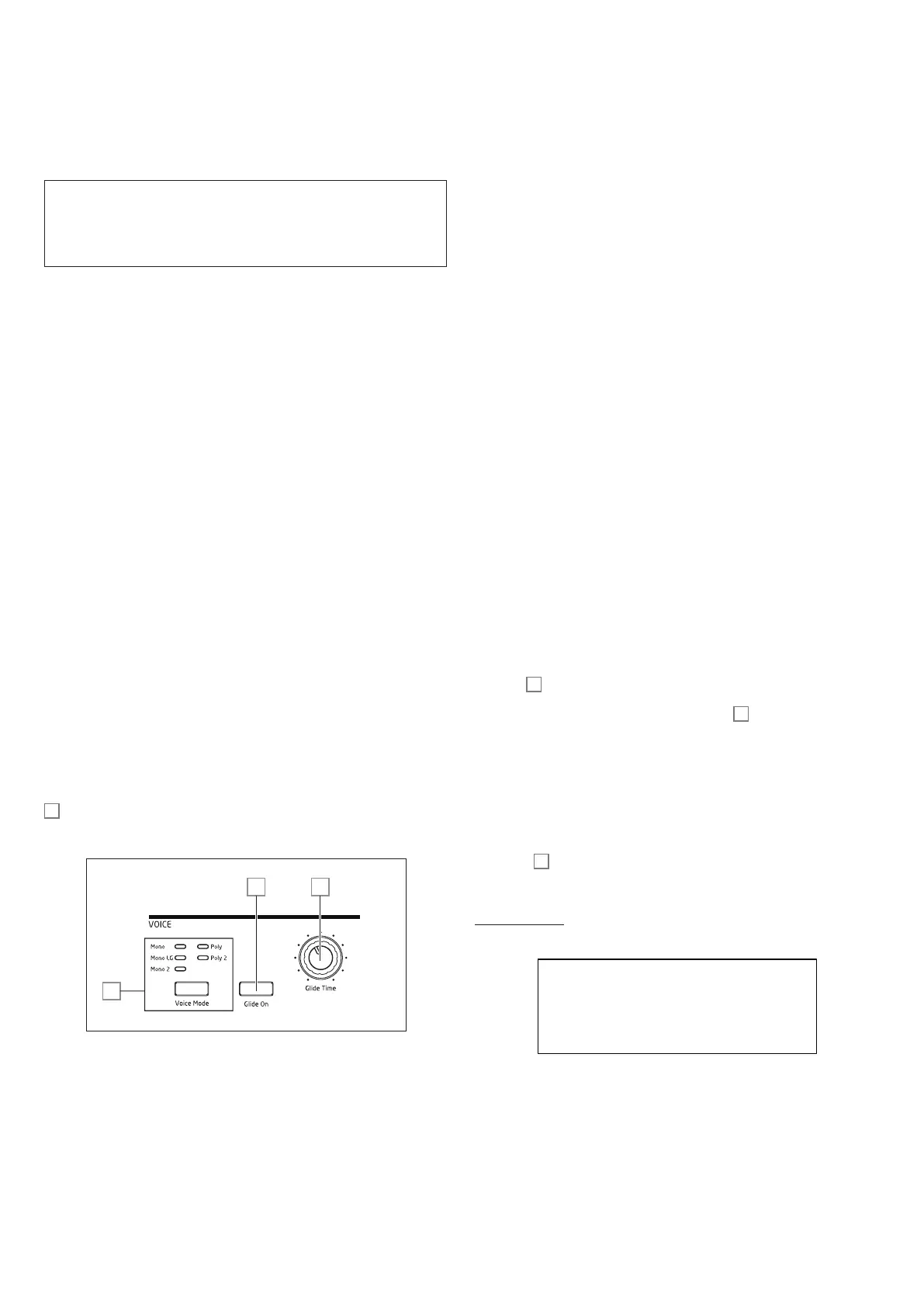22
SUMMIT IN DETAIL
In this section of the manual, each section of the synthesiser is discussed in greater detail.
The sections are arranged in order of “signal flow” – see the Block Diagram above. Within
each section, the surface physical controls are described first, followed by a reference
guide to the display menu relating to the section. In general, the menus offer “fine control”
parameters to which access is less readily required. The “initial value” given for each
parameter is that for the factory Init Patch: these will differ when another Patch is loaded.
NOTE:
Because of Summit’s bi-timbral architecture, the description of each section’s controls
and menu applies equally to both Parts of a Multi Patch. The descriptions can be taken
as equally applicable to either Part A or Part B, though the adjustments will be made
to only one Part at a time, unless MULTIPART CONTROL is set to Both.
We must emphasise that there is no substitute for experimentation. Adjusting controls
and tweaking individual parameters while listening to different patches will tell you more
about what each parameter does than this User Guide ever could. In particular, we would
encourage you to experiment with the effect that varying a parameter has on different
Patches – you will find there can be considerable differences between Patches, depending
on how the sound is being generated.
Voices
Summit is a bi-timbral, 16-voice, polyphonic instrument. “Polyphonic” basically means you
can play multiple notes on the keyboard, and every note you hold down will sound. “Bi-
timbral” means that Summit’s Patches have two separate Parts, which may be adjusted by
the user either as if they were one, or completely independently. When you select a Single
Patch, Summit becomes a single synth with sixteen voices. With Multi Patches, you still
have sixteen voices, but now eight are allocated to generating Part A and eight to Part B.
As you play, each note is assigned one or more ‘voices’, and as Summit supports eight
voices per Part, you will often run out of fingers before you run out of voices! But this does
depend on how many voices are assigned to each note – see the Unison parameter in the
Voice Menu page 23). However, if you are controlling Summit from a MIDI sequencer
or DAW, it is possible to run out: sequencers don’t have the human constraint of a finite
number of fingers. Although this is likely to happen infrequently, users may occasionally
observe this phenomenon, which is termed ‘voice stealing’.
The alternative to polyphonic voicing is mono. With mono voicing, only one note sounds at
a time; pressing a second key while holding the first down will cancel the first and play the
second – and so on. The last note played is always the only one that you hear. All the early
synths were mono, and if you are trying to emulate a 1970s analogue synth, you may wish
to set the voicing to mono as the mode imposes a certain restriction on playing style that
will add to authenticity.
Each of Summit’s two synths may have its own polyphony mode: as you select different
factory Multi Patches, you will find that some create Part A using one mode and Part B
using another. Other Patches use the same mode for both Parts.
Per-Part Selection of Summit’s polyphony mode is made with the Voice Mode button
48
. Further voicing and Glide parameters are available for adjustment in the Voice menu
(see opposite), which also includes settings related to some other synth functions.
49 50
48
As the names imply, three of the possible modes are mono and two are polyphonic.
1. Mono – this is standard monophonic mode; only one note sounds at a time,
and the “last played” rule applies - if you play more than one key, only the last
pressed will be heard. The same voice or voices are used for every note: this
means each note played will re-trigger the voices even if the previous note is
still sounding. When Glide is turned On, a portamento glide with always occur
between successive notes.
2. Mono 2 – this mode operates in the same way as Mono, except that voices
are assigned “in rotation” as each note is played. Unlike Mono or MonoLG, this
has the effect (depending on playing speed) of allowing each note to complete
its individual envelope. The main advantage of the Mono 2 voice mode is when
using envelopes with an appreciable attack phase length: the envelope is
always reset when a new key is pressed. This is not how analogue envelope
generators work, but many digital envelope generators work on this principle.
3. MonoLG – LG stands for Legato Glide. This is an alternative mono mode,
which differs from Mono in the way Glide and Pre-Glide work. In MonoLG
mode, Glide and Pre-Glide only work if the keys are played in a legato style,
i.e., with note overlap; playing notes separately produces no glide effect. As
with Mono, the same voices are re-used for every note.
4. Poly – in polyphonic mode, up to 16 voices of a Single Patch can sound
simultaneously: depending on how many voices are assigned in the Patch,
this means that you can play up to 16 notes simultaneously (you may not have
enough fingers for this, but an external MIDI sequencer probably has!). If you
play the same note repeatedly, each note will be assigned a different voice,
and you will hear the individual envelopes of every note.
5. Poly2 – in this alternative polyphonic mode, successively playing the same
note(s) uses the same voices, the voices being re-triggered by new notes.
This can change the behaviour of voice stealing. For example, in Poly mode,
when playing chord shapes with similar notes (e.g., Amin7 to Cmaj) the notes
C, E and G will be played twice as well as the A and the B, i.e., a total of eight
voices. If playing a melody in the other hand, one voice from the first chord will
be stolen, which may be the lowest A. In Poly 2 mode, the C, E and G will only
be played once, which will leave three voices free for playing a melody.
The effect of the different polyphony modes can be quite subtle, depending on the Patch in
use and playing style, and we recommend that you experiment!
Glide
Summit’s Glide function makes notes played sequentially glide from one to the next,
rather than immediately jumping from one pitch to another. It is enabled with the Glide
On button
49
. The synth remembers the last note played per Voice and the glide – up or
down - will start from that Voice’s last triggered pitch even after the key has been released.
The duration of the glide is set by the Glide Time control
50
: the maximum glide time
available is approximately 5 seconds.
Glide is primarily intended for use in a mono Mode, where it is particularly effective. It
can also be used in Poly modes, but its operation can be slightly unpredictable, because
the glide will be from the previous note used by the voice now assigned to the note being
played. This may be particularly evident with chords. Note that the PreGlide parameter
(on Page 2 of the Voice Menu) must be set to zero in order for Glide to be operative.
The Voice Menu
Press Voice
9
to open the Voice menu. This has four pages: Pages 1 and 2 contain
voicing parameters, while Pages 3 and 4 contain various other synth parameters (these are
described here for logical consistency).
Voice Menu Page 1:
VOICE 1/4
Unison 1 H
UniDeTune 25
UniSpread 0