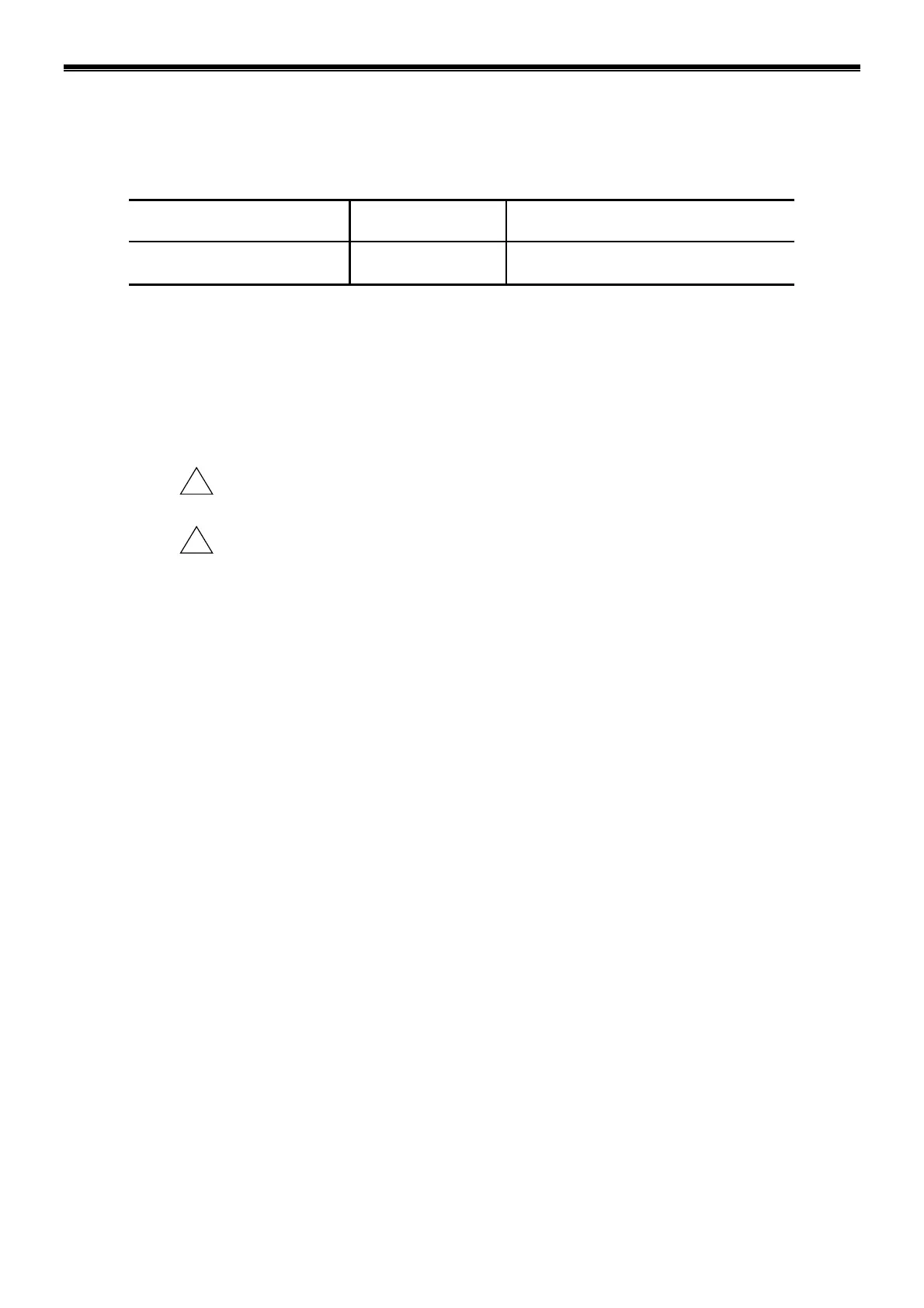2. Specification
— 2-3 —
2.2.2. CN2: Control Input/Output Signal Connector
The table below shows the connectors for CN2.
Table 2-2: Connector list
Connector of Driver Unit DDK Ltd. DHF-RAA10-233NB-FA or equivalent
Mating connector DDK Ltd DHF-PDA10-3-A01-FA or equivalent
◊ An optional cable set (M-E011DCCN1-001) with the mating connector to the CN2 I/O
connector of the Driver Unit is available (Sold separately).
The followings are wiring precautions for the connector CN2.
1) Use a shielded cable for wiring of the CN2 connector.
2) These cables should be laid separately from the main power line.
3) Connect the one end of the shielded cable to the frame ground.
!
Caution : Check for a wiring mistake in the polarity of external power supply, and
a shorting between connector pins.
!
Caution : Never connect the idle pins that are insntructed as “Do not connect.”
Do not make them idle at the master controller (PLC, etc) side, after
you have connected all pins at the CN2 connector side.
• Connection of an idle pin that is instructed not to connect may make the
Driver Unit easily affected by external noise, and thus likely causing its
malfunction or breakdown.