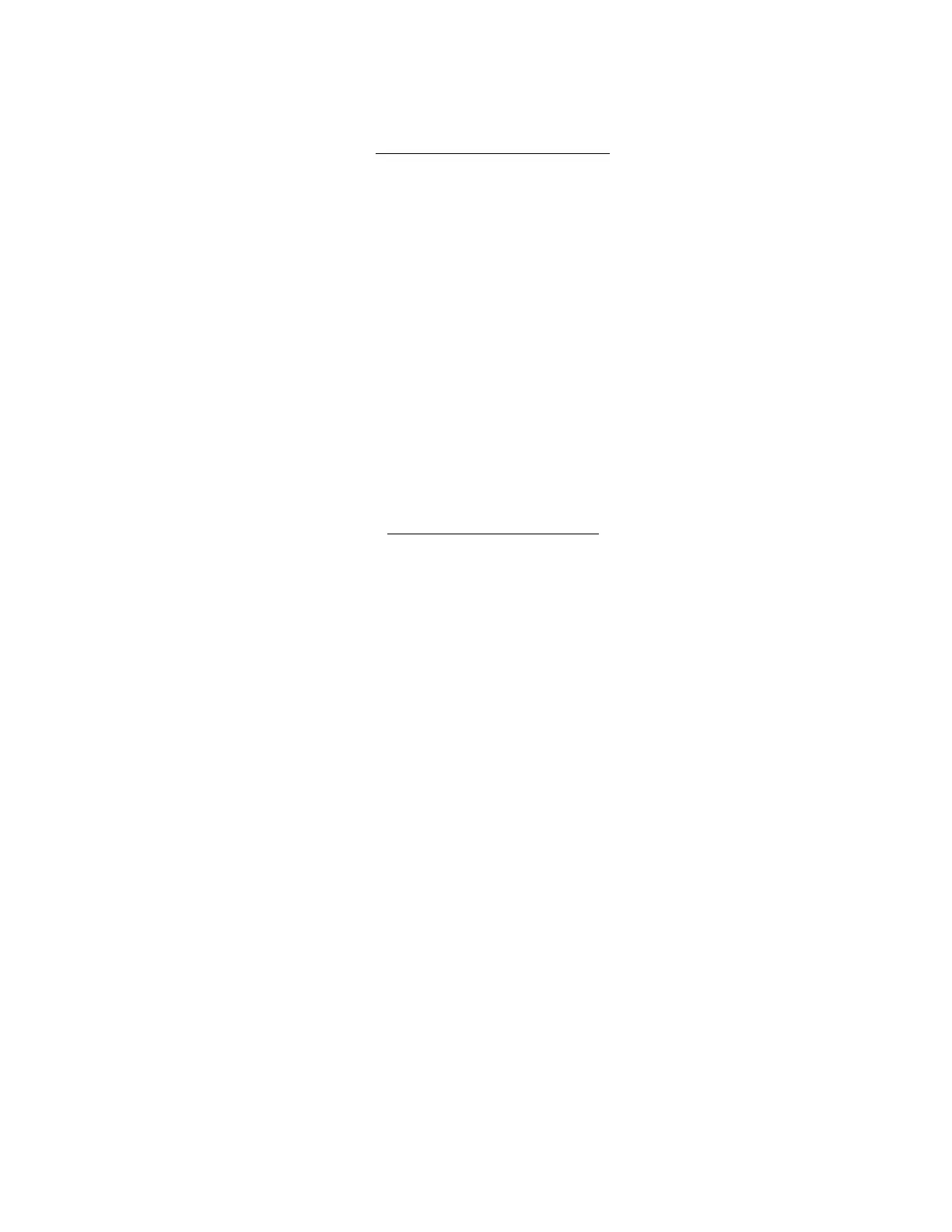NTI ENVIROMUX TEMPERATURE/HUMIDITY SENSOR ATTACHMENT
i
TABLE OF CONTENTS
Introduction......................................................................................................................................................................1
Mounting..........................................................................................................................................................................1
E-STHS-LCDW............................................................................................................................................................2
Mounting Instruction .................................................................................................................................................3
Connect Sensors.............................................................................................................................................................4
RJ45 Sensors ..............................................................................................................................................................4
E-STHS-LCDW.........................................................................................................................................................5
E-PLSD.....................................................................................................................................................................8
RJ45 Sensor Cable....................................................................................................................................................17
TABLE OF FIGURES
Figure 1- Keyhole slot for standard mounting ....................................................................................................................................1
Figure 2- DIN rail clip .........................................................................................................................................................................1
Figure 3- Connect Sensors using CAT5 cable with RJ45 connectors................................................................................................4
Figure 4- A portion of the sensor configuration page.........................................................................................................................4
Figure 5- E-STHS-LCDW...................................................................................................................................................................5
Figure 6- CATx cable connection.......................................................................................................................................................6
Figure 7- Select which sensor to display in LCD................................................................................................................................7
Figure 8- E-PLSD Programmable LED Sensor Display .....................................................................................................................8
Figure 9- Rear View of E-PLSD.........................................................................................................................................................8
Figure 10- Bottom View of E-PLSD ...................................................................................................................................................9
Figure 11- Select LED display to be configured.................................................................................................................................9
Figure 12- Configuration options for E-PLSD..................................................................................................................................10
Figure 13- Assign name to be displayed in E-PLSD........................................................................................................................11
