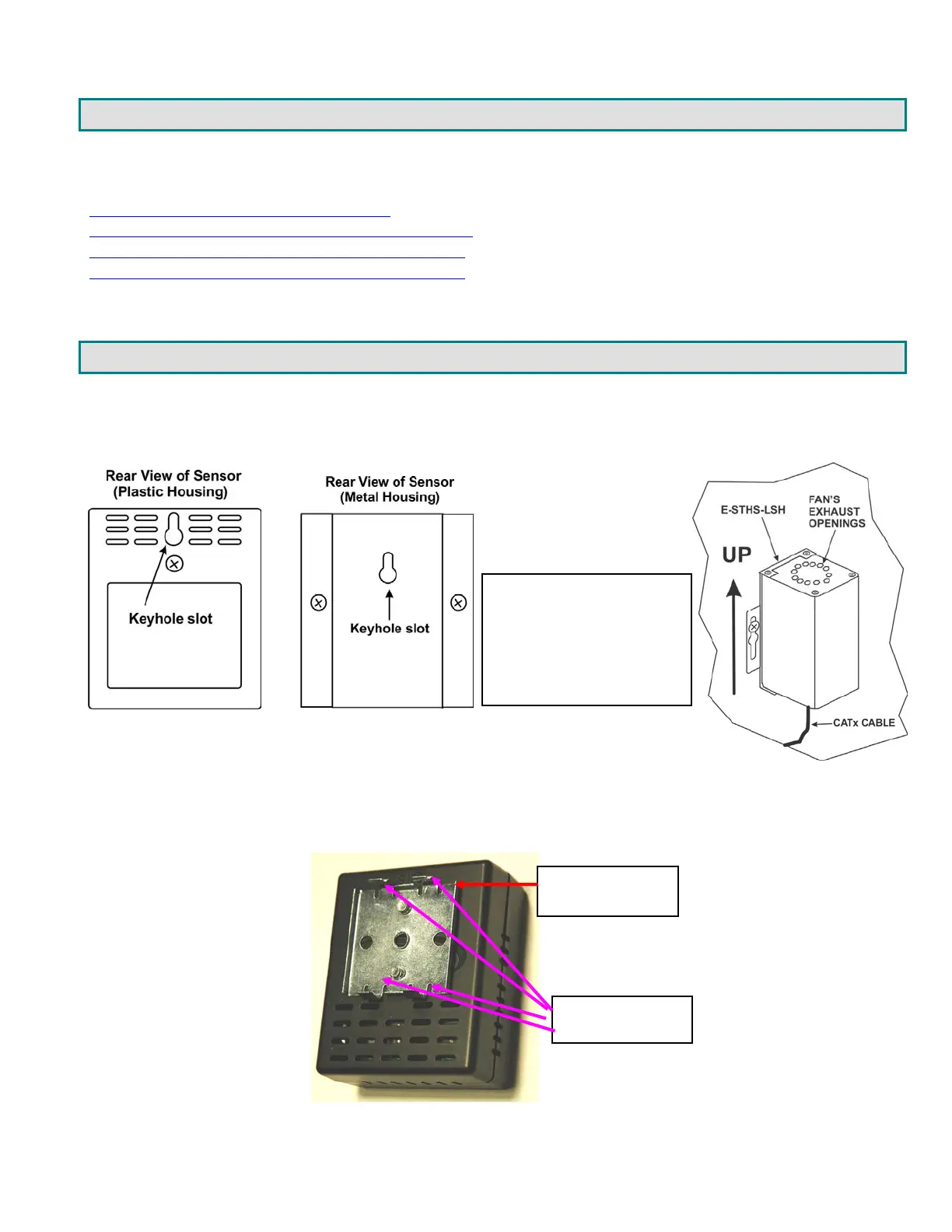NTI ENVIROMUX TEMPERATURE/HUMIDITY SENSOR ATTACHMENT
1
INTRODUCTION
Many different sensors can be connected to the ENVIROMUX Series Enterprise Environment Monitoring Systems. Series models
covered by this manual include ENVIROMUX-SEMS-16U and E-16D/5D/2D. A complete listing of available sensors and
accessories can be found at
http://www.networktechinc.com/enviro-rems.html
for the ENVIROMUX-SEMS-16U,
http://www.networktechinc.com/environment
-monitor-16d.html for the E-16D,
http://www.networktechinc.com/environment
-monitor-5d.html for the E-5D,
http://www.networktechinc.com/environment
-monitor-2d.html for the E-2D, and Manuals for each Environment Monitoring System
covering installation and configuration for all features can also be found at these websites.
This manual is only provided to instruct how to install the ENVIROMUX temperature and humidity sensors to these systems.
MOUNTING
Most of the ENVIROMUX Temperature and Humidity sensors are intended for indoor use only. These sensors can be mounted
in any position but include a keyhole slot on the back to enable quick wall-mounting if desired.
Note: When mounting the E-
STHS-LSH Low Self-Heating
Temperature\ Humidity
Sensor, it is best to mount
the sensor vertically with the
fan's exhaust facing up to
help to prevent dust from
Figure 1- Keyhole slot for standard mounting
If you have purchased an ENVIROMUX Sensor with a DIN rail clip for DIN rail mounting, see the drawing (page 2) for instructions
to install the sensor to the DIN rail.
IN rail Clip
ears for gripping
the rail
Figure 2- DIN rail clip
