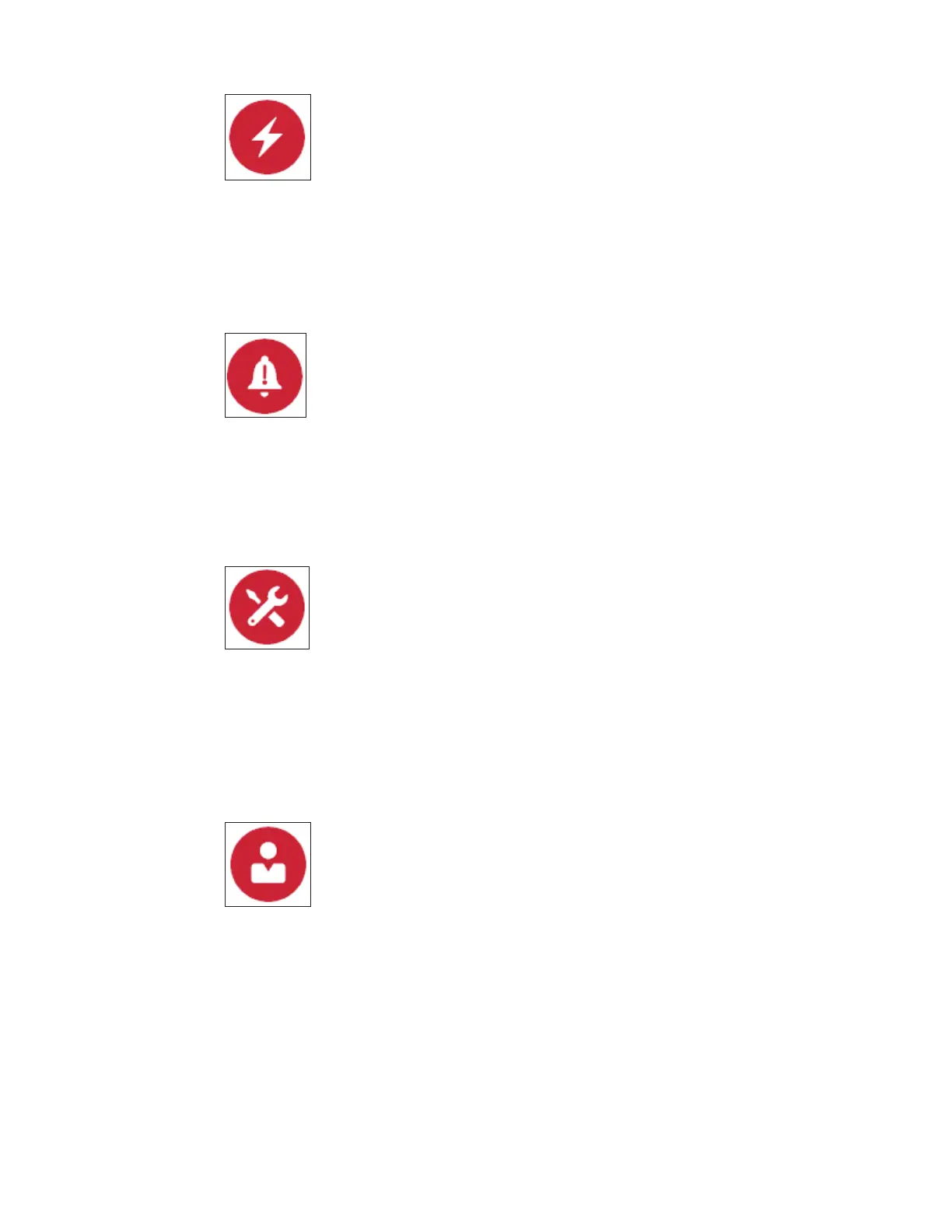nVent RAYCHEM Elexant 4010i/4020i User Manual
RAYCHEM-AR-H60624-40X0iOpsManual-EN-1905 nVent.com
|
44
5.1.3 Electrical
Figure 32 - Electrical Icon
Touch this icon to navigate to the GUI screen for Electrical parameters. This screen allows the user to
monitor the Trace Current, Voltage, and Resistance, as well as Ground Fault levels. The user can also set
5.1.4 Alarms
Figure 33 - Alarms Icon
Touch this icon to navigate to the GUI screen for Alarms. Here, the user can see the list of active alarms
present in the device. The Alarm page also allows resetting of any alarms. The details are covered in
Section 5.9.
5.1.5 Maintenance
Figure 34 - Maintenance Icon
Touch this icon to navigate to the GUI screen for Maintenance information. In this screen, the user can
see the current temperatures of each controller sensor, measured voltage, power, and current, along with
reset this information. The details are covered in Section 5.10.
5.1.6 Proles
Figure 35 - Proles Icon
covered in Section 5.11.
