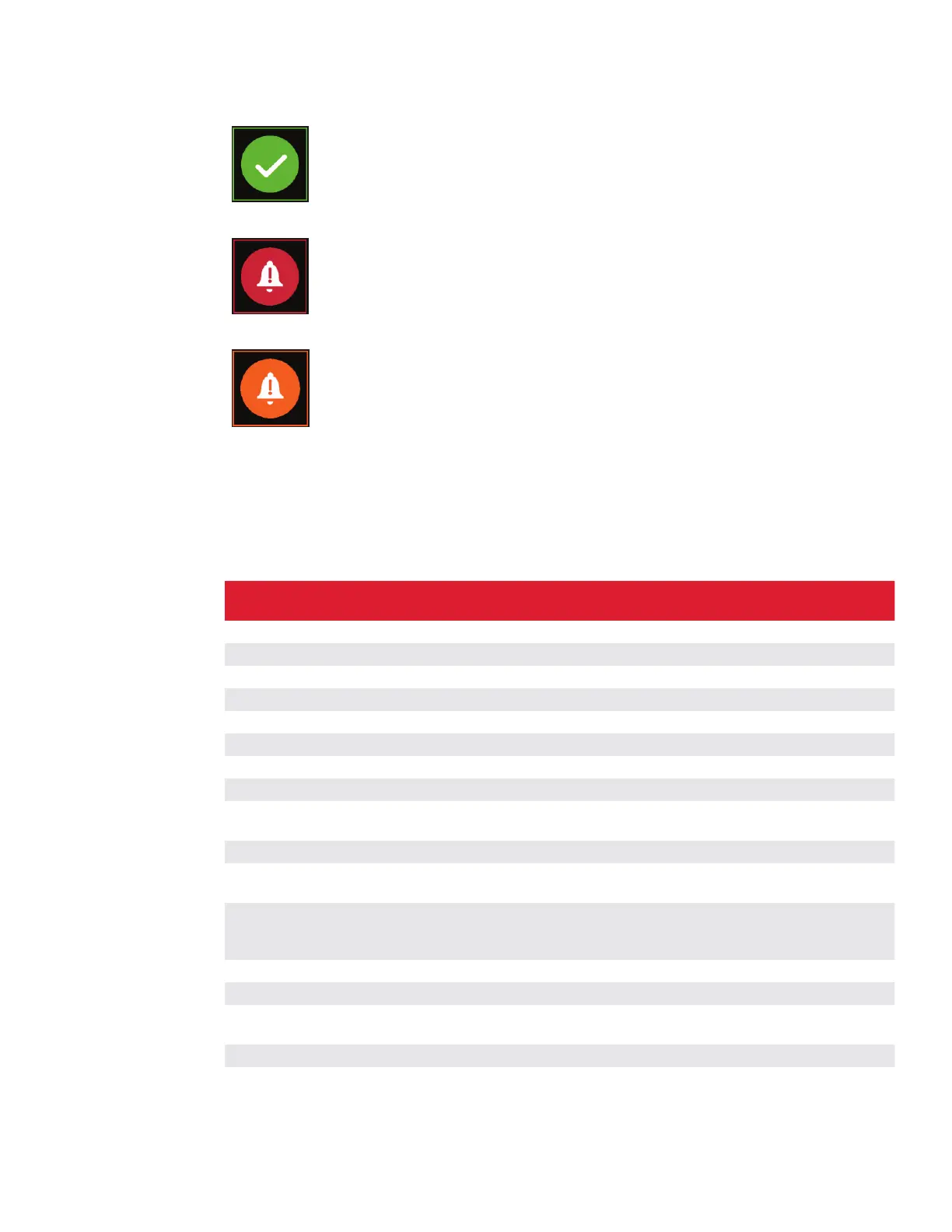nVent RAYCHEM Elexant 4010i/4020i User Manual
RAYCHEM-AR-H60624-40X0iOpsManual-EN-1905 nVent.com
|
47
5.2.2 Alarm Status
No Alarms-
This icon is shown when there are no alarms. Touching this
icon navigates to the Alarm page.
New Alarms –
This icon shows the new alarm count and the entire screen
Alarm page.
Acknowledge Alarms –
and reset. Touching this icon navigates to the Alarm page.
Figure 41 - Alarm Status
5.2.3 Trace Status
are active, the high priority status takes precedence.
Precedence in
increasing order
Status Description
1 Normal
2 Always On The Always On control mode is in use.
3 Trace Test
4 Always Off The Always Off control mode is in use.
5 Load Shed Active
6 Load Shed Failsafe Load shedding failsafe is active.
7 Force Off
8 Force On
9 Temp Limit Cut out
Either the high or low temperature limit cut out has shut the control
10 Switch Failure
11 SSR Overcurrent
The SSR protection algorithm has detected load current in excess of the
SSR ratings.
12
Ground Fault CT
Failure
The ground fault detection circuitry has malfunctioned and the
13 Ground Fault Tripped
14 Start Up Delay
15
The internal memory of the controller is damaged, and its settings have
16 Limiter Trip
Table 15 - Trace Status Values
