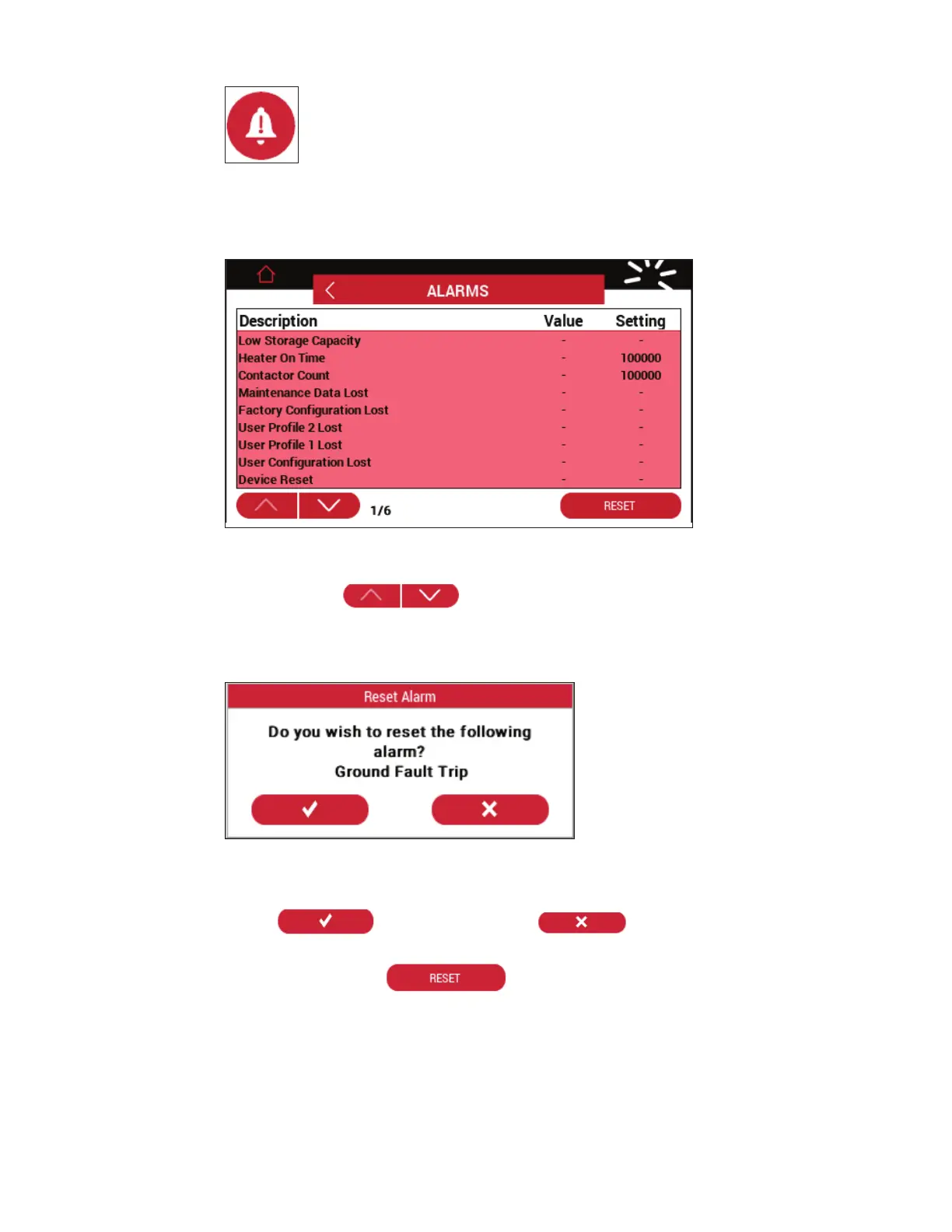nVent RAYCHEM Elexant 4010i/4020i User Manual
RAYCHEM-AR-H60624-40X0iOpsManual-EN-1905 nVent.com
|
79
Procedure:
Figure 122 – Alarm Icon
Touch the Alarm Icon to open the Alarms page.
Figure 123 - Alarms Page
• Touch Up/Down
• To reset an Alarm, select the Alarm.
A Reset Alarm window will pop up.
Figure 124 – Reset Alarm Window
Click on
To reset all alarms, touch
