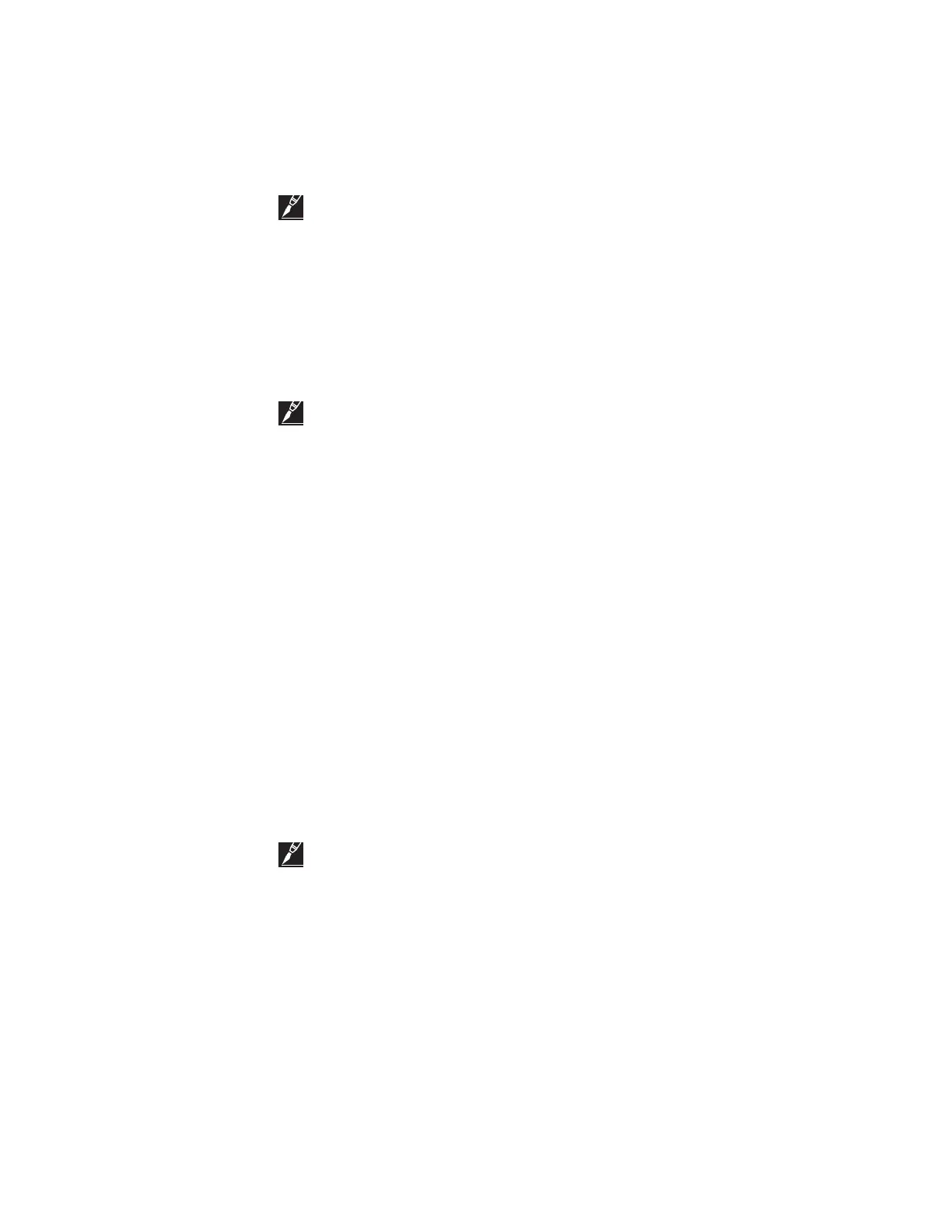30 | nVent.com
3.4.17 AUTO-CYCLE TIME UNITS
Purpose: The AUTO-CYCLE UNITS parameter allows selection of minutes or hours for the
AUTO-CYCLE INTERVAL setting.
Setting: HOURS or MINUTES
Procedure: Set the AUTO-CYCLE UNITS to the desired time units.
IMPORTANT: This feature is only available if AUTO-CYCLE is enabled.
3.4.18 ENABLING LOAD SHEDDING
Purpose: The load shedding function allows the control module output to be forced off by a
load shedding command issued from a GCC (Model 780/GCC-9000 or AC 2000+). The load
shedding feature may be used to turn off the output of one or more control modules in order
to reduce energy consumption to avoid peak demand surcharges, remove power from unused
heating circuits, or remove power from heating circuits which may be subjected to steam
cleaning.
Setting: ENABLE or DISABLE
Procedure: Enable or disable the load shedding control mode as desired.
IMPORTANT:
• When using the operator interface of a Model 780/GCC-9000 GCC, the GCC itself must first
be configured for load shedding operation before any control module may be set up for load
shedding control.
• For a control module configured as an ATC SLAVE, a load shedding command has higher
priority than the ATC signal from an ATC MASTER.
• For a control module configured as an ATC MASTER, a load shedding command does not
affect its ATC output signal.
• When using an AC 2000, a Model 780/GCC-9000 GCC must be used to set up the following
additional parameters to completely configure the control module for load shedding
operation: FAIL SAFE MODE, LOAD SHEDDING GCC CONTACTS.
3.4.19 ENABLING FAIL SAFE MODE
Purpose: Fail safe mode is used to protect a heating circuit from freezing if the control module’s
output is off due to a load shedding command issued by a GCC. Once the temperature of the TS
used in the TS CONTROL MODE drops to that sensor’s LOW TEMP ALARM setting, the control
module’s output will go on.
Setting: ENABLE or DISABLE
Procedure: The FAIL SAFE MODE parameter must be enabled or disabled based on the
application requirements. If FAIL SAFE MODE is enabled, then at least one LOW TS TEMP ALARM
(of a TS used in the TS CONTROL MODE) must be enabled, and its LOW TS TEMP ALARM
temperature must be less than the CONTROL SETPOINT temperature. Otherwise, the control
module will not go into load shedding mode. If disabled and load shedding is active, the control
module will keep the output off regardless of the measured temperature.
IMPORTANT:
• This feature is only available if the load shedding control mode is enabled.
• For the CM 2000+, FAIL SAFE MODE is always disabled if the SWITCH CONTROL MODE is
set to either of the two proportional ambient control modes.
• If the TS CONTROL MODE uses both TS 1 and TS 2 to calculate the control temperature, the
control module will turn its output on if the following conditions are met:
– Load shedding is active
– The FAIL SAFE MODE parameter is enabled
– Both TS 1 and TS 2 have their LOW TS TEMP ALARMS enabled
– The control temperature falls below either of the LOW TS TEMP ALARM temperatures
• The ATC output signal is not affected for a control module configured as an ATC MASTER in
fail safe operation.
• The FAIL SAFE MODE parameter should always be disabled for a control module configured
as an ATC SLAVE.