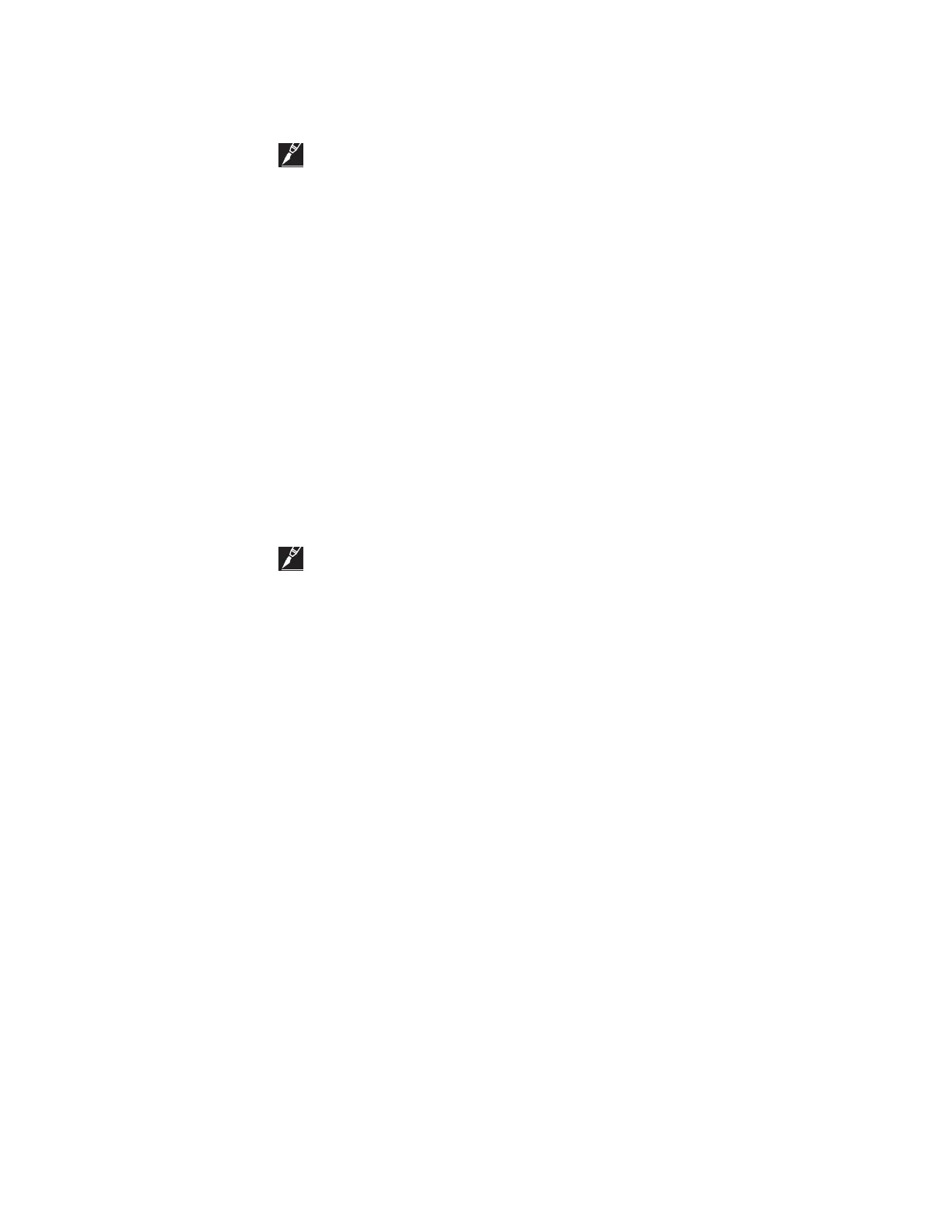58 | nVent.com
HTC Carrier Failed On Alarm The HTC CARRIER FAILED ON ALARM is a latched advisory
alarm that indicates that the AC 2000+ has detected an unexpected data carrier from a control
module and is unable to communicate on the HTC communication port.
IMPORTANT: This is an indication of a problem with a control module and not a problem with
the AC 2000+.
Remote Contact Timeout Alarm The REMOTE CONTACT TIMEOUT ALARM is a latched
advisory alarm indicating that the remote contact input status, used for load shedding, has not
been received by the AC 2000+ from an upstream device, at least once every 60 seconds.
This alarm can only be enabled if the LOAD SHEDDING CONTROL parameter of the AC 2000+
is enabled and at least one zone is set to be used for load shedding.
Load Shedding Alarms Each of the four load shedding zones has its own LOAD SHEDDING
ALARM. These latched advisory alarms indicate that the AC 2000+ is issuing a load shedding
command for that particular zone.
The AC 2000+ can only indicate a LOAD SHEDDING ALARM for a particular zone if it has
received a remote contact input status from an external upstream device indicating that that
zone should be put into load shedding mode. Also, each zone’s LOAD SHEDDING ALARM can
only be enabled if the LOAD SHEDDING CONTROL parameter is enabled and that zone is set to
be used for load shedding.
7.4.7 AC 2000+ ALARM PRIORITIES
Each of the AC 2000+ operational alarms described in Section 7.4.6 may be assigned either a
WARNING or an ALARM priority, according to its level of urgency.
Any alarm with a WARNING priority will activate the WARNING relay driver output and
WARNINGS LED on the front panel of the AC 2000+. Any alarm with an ALARM priority will
activate the ALARM relay driver output and ALARMS LED on the front panel of the AC 2000+.
IMPORTANT: Switching an alarm priority after the AC 2000+ is already indicating an active
alarm will not alter how it is indicated. The alarm must be reset and then detected again in
order for the AC 2000+ to alter the indicated priority.
7.5 REMOTE DATA ACCESS
The AC 2000+ will continuously scan all installed control modules for active alarms. If an
active alarm is detected, it will be indicated to an external upstream device and on either the
ALARMS or WARNINGS LEDs on the AC 2000+’s front panel. See Section 3.5 of this manual for
details on each of the alarms that a control module may generate.
The AC 2000+ also maintains a copy of the configuration parameters for each installed
control module in an internal database. An external up-stream device may access this internal
database to read or modify the configuration parameters via any one of the AC 2000+’s
communication ports. See Section 3 of this manual for details on the control module’s
configuration parameters. For additional documentation on how to use the Modbus protocol to
access the AC 2000+’s internal database, see Section 1.5.3.
The data from any installed control module may also be monitored in real time by an external
upstream device via any one of the AC 2000+’s communication ports. The AC 2000+ will first
test to ensure that it can communicate properly with the selected control module. If there is
an error, an alarm will be generated describing the problem. See Section 4 of this manual for
details on the control module’s measured and calculated parameters.