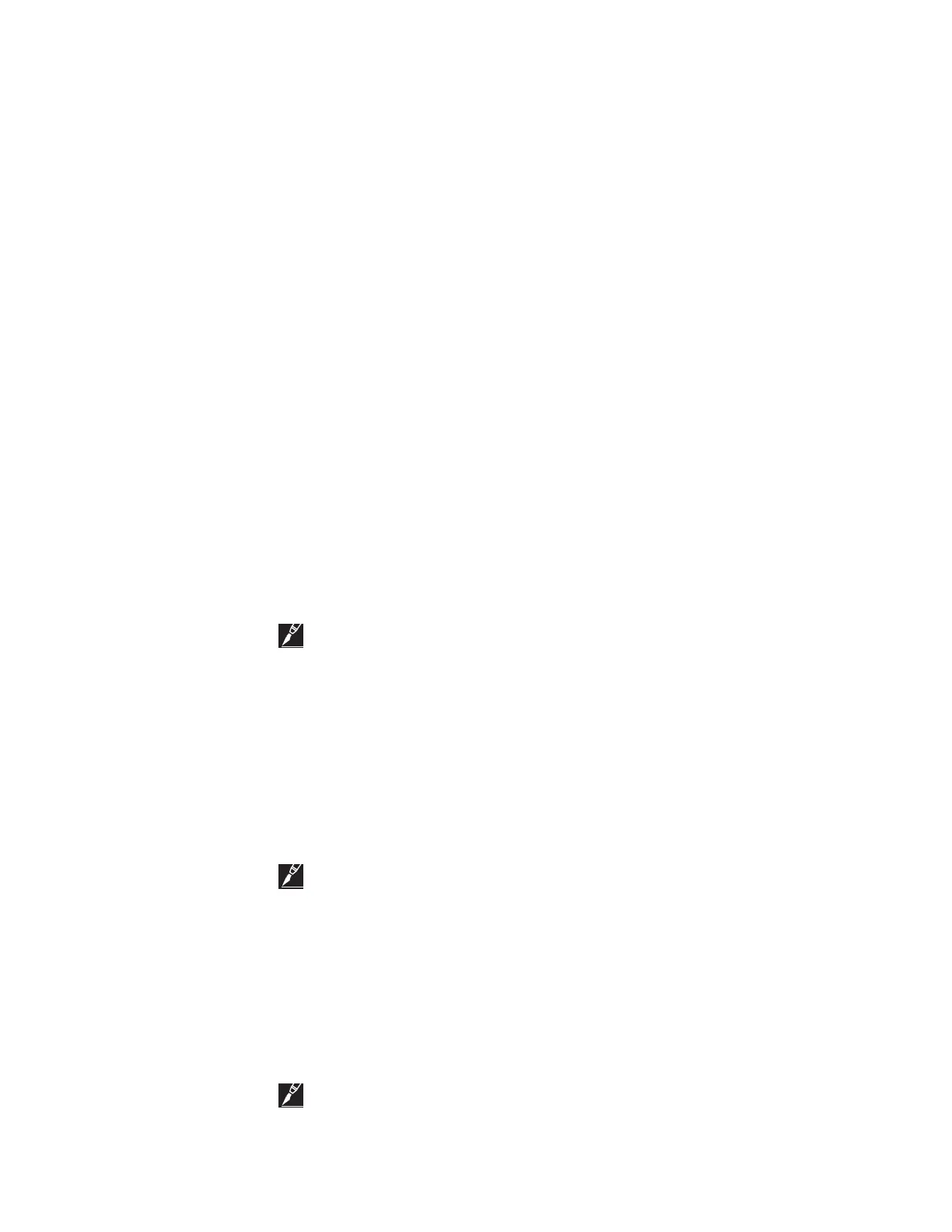nVent.com | 57
7.4.5 CONTROL MODULE ALARM PRIORITIES
The AC 2000+ allows each alarm generated by a control module to be prioritized, as either a
WARNING or an ALARM, according to its level of urgency.
Any control module alarm with a WARNING priority will activate the WARNING relay driver
output and turn on the WARNINGS LED on the front panel of the AC 2000+. Any control module
alarm with an ALARM priority will activate the ALARM relay driver output and the ALARMS LED
on the front panel of the AC 2000+.
As well, each control module interfaced with an AC 2000+ may be configured to use the
GLOBAL configuration set of alarm priorities or its own LOCAL (control module specific) set
of priorities. The following sections describe the difference between the LOCAL and GLOBAL
settings.
Control Module Global Alarm Priorities One GLOBAL configuration set of control module alarm
priorities exists in each AC 2000+. This allows all control modules interfaced to that AC 2000+
to have the same priorities assigned to each of their alarms. Each GLOBAL control module
alarm may be assigned either an ALARM or a WARNING priority.
Set the control module’s ALARM PRIORITIES parameter to GLOBAL if its alarms are to be
prioritized using the GLOBAL configuration set.
Control Module Specific Alarm Priorities If a control module is required to have any of its
alarm priorities configured differently than the GLOBAL priority configuration set, then the
ALARM PRIORITIES parameter must be set to LOCAL (or control module specific). Each alarm
for that control module must then be prioritized as either a WARNING or an ALARM.
For example, the user may wish to have the LOW TEMPERATURE ALARM in one control module
prioritized as a WARNING and in all other control modules it may be prioritized as an ALARM.
7.4.6 AC 2000+ ALARMS
The AC 2000+ has various operational alarms intended to provide information relative to
certain functions of the AC 2000+. Each of these alarms may be enabled or disabled in the
AC 2000+ configuration. The AC 2000+ will not indicate any of these alarms unless that
particular alarm is enabled.
IMPORTANT: Disabling an alarm after the AC 2000+ is already indicating it will not clear it.
The alarm must be reset in order to clear it.
The following sections give details on each of the operational alarms available in the
AC 2000+.
GCC Reset Alarm The GCC RESET ALARM is a latched advisory alarm that indicates that the
power to the AC 2000+ has been removed and restored. If enabled, the GCC RESET ALARM
will be active on power-up.
Alarm Queue 80% Full Alarm The ALARM QUEUE 80% FULL ALARM is a latched advisory alarm
that informs the user that the alarm queue, which can hold approximately 200 active alarms
at once, has logged 160 alarms and is almost full.
Alarm Queue 100% Full Alarm The ALARM QUEUE 100% FULL ALARM is a latched advisory
alarm that informs the user that the alarm queue is full. Any additional alarms will displace
previously logged alarms in the alarm queue.
IMPORTANT: While control module alarms may be dropped from the AC 2000+ alarm queue
if it becomes full, the alarm will still be active at the control module. The AC 2000+ will log the
alarm again as soon as space becomes available in the alarm queue.
Configuration Lost Alarm The CONFIGURATION LOST ALARM is a latched advisory alarm
that informs the user that the AC 2000+’s non-volatile memory was corrupted and has been
reloaded with a default configuration. The list of installed control modules will be empty and
each control module must be reinstalled.
If this alarm occurs the STATUS LED on the front panel of the AC 2000+ will flash green and
red. This is another indicator to the user that a default configuration has been loaded and that
communications with the AC 2000+ may not function properly.
The only method to reset this alarm is to modify at least one of the communication parameters
using the method described in Section 7.2.
IMPORTANT: Even though the list of installed control modules will be empty, control module
configuration data will not be affected as a result of this alarm, as it is stored in the control
module’s own non-volatile memory.