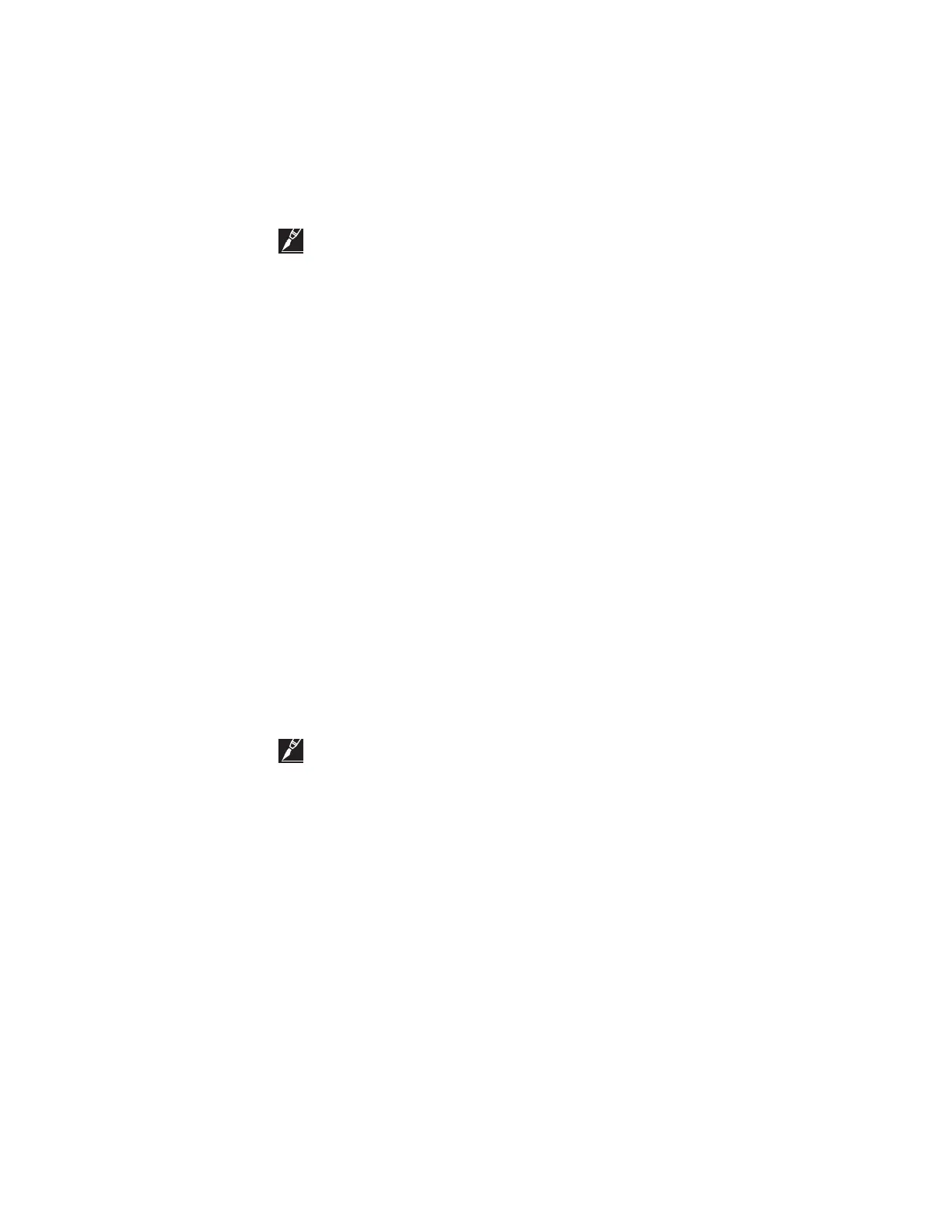32 | nVent.com
3.4.23 LATCH TEMPERATURE SENSOR ALARMS SETTING
Purpose: This allows for the selection of automatic clearing of all HIGH and LOW TS TEMP
ALARMS (non-latching) when a temperature alarm condition no longer exists or permanent
alarming of such a condition (latching) until the alarm is manually reset.
Setting: LATCHING or NON-LATCHING
Procedure: Adjust the LATCH TS ALARMS setting to the desired mode
(latching or non-latching).
IMPORTANT:
• If your application is subject to periodic situations where cold or hot product is part of the
process, it may be appropriate to configure the control module for non-latching temperature
alarms to avoid nuisance alarms. If it is important to be aware of any temperature alarm
conditions that may have existed in a pipe, then the control module should be configured for
latching temperature alarms.
• This setting does not affect the TS FAILURE ALARMS — these are always latching.
3.5 ALARM SETTINGS
The sections that follow explain the various alarming parameters of the CM 2000 and the
CM2000+controlmodules.Thefirstlineofeachsectionidentifiesthealarmparametertobe
described. Each section goes on to explain the following:
• Purpose of the alarm parameter
• Alarm Mask used for enabling the alarm parameter
• If applicable, the Range over which the alarm setpoint may be set
• Procedure for setting or enabling the alarm parameter
• Any Notes or Cautions that pertain to that particular alarm parameter
Setting and using the alarming parameters of the control module is a two step procedure:
1. The alarm must be enabled or disabled as desired. Modification of the alarm mask is found
in the SETUP section of the Group Communications Controller (Model 780/GCC-9000), the
Handheld Programmer (Model 760/HHP-9000), and the Panel Mount Programmer (Model 761).
Please see the appropriate operating manual for instructions on accessing these parameters.
2. The corresponding alarm setpoint value may be modified appropriately for the application.
Alarm setpoint values, for enabled alarms, can be modified in the SETPOINTS section of
the Group Communications Controller (Model 780/GCC-9000), the Handheld Programmer
(Model 760/HHP-9000), and the Panel Mount Programmer (Model 761). Please see the
appropriate operating manual for instructions on accessing these features.
IMPORTANT: If an alarm is disabled, an external upstream programming device will not allow
modification of its alarm setpoint value.
3.5.1 COMMUNICATIONS FAILURE ALARM
Purpose: If enabled in the GCC (Model 780/GCC-9000 or AC 2000+), this alarm will be
activated when the communications link between the GCC and the control module fails.
Thisalarmisnotactuallygeneratedinthecontrolmodule,asaretheotheralarms.Instead,this
alarm is generated by the GCC for the particular control module being interrogated. This alarm
can be disabled thus allowing the GCC to ignore this control module if it does not respond.
Alarm Mask: ENABLE or DISABLE
Procedure: Selecting enable will provide notification that the control module is not responding
to the GCC. Loss of communication with the GCC will not prevent the control module from
operating. However, none of the control module’s parameters can be read or modified.
3.5.2 HIGH TS 1 TEMPERATURE ALARM
Purpose: If enabled, the HIGH TS 1 TEMP ALARM allows for alarming of high temperature
conditions as sensed by the temperature sensor connected to the RTD1 input.
Alarm Mask: ENABLE or DISABLE
Range: –76 to 1058°F (–60 to 570°C)
Procedure: Adjust the HIGH TS 1 TEMP ALARM temperature setpoint to the desired value.
Note that the HIGH TS 1 TEMP ALARM must be enabled in order to adjust the HIGH TS 1 TEMP
ALARM temperature setpoint.