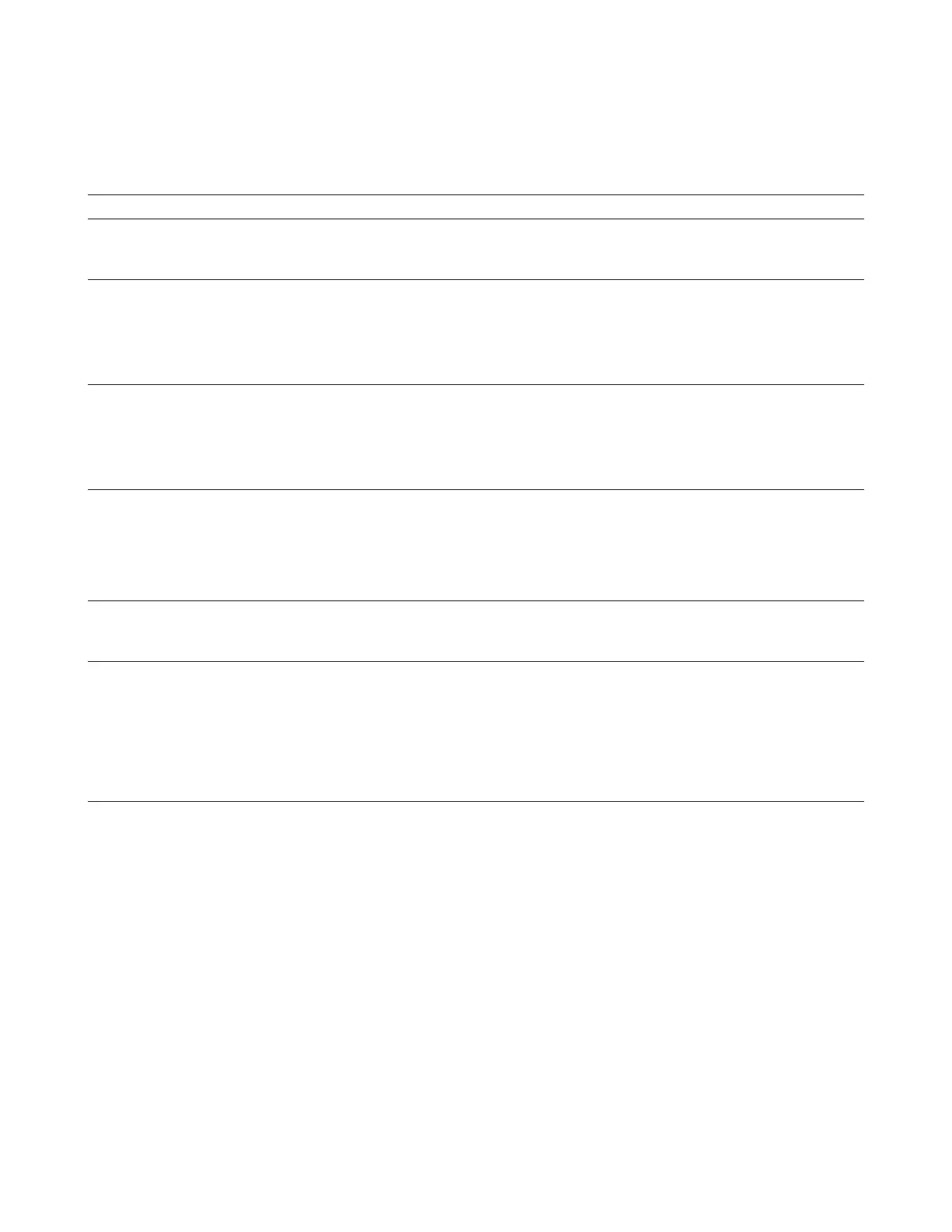nVent.com | 59
7.6 AC 2000+ ALARMS – WHAT TO LOOK FOR
The AC 2000+ alarm/communications interface card has various operational alarms intended to provide information relative
to certain functions of the AC 2000+. Each of these alarms may be selectively enabled or disabled to allow the monitoring and
indication of trouble conditions. The following describe the different alarm conditions available on the AC 2000+, their meaning
and possible causes.
Alarm Description Cause of Alarm
GCC Reset This alarm is latched when power is restored to
the AC 2000+ after an interruption. It is used to
identify intermittent power losses.
• Circuit breaker tripped or shut off
• Power line transient
Alarm Queue
80% Full
This alarm is latched when the internal alarm
queue, which holds approximately 200 active
alarms, has logged 160 alarms and is almost full.
• Alarms logged by control modules are not being reset
• Control modules are not configured correctly and are logging
too many alarms
• A common condition exists which is causing many control
modules to log alarms
Alarm Queue
100% Full
This alarm is latched when the internal alarm
queue is full.
• Alarms logged by control modules are not being reset
• Control modules are not configured correctly and are logging
too many alarms
• A common condition exists which is causing many control
modules to log alarms
Configuration
Lost
This alarm is latched when the AC 2000+’s
non-volatile memory was corrupted and has
been reloaded with a default configuration. This
indicates that the AC 2000+ communication port
parameters must be reconfigured and the list of
installed control modules must be re-entered.
• AC 2000+’s internal configuration file was deleted or became
corrupted
HTC Carrier
Failed On
This alarm is latched when the AC 2000+
detects a constant data carrier signal on its
communication bus with the control modules.
• At least one control module is constantly transmitting and is
locking up the HTC communication port
Remote
Contact
Timeout
This alarm is latched when the AC 2000+ does not
receive a remote contact input status message
from an external upstream device at least once
every 60 seconds.
• The external upstream device is not connected to the AC
2000+
• The external upstream device is not powered up
• The external upstream device is not configured to send a
remote contact input status message
• The external upstream device does not send a remote
contact input status message often enough
Load Shedding
Zone Alarms
When any of the four load shedding zones are
activated by receiving a remote contact input
status message from an external upstream
device, their corresponding load shedding alarm
is latched.
• The external upstream device wants a particular zone to be
put into load shedding mode.
