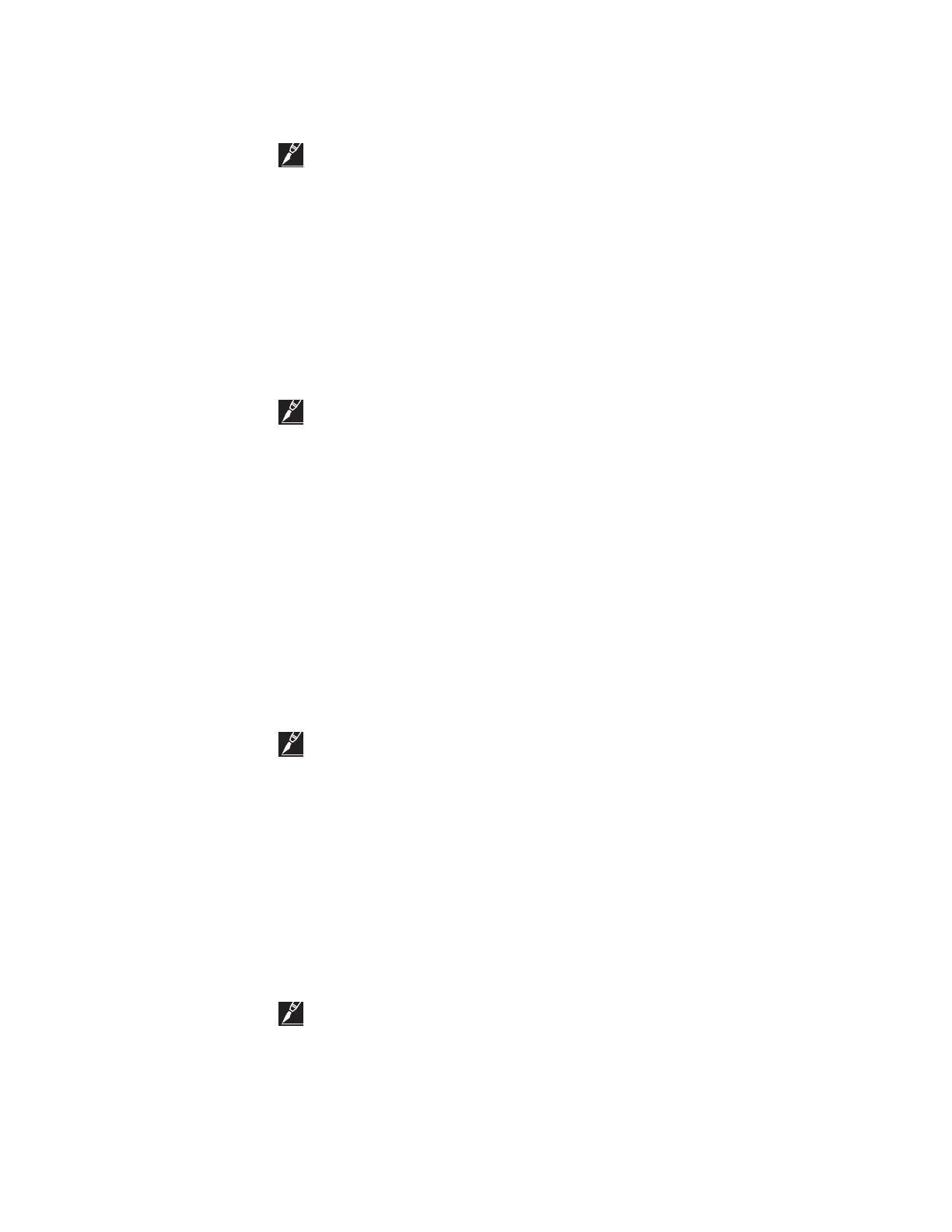nVent.com | 37
OVERCURRENT TRIP ALARM is latched on and the three-character display will display “trP”
when the load current would normally be displayed, and the CURRENT status LED will be
flashing when the TEMP and SETPT status LEDs are illuminated.
IMPORTANT:
• The control module is NOT a safety cutout or an overcurrent protective device as defined
by the National and Canadian Electrical Codes (NEC & CEC). A protective device such as
a circuit breaker or fuse must be included as part of a proper design and be selected in
accordance with the requirements defined in the National Electrical Code (NEC) and/or the
Canadian Electrical Code (CEC).
• The control module cannot protect the SSR from short circuits or excessive overcurrent
conditions. Always ensure that the power is off prior to performing any maintenance or
troubleshooting of the heating circuit. Verify that no damage has occurred to the cable or the
control module prior to re-energizing the heating circuit.
Alarm Mask: ENABLE or DISABLE
Procedure: Adjust the SWITCH CURRENT RATING setting to the actual current rating of the
SSR. Enable or disable the alarm as required. Note that the OVERCURRENT TRIP ALARM does
not have to be enabled in order to adjust the SWITCH CURRENT RATNG setting.
IMPORTANT:
• It is highly recommended that this alarm be enabled since an overcurrent trip condition
would normally represent a serious problem.
• This is a factory set alarm value and disabling the alarm does not disable the overcurrent trip
function. In some applications the use of self-regulating cable will produce very high in-rush
currents during cold startup. These currents may exceed the overcurrent trip limit and the
control module will not be able to soft start the heating circuit. If this condition persists
please contact your nearest nVent sales office for recommendations and solutions to this
problem.
3.5.16 SWITCH FAILURE ALARM
Purpose: The purpose of the SWITCH FAILURE ALARM is to indicate that an output switch
failure has occurred. The control module determines that if the output switch is turned off
and there is load current present, then the output switch has failed closed and the alarm is
latchedon.
Alarm Mask: ENABLE or DISABLE
Procedure: Enable or disable the alarming of an output switch that has failed in the closed
position.
IMPORTANT: The SWITCH FAILURE alarm should always be enabled. A high temperature
condition, as a result of a failed heating circuit, can only be caused if the output switch
fails closed. When an output switch fails closed, the control module cannot turn the power
to the heating circuit off, therefore no protection features are available (ground fault trip,
power limiting, etc.). If a SWITCH FAILURE ALARM is detected, the unit should be serviced
immediately.
3.5.17 HTC RESET ALARM
Purpose: The HTC RESET ALARM is used to indicate:
1. Power to the control module has been interrupted and subsequently restored.
2. A transient has caused the control module’s microprocessor to restart its program.
3. An internal condition has caused the control module’s microprocessor to restart its program.
Alarm Mask: ENABLE or DISABLE
Procedure: Enable or disable alarming on reset as desired.
IMPORTANT: Normally the HTC RESET ALARM is left disabled since powering the control
module off and on for maintenance or trouble-shooting would require the user to reset this
alarm every time. If the particular installation includes an external upstream programming
device, this alarm may be left enabled since resets are not considered normal occurrences and
the external upstream programming device provides the capability to easily log and reset these
alarms. The time difference between when a Communications FaiLURE ALARM and an HTC
Reset ALARM are logged provides an indication of how long the heating circuit has been off.