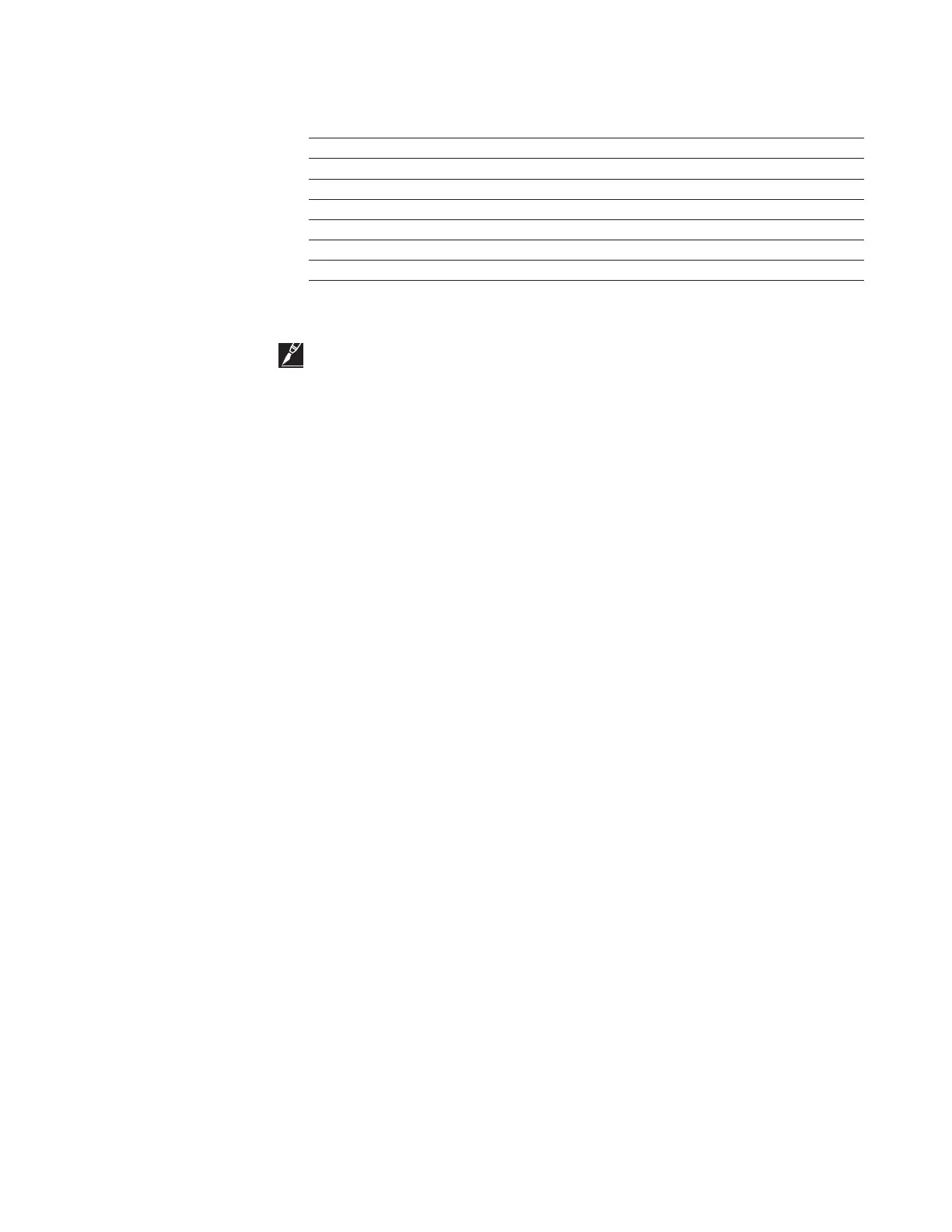48 | nVent.com
• Verify that the RTD is wired correctly - the control modules will always be terminated in the
following order: source (White or Black), sense (White or Black), common (Red). When wiring
to the card rack, the terminals are marked as follows:
Terminal No. Description
7 RTD SHIELD
8 RTD 1 SOURCE (White or Black)
9 RTD 1 SENSE (White or Black)
10 RTD 1 COMMON (Red)
11 RTD 2 SOURCE (White or Black)
12 RTD 2 SENSE (White or Black)
13 RTD 2 COMMON (Red)
Ensure that the RTD extension wire shield is terminated at one end only, normally using
terminal # 7.
IMPORTANT: Some manufacturers use the common Black-White-Red triad color code for the
RTD connections. Usually, the RED lead is the common connection (same as the White-White-
Red color scheme) and the White and Black connections may be used interchangeably.
2. Seemingly Incorrect Temperature
If you feel that the indicated or displayed temperature is not correct, the control module and
the RTD can be quickly checked for correct operation.
To verify the RTD:
Turn the power to the CONTROL MODULE off before proceeding!
• Disconnect the RTD wiring from the input terminals.
• To calculate the temperature indicated by the RTD, measure the resistance from source
(white wire) or sense (white or black wire) to common (red wire) and subtract the resistance
measured between source and sense. This will give a compensated resistance value that
can be cross-referenced to the RTD table found in Appendix F. Compare the measured
resistance and cross-referenced temperature value obtained from the RTD table to the
indicated or displayed value. These should agree to within the accuracy standards of the
control module and the RTD.
To verify the control module:
Turn the power to the CONTROL MODULE off before proceeding!
• Disconnect the RTD wiring from the input terminals.
• Connect a 100 W resistor across the source or sense terminal and common. Insert a jumper
between the source and sense terminals.
• Apply power to the control module. The indicated or displayed temperature should be
approximately 32°F (0°C) depending on the actual resistance of the test resistor.
3. Unstable or Bouncing Temperature
• An erratic indication of temperature may be caused by several factors external to the control
module, however a bouncing temperature of a few degrees should not be confused with
incorrect operation. The control module’s accuracy and resolution will result in an indicated
temperature change of a couple of degrees if the measured resistance temperature falls
between two discrete values (this is sometimes referred to as quantization error). If the
bounce or instability is excessive, check:
• Wire used for extension of the RTD should be three-wire, twisted and shielded with the shield
grounded at the card rack only. Each of the three lead wires must be of the same gauge.
• The ideal installation has a separate conduit for the RTD leads (if they have been extended).
It is not usually a problem to run low signal levels in the same conduit as the power leads
even in high power applications, as long as the RTD wire is a twisted, shielded type with an
insulation rating equal to or greater than the highest voltage in the conduit. Follow the proper
Electrical Code requirements for your particular installation.
• Terminal connections that are not tight can add resistance to an RTD circuit. Check the
tightness of all screw terminal connections at time of installation and during subsequent
maintenance checks.