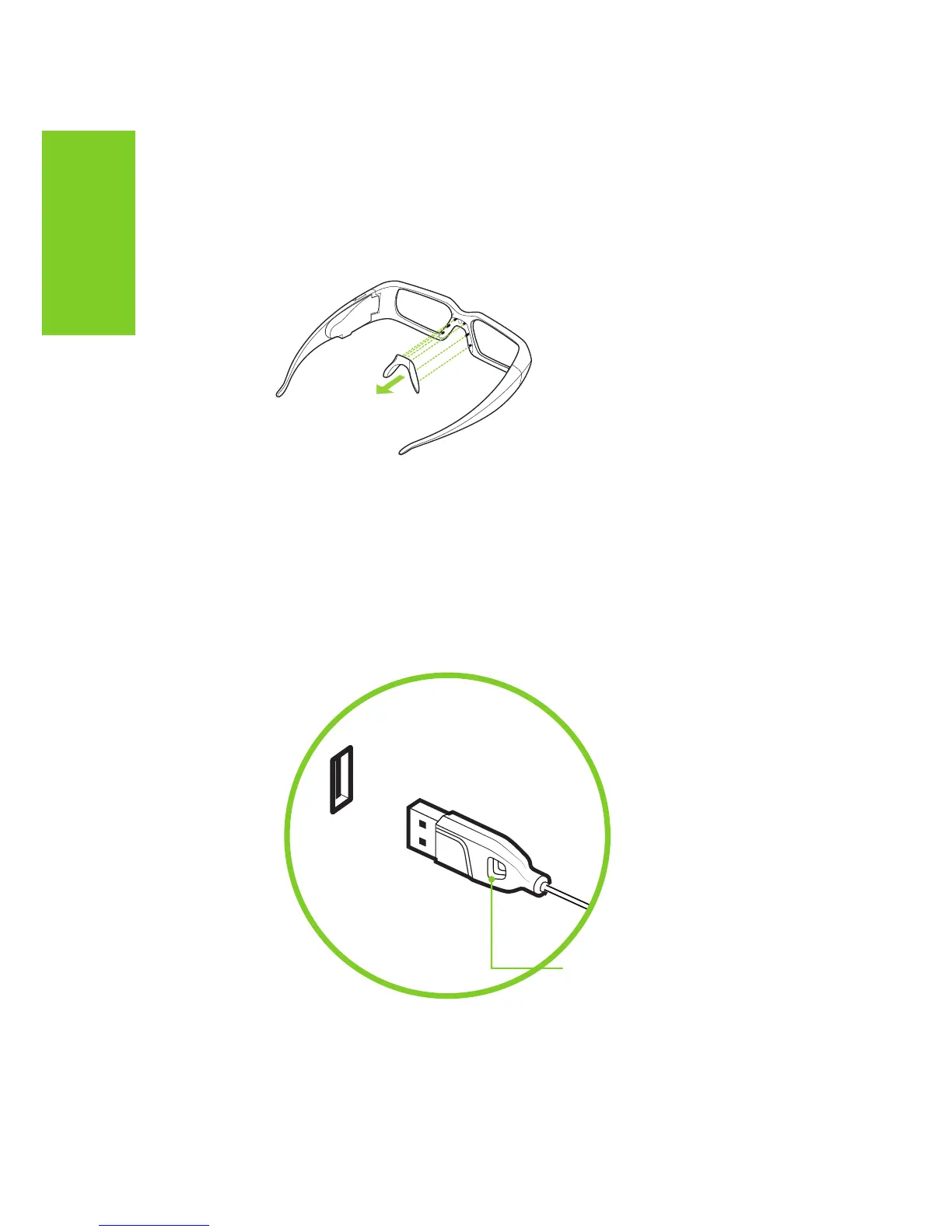NVIDIA 3D VISION USER GUIDE
Changing the Nose Pieces
Your wireless glasses come with three interchangeable nose pieces
to give you a comfortable fit. Simply pull out the current nose piece
and insert the one that fits you best.
Securing Wired Glasses
3D Vision Wired Glasses can also be secured to be a PC using the
notch in the USB plug and notebook security devices. NVIDIA has
tested Kensington notebook security devices to attach the glasses to
a PC tower or table.
Pull the nose piece out as shown and
snap another nose piece in place.
USB
Security device cut out location