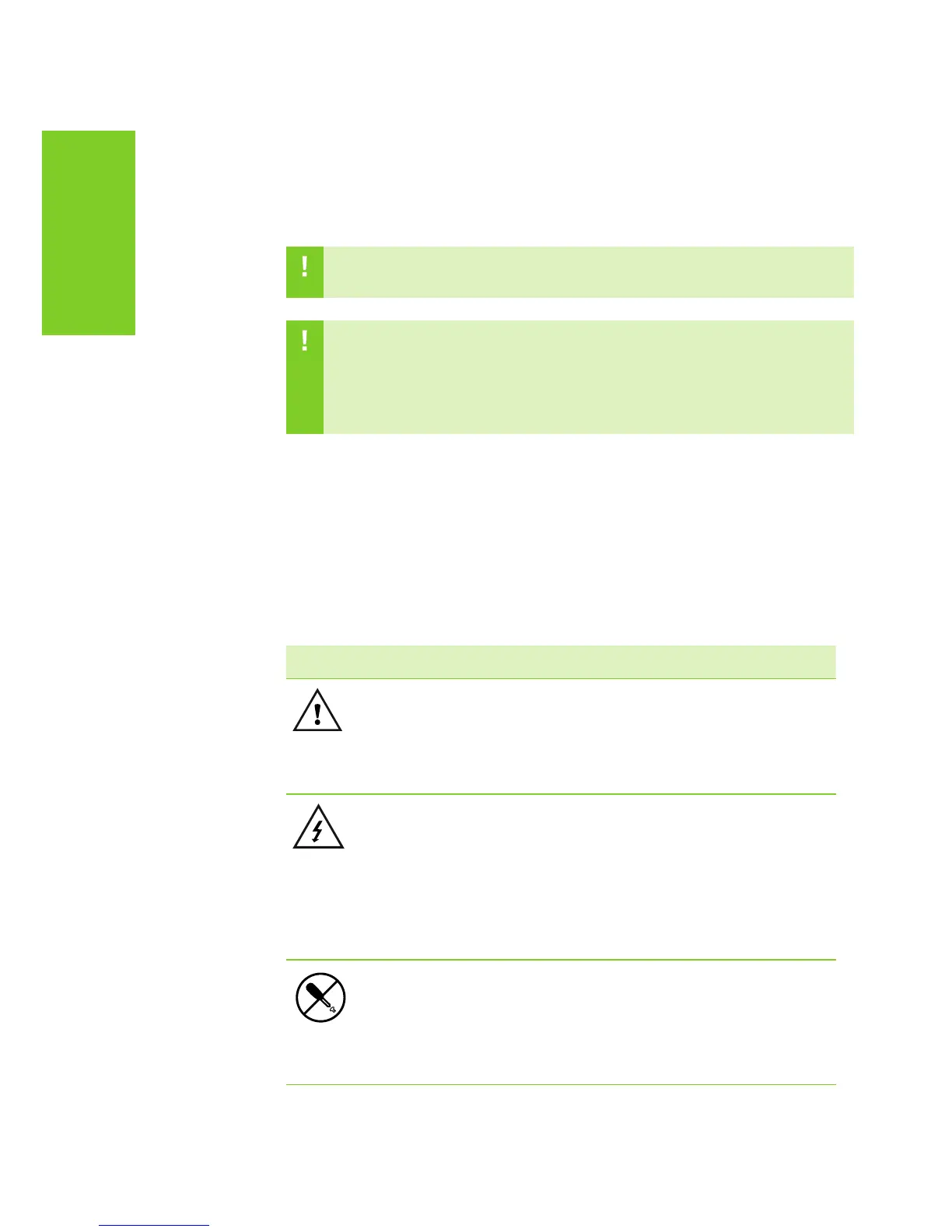NVIDIA 3D VISION USER GUIDE
>
Radiation: Noise, ionising, laser, ultrasonic waves.
Retain and follow all product safety and operating instructions.
Always refer to the documentation supplied with your equipment.
Observe all warnings on the product and in the operating instructions.
WARNING: Failure to follow these safety instructions could
result in fire, electric shock or other injury or damage.
WARNING: Electrical equipment can be hazardous if misused.
Operation of this product, or similar products, must always
be supervised by an adult. Do not allow children access to the
interior of any electrical product and do not permit them to
handle any cables.
Safety Symbols
To reduce the risk of bodily injury, electric shock, fire, and damage to
the equipment, observe the safety labels included on the equipment.
Symbols on Equipment
Sign Meaning
This symbol in conjunction with any of the following
symbols indicates the presence of a potential haz-
ard. The potential for injury exists if warnings are not
observed. Consult your docu¬mentation for specific
details.
This symbol indicates the presence of hazardous ener-
gy circuits or electric shock hazards. Refer all servicing
to qualified personnel.
WARNING: To reduce the risk of injury from electric
shock hazards, do not open this enclosure. Refer all
maintenance, upgrades, and servicing to qualified
personnel.
This symbol indicates the presence of electric shock
hazards. The area contains no user or field serviceable
parts. Do not open for any reason.
WARNING: To reduce risk of injury from electric shock
hazards, do not open this enclosure.