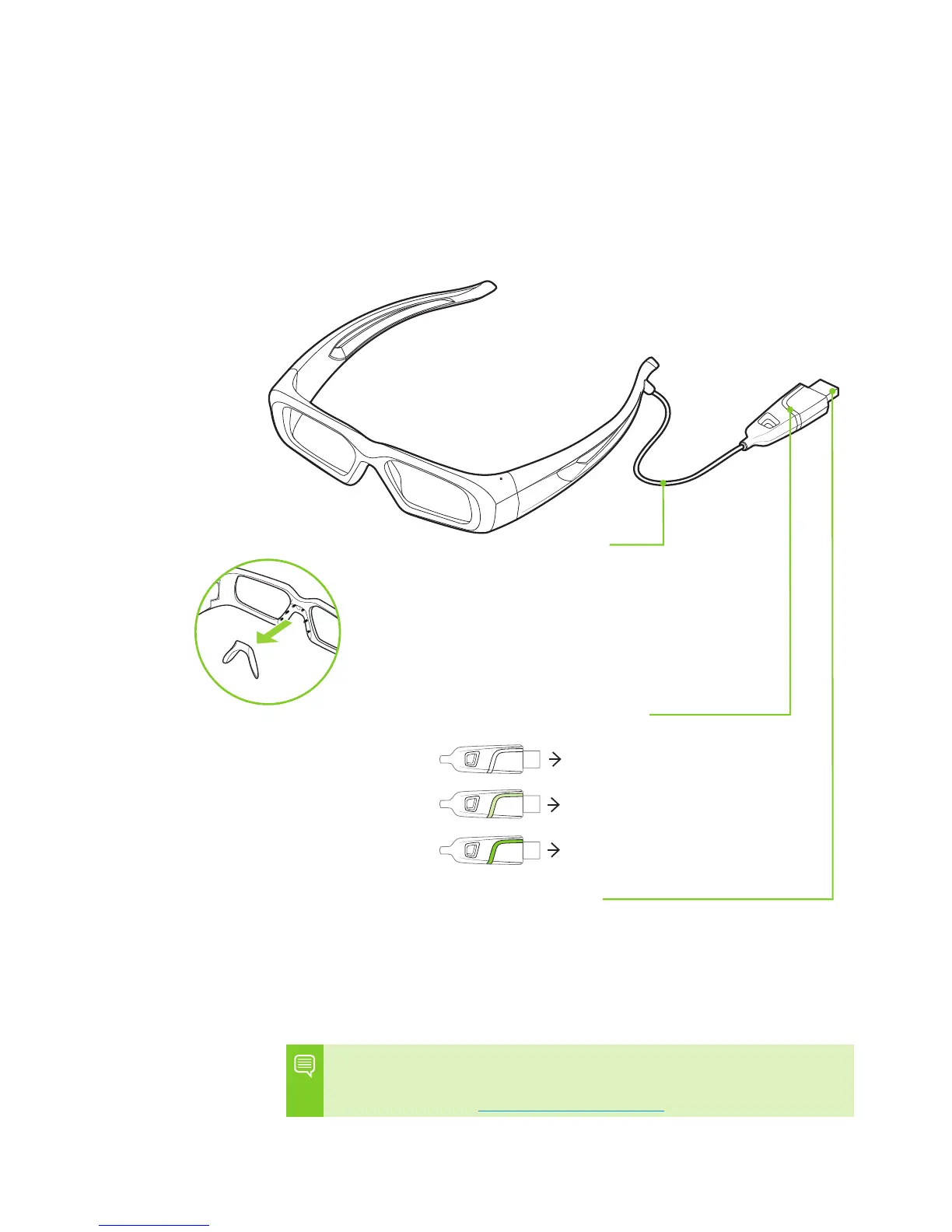INSTALLATION AND SETUP
Wired Glasses
3D Vision Wired Glasses are designed to work with 3D Vision-Ready
displays. The Wired Glasses do not use the USB IR Emitter that
comes with 3D Vision Wireless Glasses kits and 3D Vision Notebooks.
USB Cable
This cable is permanently
attached to the Wired Glasses
and is not a removable cable.
You can use USB extender
cables to increase the length
of this cable.
USB Plug
Ensure the 3D Vision
Controller Driver is
installed before plugging
in the Wired Glasses.
Indicator Lights
No driver installed
3D Off; driver installed properly
3D On
Nose piece
Replace with one
of three sizes for a
comfortable fit.
Note: You can toggle 3D On/Off and adjust 3D Depth using 3D
Vision’s keyboard shortcuts. Please consult the User Guide
available online at www.nvidia.com/Get3D for more information.