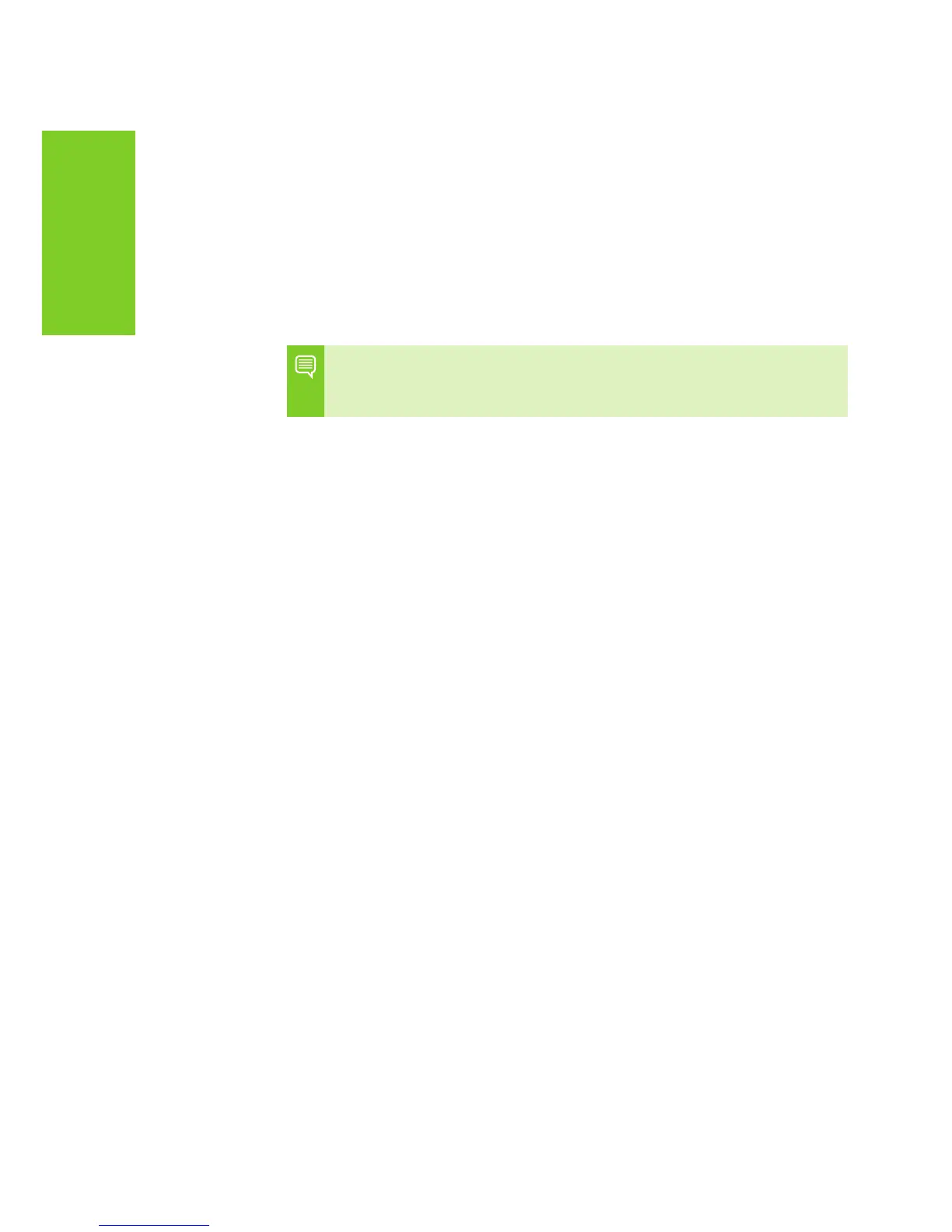GUÍA DEL USUARIO DE NVIDIA 3D VISION
Instalación
Conexión de la pantalla
(sáltate este paso si estás utilizando un portátil 3D Vision)
1. Conecta la pantalla 3D Vision Ready a la tarjeta gráfica NVIDIA.
Tiene que ser una pantalla LCD o una pantalla analógica de tubo
3D Vision Ready. Si es LCD, utiliza el cable DVI-DVI Dual Link
suministrado con ella.
Nota: de momento, conecta SÓLO la pantalla. Antes de
conectar el emisor de IR USB, es necesario instalar el
controlador y el software.
Consulta los diagramas de conexión en las páginas siguientes.