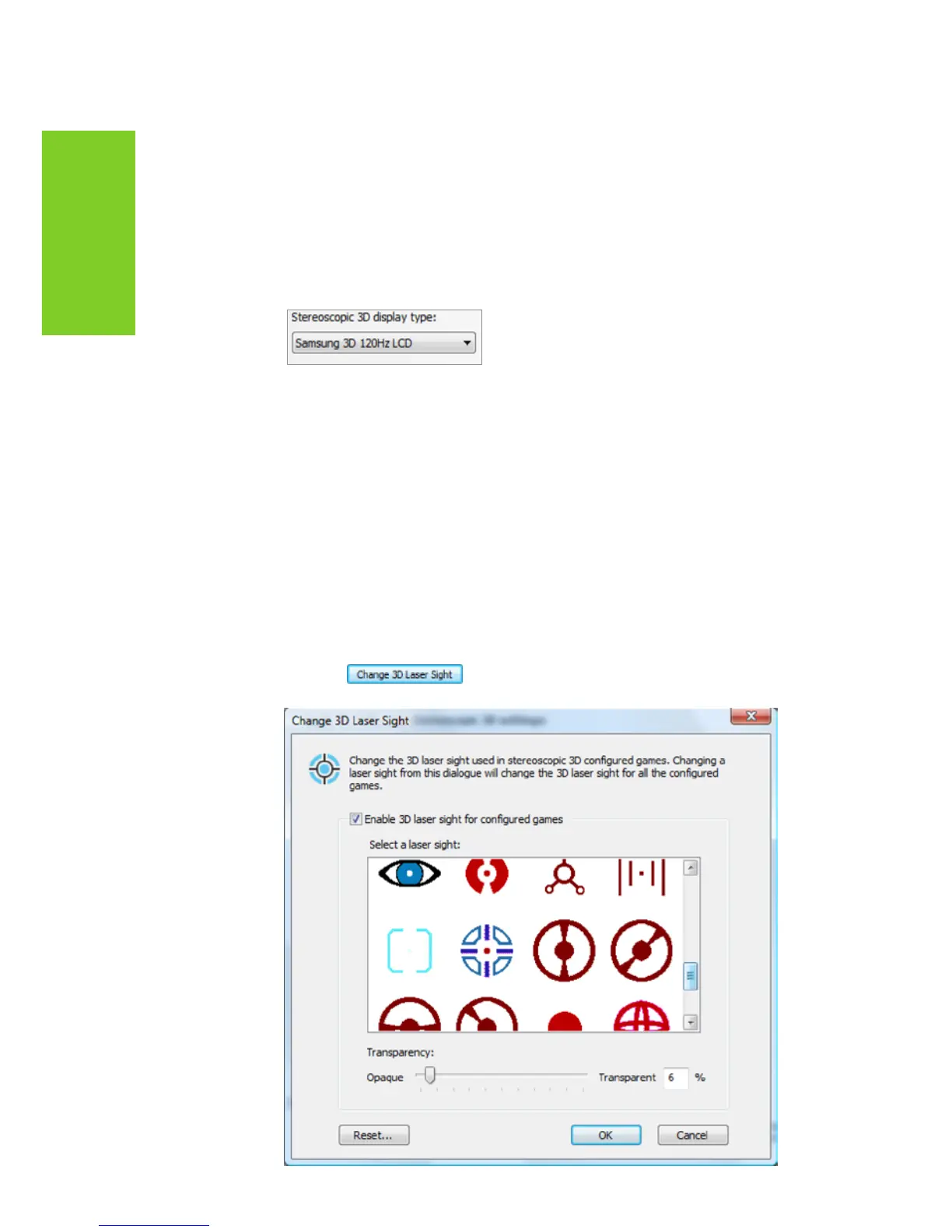NVIDIA 3D VISION USER GUIDE
reflected on the Depth slider in the NVIDIA Control Panel.
Stereoscopic 3D Display Type
The Stereoscopic 3D display type is a drop-down list of all 3D Vision
Ready displays that were found by the Setup Wizard. This list is
populated by the Wizard. If you had more than one 3D Vision-Ready
display attached during Setup, they will be reflected in the list.
Change 3D Laser Sight
The cross-hair sight in a first-person shooter (FPS) game is usually
positioned at screen depth when viewed in stereoscopic 3D, making it
difficult to aim. In some games, NVIDIA has created a configuration
that puts the in-game laser sight at the correct depth. For those
games, no user configuration is required. For all other FPS games,
NVIDIA provides a selection of 3D laser sights that appear on
the targeted object. The laser sights work in properly configured
first-person shooter games with screen-centered sights.
To change the laser sight from the Set Up Stereoscopic 3D screen, click
on the Change 3D Laser Sight button to display a list of possible laser
sights.