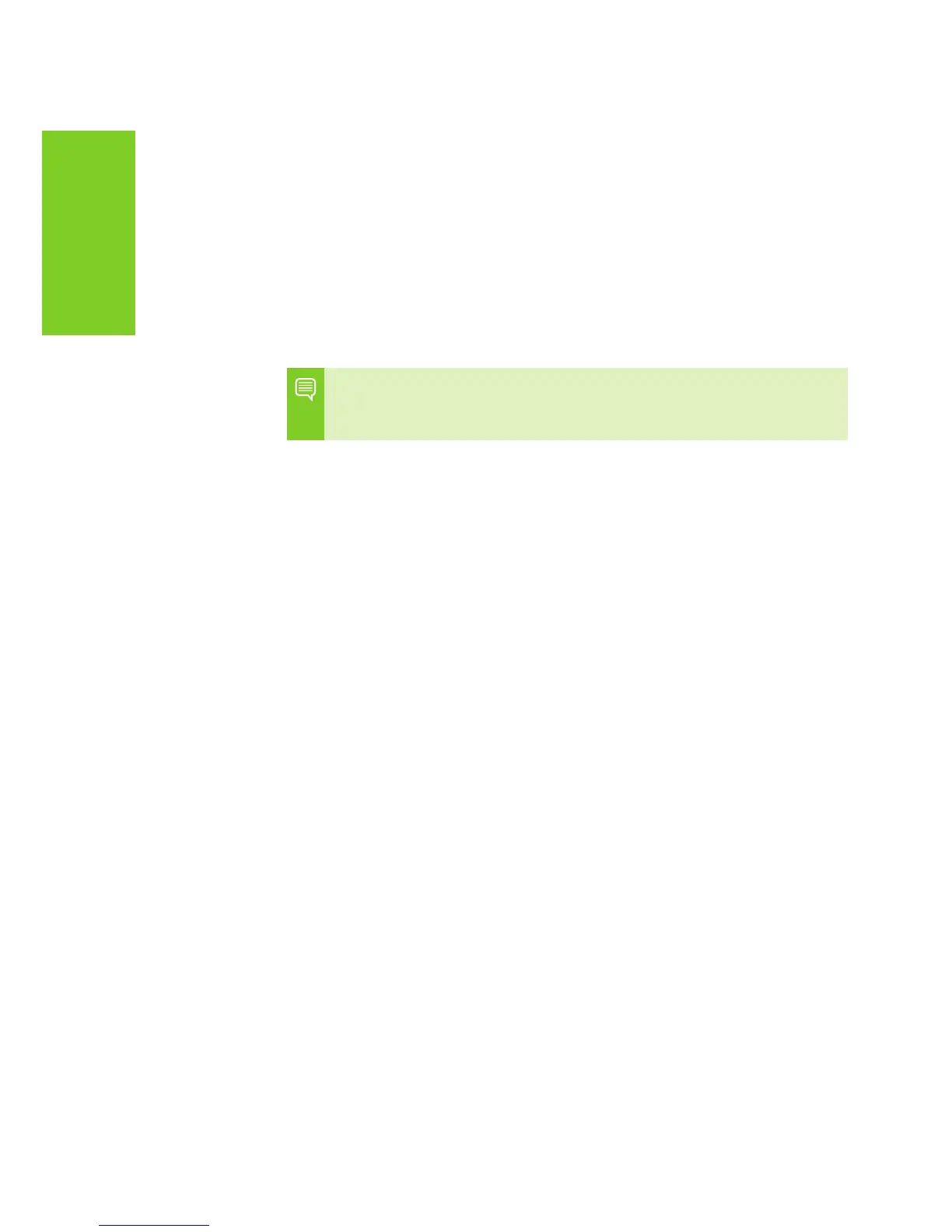GUIDA DELL’UTENTE DI NVIDIA 3D VISION
Installazione
Collegamento dello schermo
(saltare questa fase se si sta utilizzando un notebook
3D Vision)
1. Connettere lo schermo 3D Vision-Ready alla scheda grafica
NVIDIA. Lo schermo collegato deve essere un LCD 3D Vision-
Ready o un CRT analogico. Per gli LCD, utilizzare il cavo DVI-DVI
dual link in dotazione con lo schermo.
Nota: in questa fase, collegare SOLO lo schermo. Il driver e
il software vanno installati prima di creare la connessione
all’emettitore IR USB.
Per informazioni sugli schemi di connessione,
vedere le pagine seguenti.