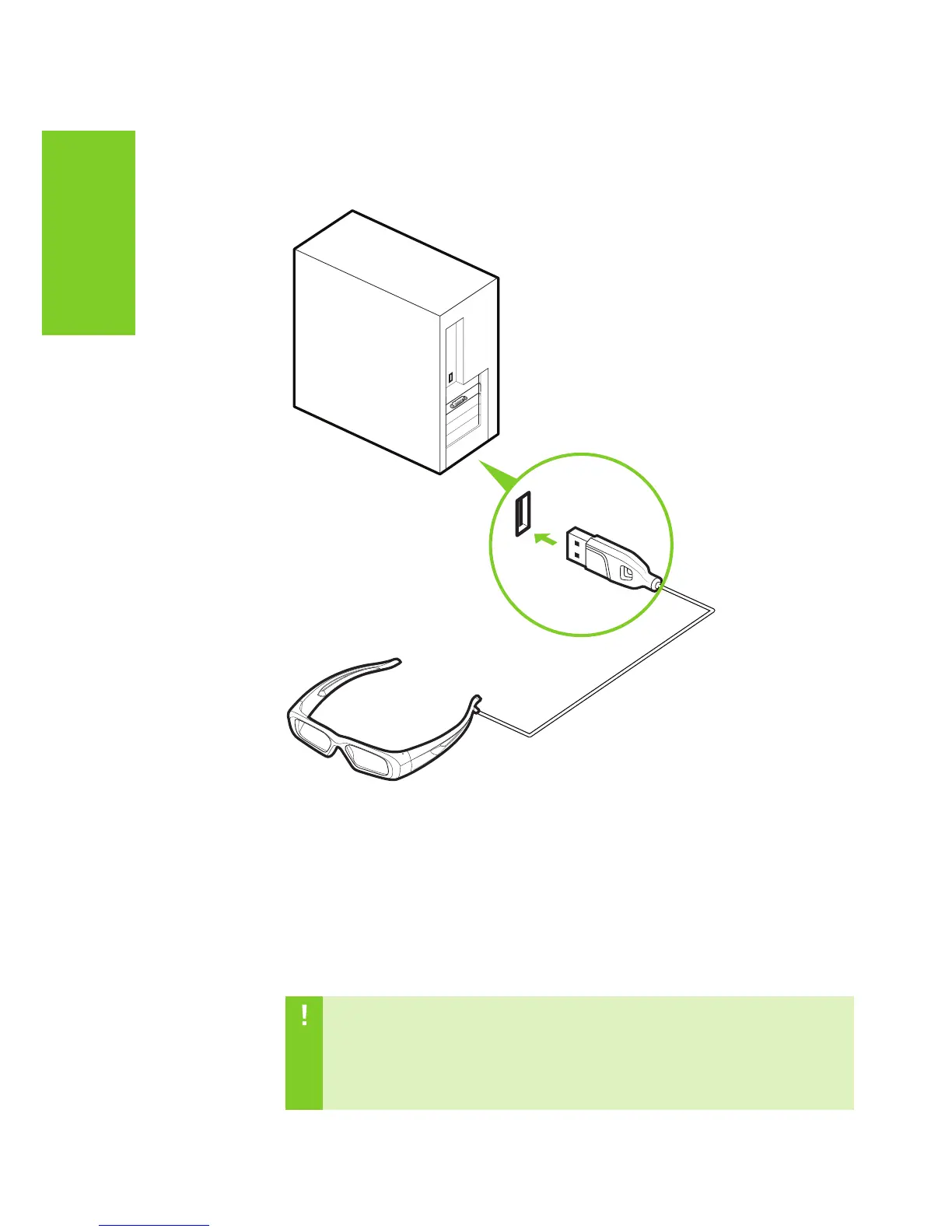GUIDA DELL’UTENTE DI NVIDIA 3D VISION
USB
Diagramma di connessione degli occhiali cablati
Rimozione dei driver dello schermo corrente
Prima di iniziare l'installazione, occorre rimuovere il
driver grafico attualmente montato sul computer.
ATTENZIONE: se si è acquistato un PC con emettitore IR 3D
Vision incorporato (per esempio un notebook) allora i driver
per 3D Vision dovrebbero già essere installati sul PC. Non
disinstallare i driver. Saltare le fasi da 2 a 7 e procedere alla
fase 8.