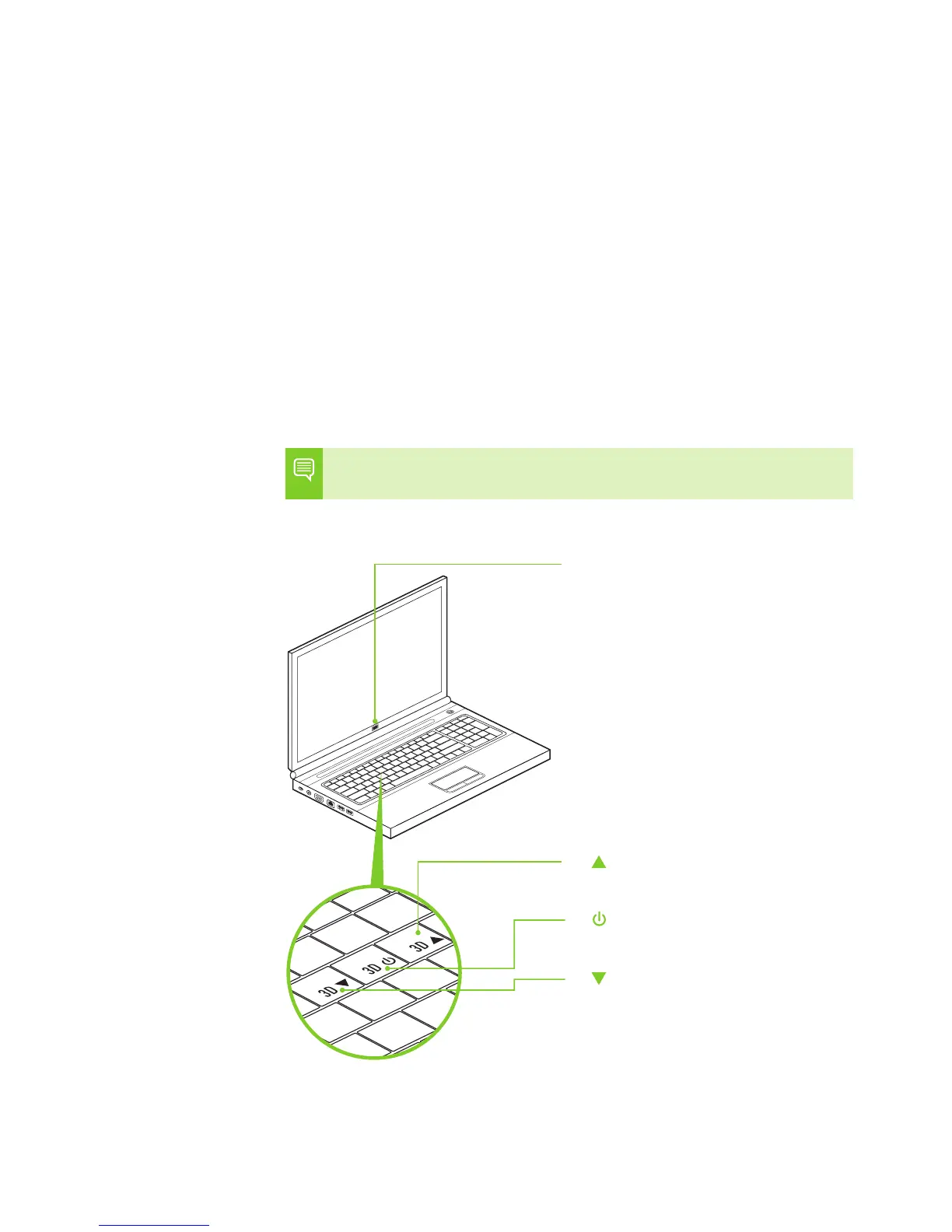3D (Triangle Down)
Decrease stereoscopic 3D depth
3D (Power Button)
3D Vision ON/OFF button
3D (Triangle Up)
Increase stereoscopic 3D depth
Built-in 3D Vision IR Emitter
The minimum viewing distance
from the emitter is 9 inches (23 cm).
Location of emitter may vary
depending on notebook.
Built-in IR Emitters
3D Vision products with Built-In IR Emitters do not require the USB
IR emitter and will communicate directly with the 3D Vision glasses.
Please view the diagrams below for now to use 3D Vision you’re your
product.
3D Vision Notebooks
Most 3D Vision Notebooks will have special function hot keys on the
laptop for controlling 3D Vision, just like the hot keys for controlling
brightness or audio volume. These hot keys. Please check with
your manufacturer to ensure your laptop has the 3D Vision hot keys
pictured below.
Note: The effective range of the notebook Built-in IR Emitter
is 10 feet.