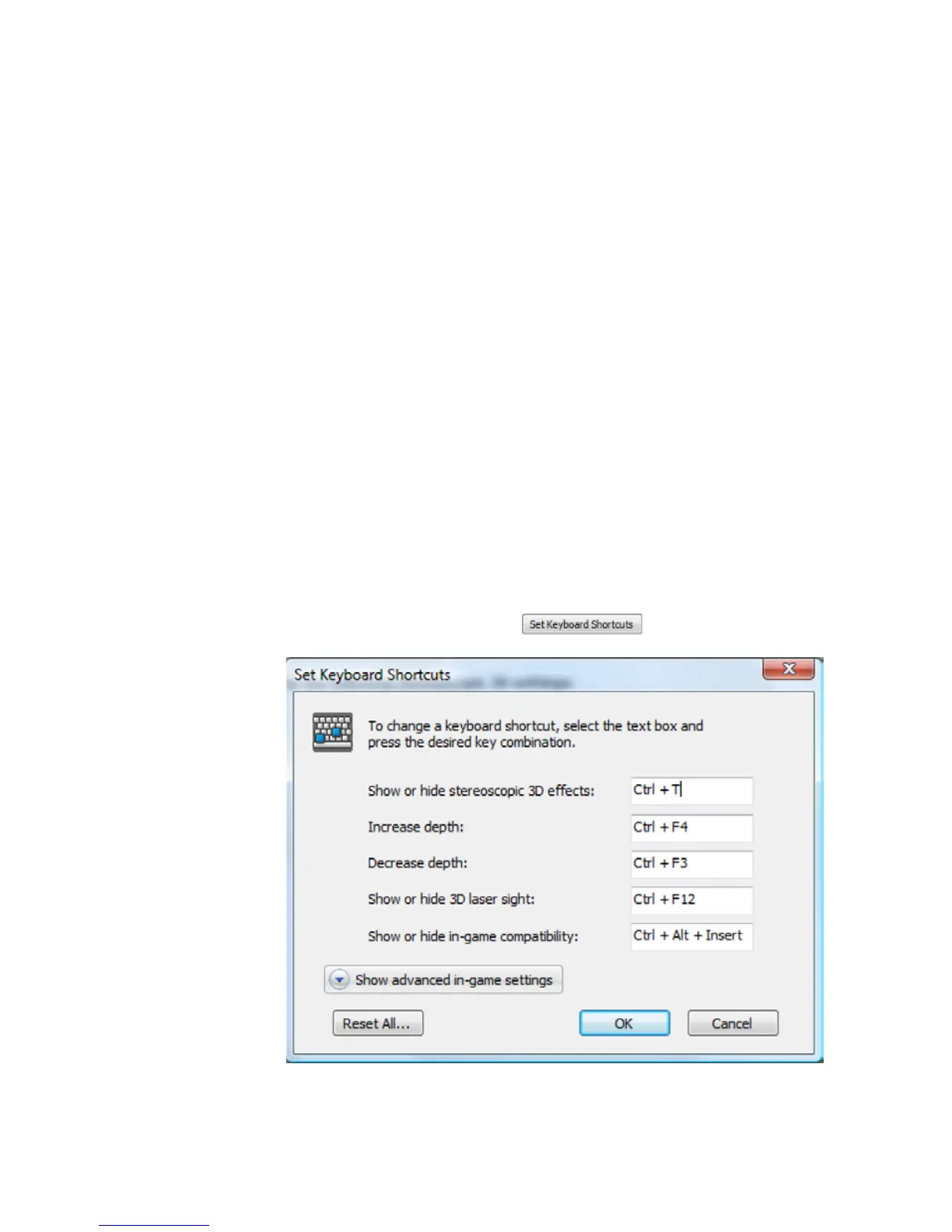Different laser sights are displayed as you scroll down.
To use your selected laser sight, check the Enable laser
sight for configured game check box. If you would rather
use the game’s laser sight, uncheck the box.
You can define the amount of transparency for the selected
laser sight by using the Transparency slider. A setting of 0%
is a solid laser sight and a setting of 100% is see-through. A
recommended laser sight transparency is 25%. You can also
use the keyboard shortcut keys, Ctrl+F12 (default setting)
to toggle the laser sight on and off while in a game.
The laser sight displays when stereoscopic 3D is turned
on during a game. To avoid confusion, disable the aiming
crosshair provided by the game whenever possible.
Set Keyboard Shortcuts
The keyboard shortcuts are in-game hot keys that
can be used to perform a variety of actions.
To view or change the keyboard shortcut keys from the Set Up
Stereoscopic 3D screen in the NVIDIA Control Panel, click on the Set
Keyboard Shortcuts button.