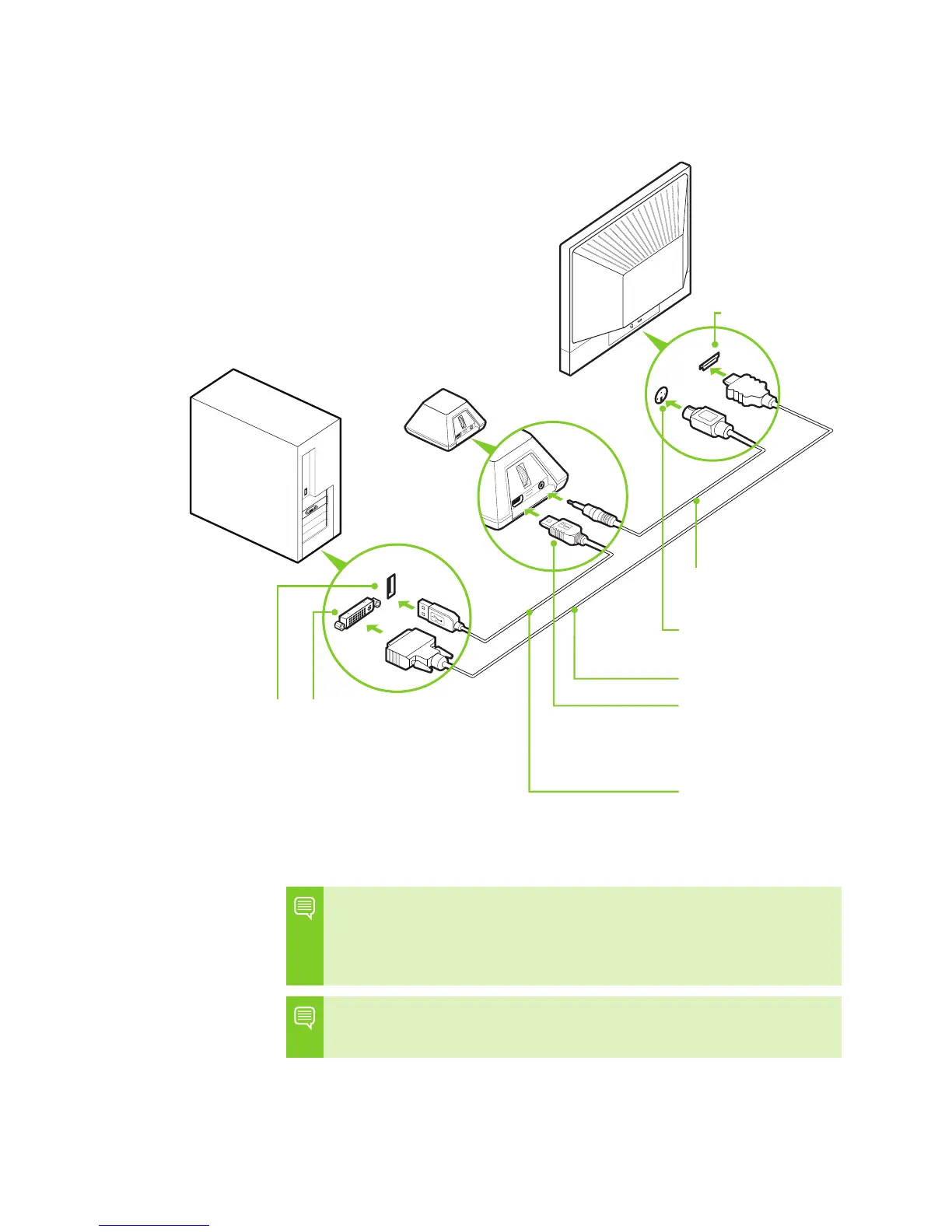DLP HDTV Connection Diagram
Note: Check your DLP’s user manual to see if there is a specific
HDMI port used to connect a PC to your HDTV. In addition,
change the input mode on the TV’s menu to be PC or Computer
to ensure the TV can process the video signal correctly.
Note: The DVI-to-HDMI Cable is not included with your 3D Vision kit.
Please obtain one from a computer or electronics store.
IR Emitter
PC
DLP
HDMI Port
VESA 3-pin
stereo cable
3D Glasses
Emitter Port
DVI-to-HDMI Cable
DO NOT MAKE THIS
CONNECTION UNTIL
TOLD TO DO SO BY THE
INSTALL WIZARD
USB Cable
USB DVI