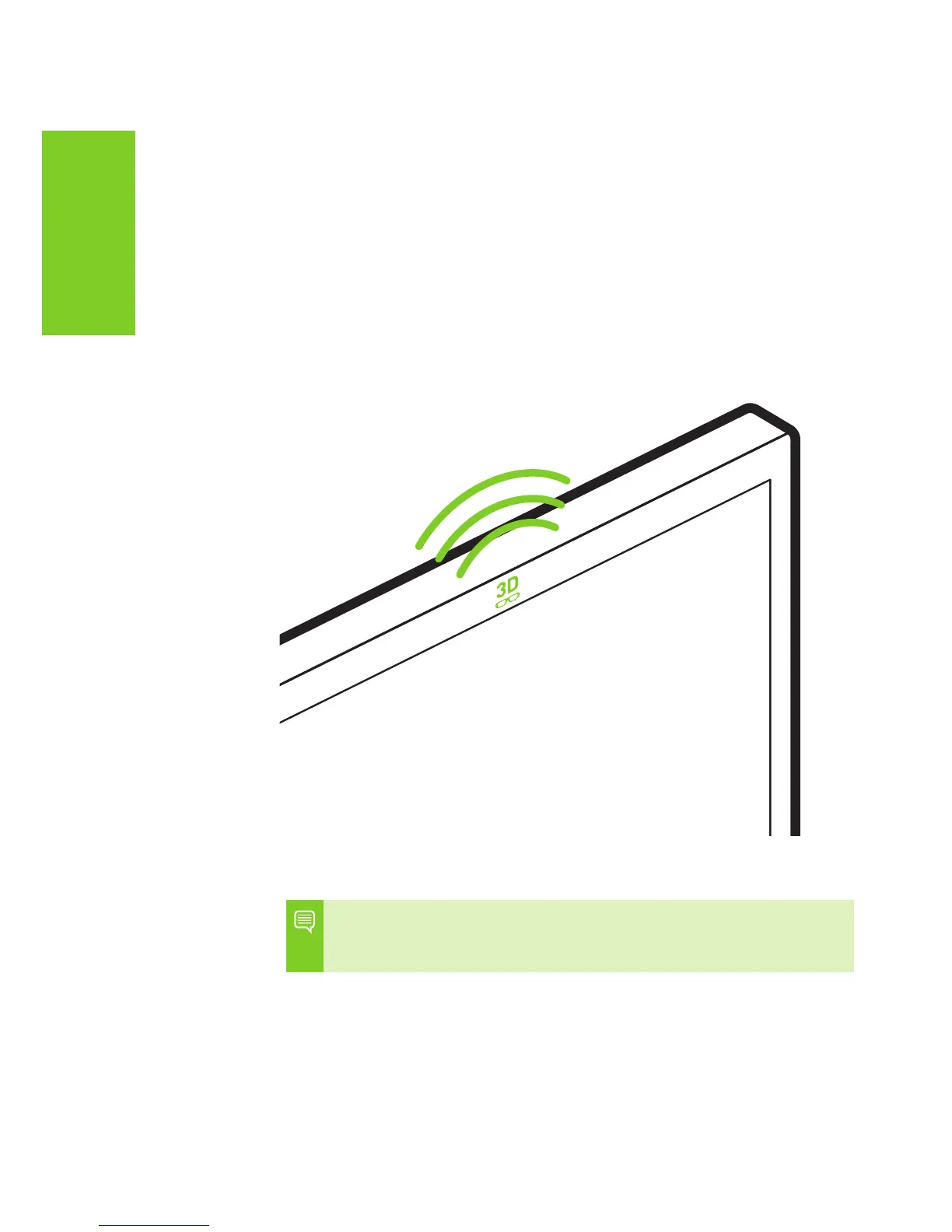GUIDA DELL’UTENTE DI NVIDIA 3D VISION
3D Vision LCD monitors and All-In-One PCs
La maggior parte dei Monitor LCD e PC All-In-One compatibili con
3D Vision non dispongono di tasti per controllare le funzioni di 3D
Vision durante la riproduzione di contenuti 3D. Si può controllare il 3D
usando le seguenti combinazioni di tasti:
> Attivazione/disattivazione del 3D - CTRL-T
> Aumento della profondità del 3D stereoscopico - CTRL-F4
> Diminuzione della profondità del 3D stereoscopico - CTRL-F3
Nota: la portata utile dell’emettitore IT incorporato negli
schermi LCD per desktop è di circa 3 metri. La portata utile
dell’emettitore IT incorporato nei PC All-In-One è di circa 3 metri.