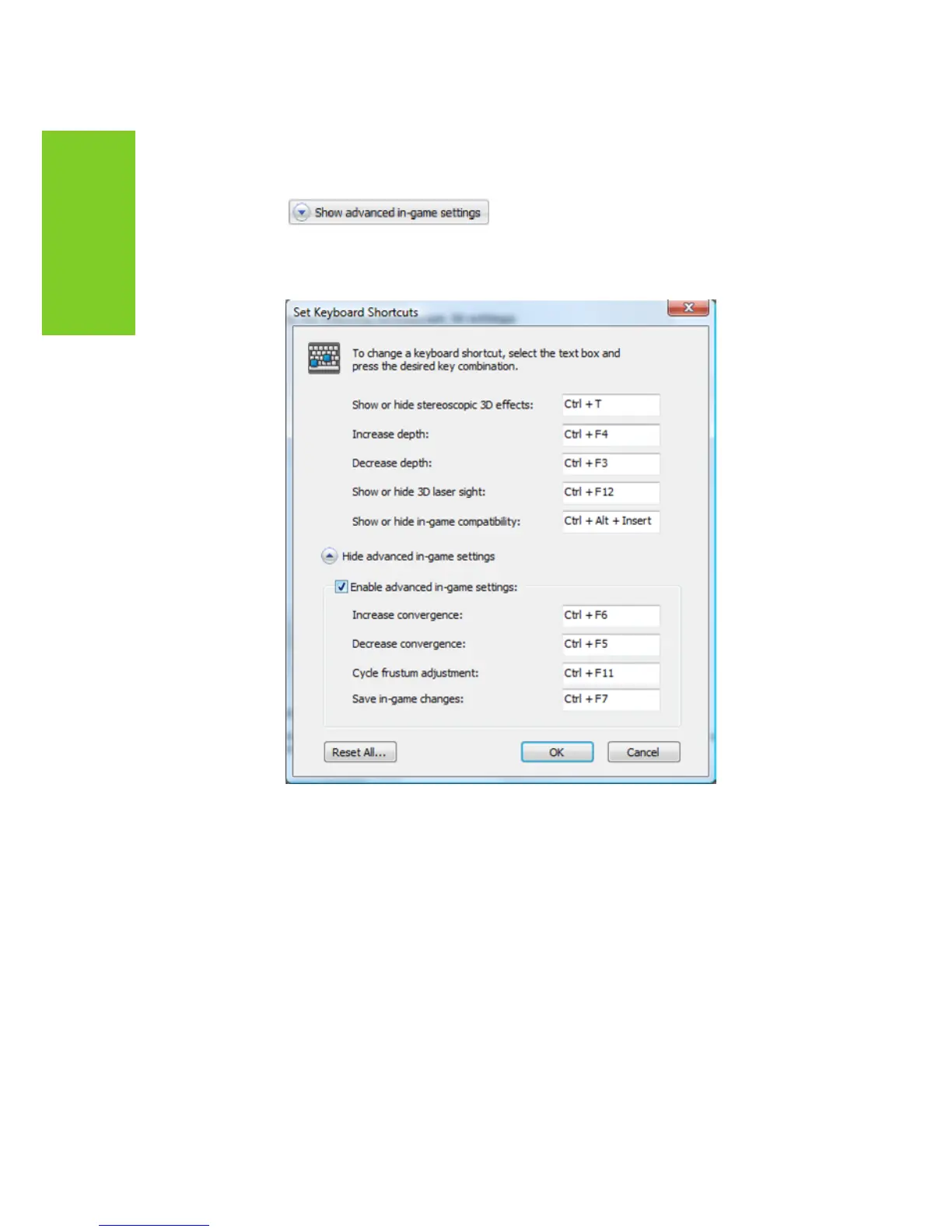GUIDA DELL’UTENTE DI NVIDIA 3D VISION
Per abilitare l’uso di tasti di scelta rapida avanzati nel gioco è
necessario selezionare la casella di controllo Abilita impostazioni
avanzate nel gioco.
I tasti di scelta rapida standard (mostrati nella parte
superiore della finestra) sono sempre abilitati.
Per vedere le impostazioni avanzate che è possibile impostare
durante il gioco, fare clic sulla Tabella 1 nella pagina seguente, che
elenca tutte le funzioni dei tasti di scelta rapida.
Visualizzazione dei valori predefiniti