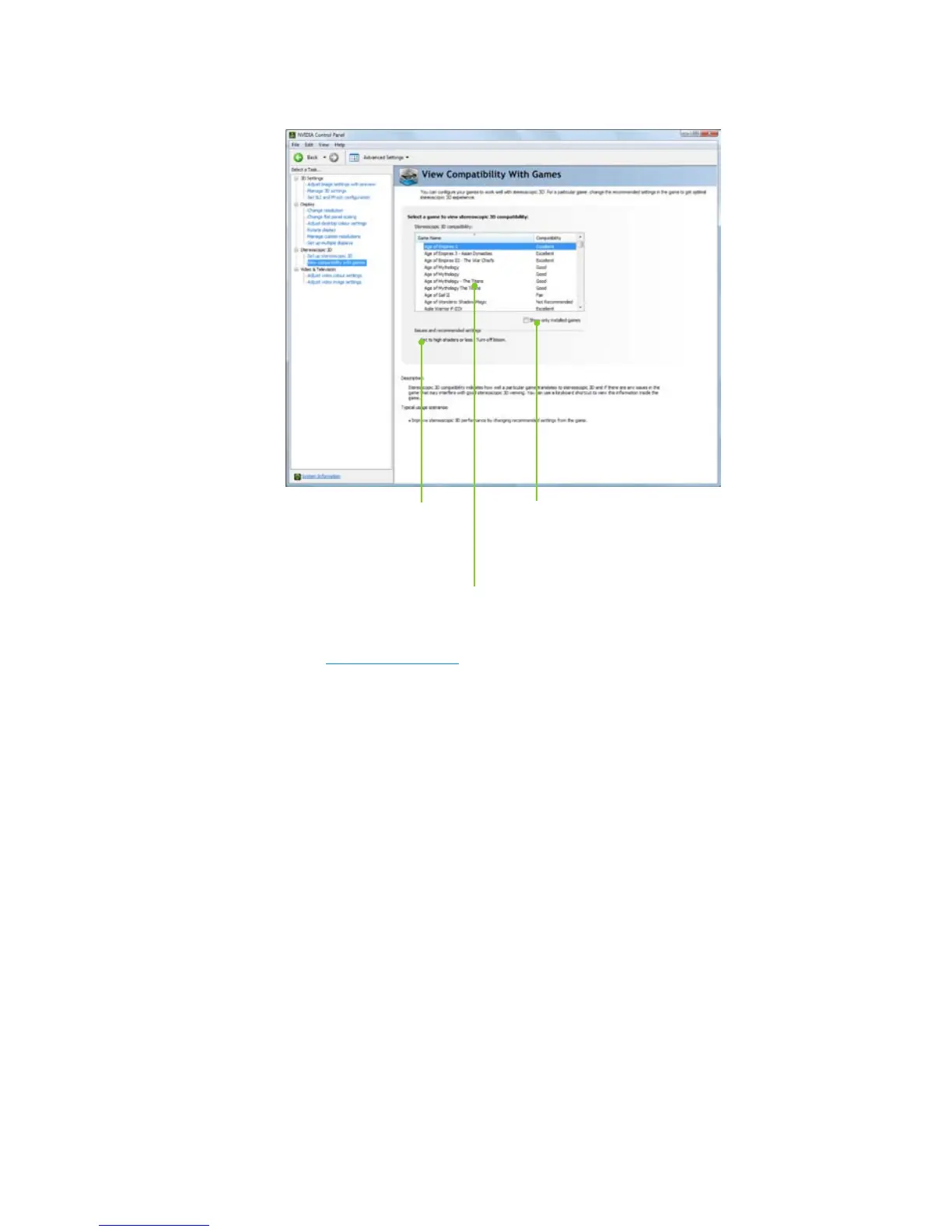ADVANCED CONFIGURATIONS
Check this box to see only those
games loaded on your system.
Unchecked list all games tested
by NVIDIA.
List of games tested by NVIDIA
Issues and settings
recommended by
NVIDIA as a result
of testing.
If you have a game that is not on the list of those tested by NVIDIA,
go to www.nvidia.com and consult the games that have been tested
since the release of this version of software.
To see any issues and to view recommended setting that NVIDIA
discovered when testing a game, select (highlight) a game in the
list and see the instructions listed under Issues and recommended
settings. To view a game in the best possible stereoscopic 3D,
you must follow the recommended settings. Not following these
settings could result in the game not running in stereoscopic 3D.
You can also use the shortcut keys Ctrl+Alt+Insert to display the
recommended settings as an overlay on the opening screen of a game.