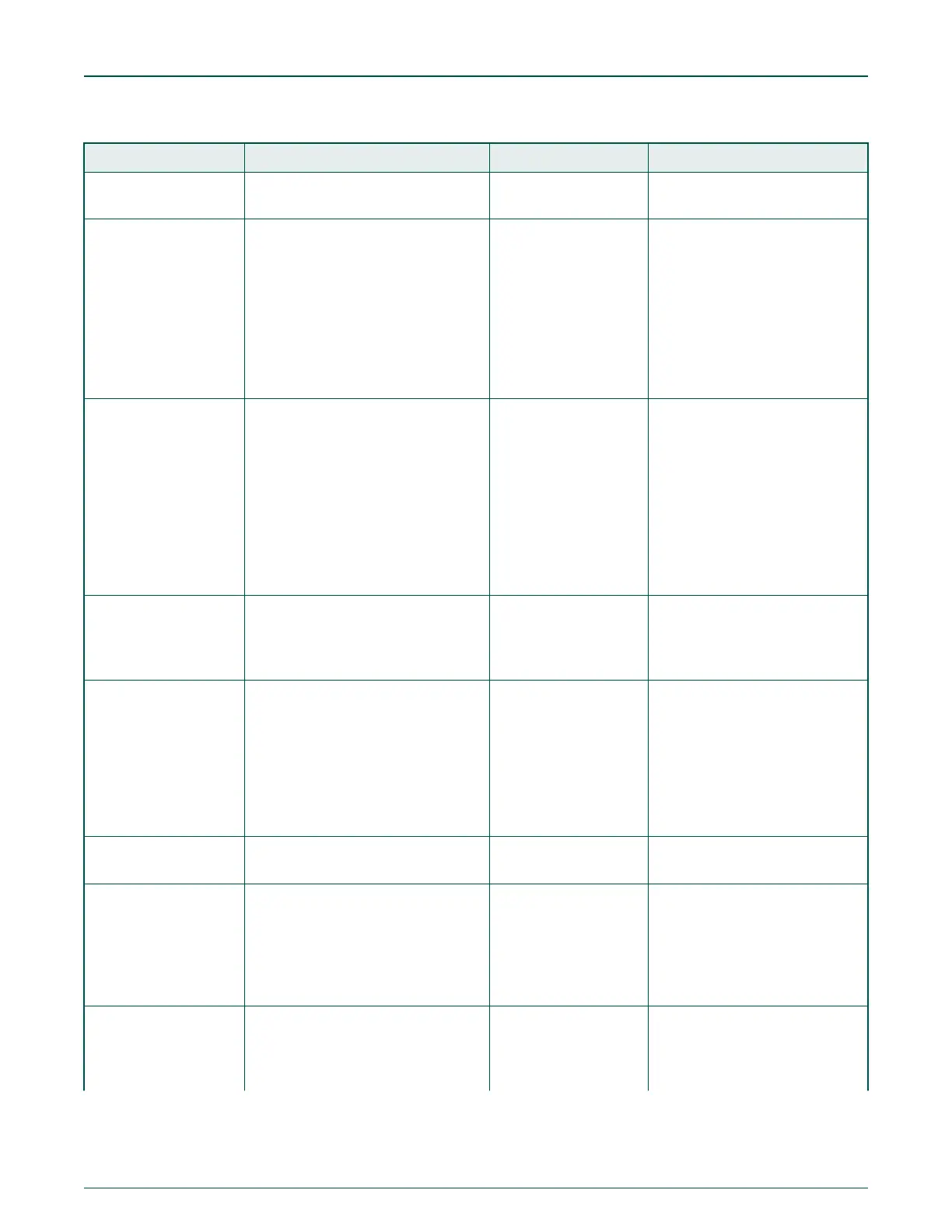Table 2. Indicators and jumpers (continued)
Circuit ref (Rev E) Description Default Reference
position 2-3 when external power
supply (J24) is used.
JP12
Voltage/supply selector for i.MX
RT685 VDDIO_1 power domain.
Selects between PMIC output
LDO2_OUT (position 2-3) or SW2_OUT
(position 1-2). The PMIC is
programmed to default to SW2_OUT at
1.8V and LDO2_OUT at 3.3 V, but can
be re-programmed on-the-fly by the
i.MX RT685.
1-2
SW2_OUT 1.8 V
Schematic
JP13
Host ISP control selection. This
header/jumper can be used to select
which of the Port 1 pin 15 (ISP0) or
pin 16 (ISP1) signals is routed to the
Interrupt/ISP pin on the PMod/Host
connector. These signals from can be
used as GPIO/interrupts to/from the
i.MX RT685, and may be used to
determine its boot mode following
reset.
Header is not installed
by default, but position
1-2 is shorted to select
ISP1/P1-16.
Schematic
JP14
Reset enable/disable to Arduino.
Install jumper to route the i.MX
RT685 reset control signal to the
standard Arduino reset pin.
Open Schematic
JP15
Power supply to FXOS8700CQ
accelerometer. Connects 3.3 V from
linear regulator U25 to the
accelerometer 3.3 V supply input.
The I/O voltage for this device is
connected to the VDDIO_1 supply rail of
the i.MX RT685.
Closed Schematic
JP16
On button control to PMIC. Set as
directed by NXP.
1-2 Schematic
JP17, JP18, JP19
SWD port isolation jumpers. When
using the VCOM port and an external
debug probe, remove these jumpers
to prevent contention with the on-
board debug probe (LPC432x
device).
All closed Schematic
JP20
VDDIO_0 supply connection to PMIC /
external supply injection. This jumper
is provided for optional insertion of an
ammeter to measure supply current
Closed
Measuring MIMXRT685-EVK
device supply current
Table continues on the next page...
NXP Semiconductors
Board layout and settings
i.MX RT685 Evaluation Board, Rev. 0, March 20 2020
User's Guide 10 / 31