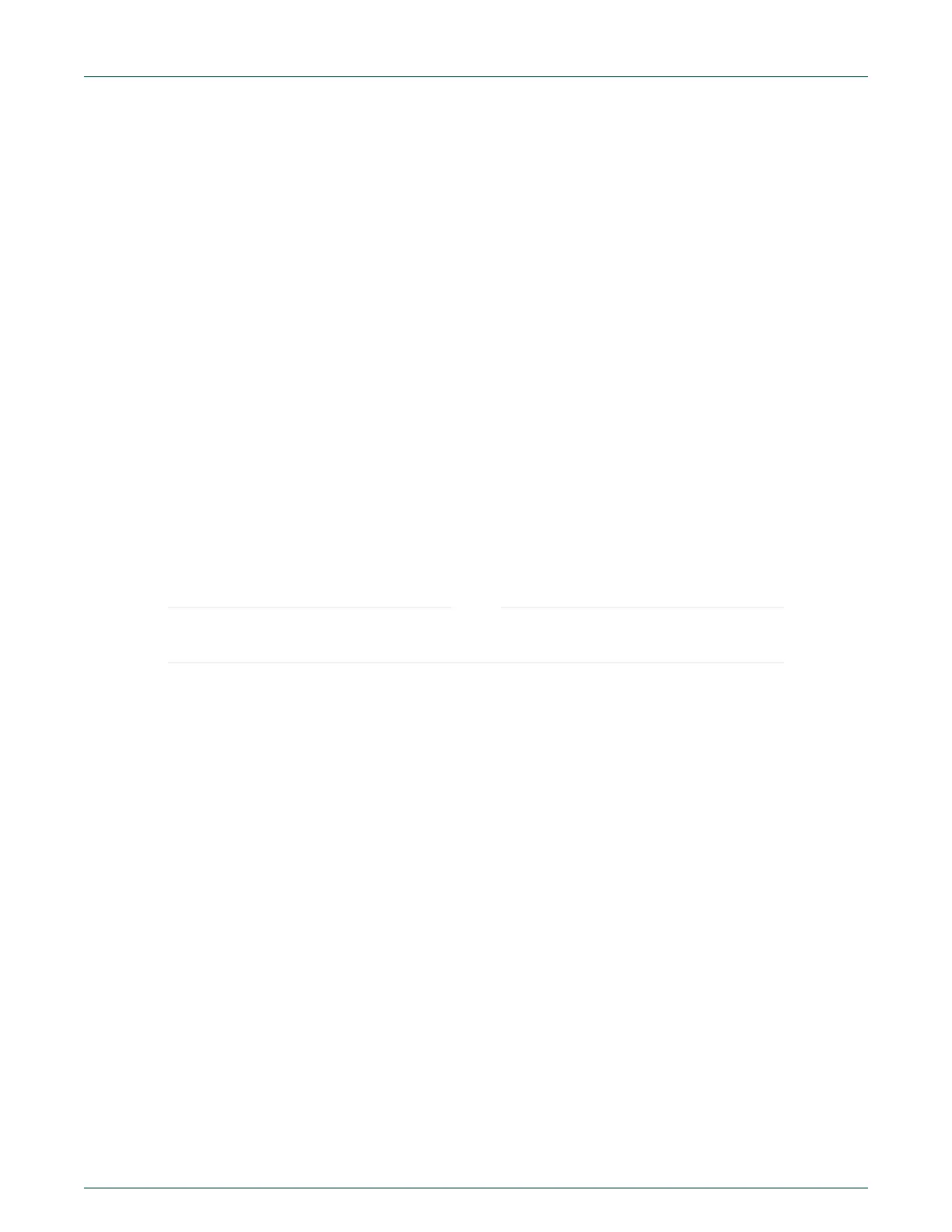Chapter 3
Getting started
This section describes how to first power up the board and then how to start a first debug session using the MCUXpresso SDK.
The board is pre-programmed with a simple program indicating that the target MCU is running. Connect a micro USB cable from
connector J5 (LINK USB) to a host computer or power supply to power-up the board and run this program.
The following debug probes can be used with the board:
• On-board debug probe (LPC4322 Link2), Cortex
®
M33 only.
• SEGGER J-link probes (version 9 and older)
Other debug probes may also be supported by IAR and Keil tools and by other IDEs/debug tools. Refer to the websites of these
companies for further information.
3.1 Starting a debug session using the on-board (Link2) Debug Probe
By default, the i.MX RT685 EVK is configured to use the on-board Debug Probe (Link2) to debug the on-board target (i.MX
RT685), using the CMSIS-DAP debug protocol pre-programmed into the Link2 Flash memory. The MCUXpresso IDE or other
development tools that support the CMSIS-DAP protocol can be used in the default configuration (once support is released for
those tools). Check with your toolchain vendor for availability of specific device support packs for the i.MX RT685 series devices.
When using the MCUXpresso IDE, the on-board Link2 can also be booted in the DFU mode (see jumper settings). If this is done,
MCUXpresso IDE will download CMSIS-DAP to the probe as needed. Using the DFU boot mode will ensure that the most up-to-
date/compatible firmware image is used with the MCUXpresso IDE.
If the Debug Probe is set up to boot in DFU mode, the USB bridge functions (virtual COM port) and Debug Probe
features will not be available if the board is not first initialized by the MCUXpresso IDE.
NOTE
3.1.1 Installation steps to use with MCUXpresso IDE
1. Download and install the MCUXpresso IDE.
2. Configure and download an SDK package (with the MCUXpresso IDE tool chain option selected) from the MCUXpresso
SDK Builder utility (http://mcuxpresso.nxp.com).
Install JP1 to force the Link2 Debug Probe to boot in DFU mode (see Note in Starting a debug session using the on-board
(Link2) Debug Probe).
3. Ensure that:
• The jumper is fitted in position, local target powered.
• The jumper is not installed, target SWD enabled.
These are the default positions set during board manufacture.
4. Connect the board to the USB port of your host computer, connecting a micro USB cable to connector J5.
5. Allow about 10 seconds for the i.MX RT685 EVK device to enumerate for the first time. The device will appear as LPC-
Link2 UCom Port.
If the first attempt to debug a project fails in the IDE, cancel the debug session and repower the board. On some machines the
drivers take longer to enumerate for the first time, so these steps should correct this issue.
When the board is used for the first time, it is recommended to force the i.MX RT685 target into a known state by performing an
ISP boot before attempting to run your first example code. This can be achieved by pressing and holding down the ISP button
while pressing and releasing the reset button.
NXP Semiconductors
i.MX RT685 Evaluation Board, Rev. 0, March 20 2020
User's Guide 13 / 31