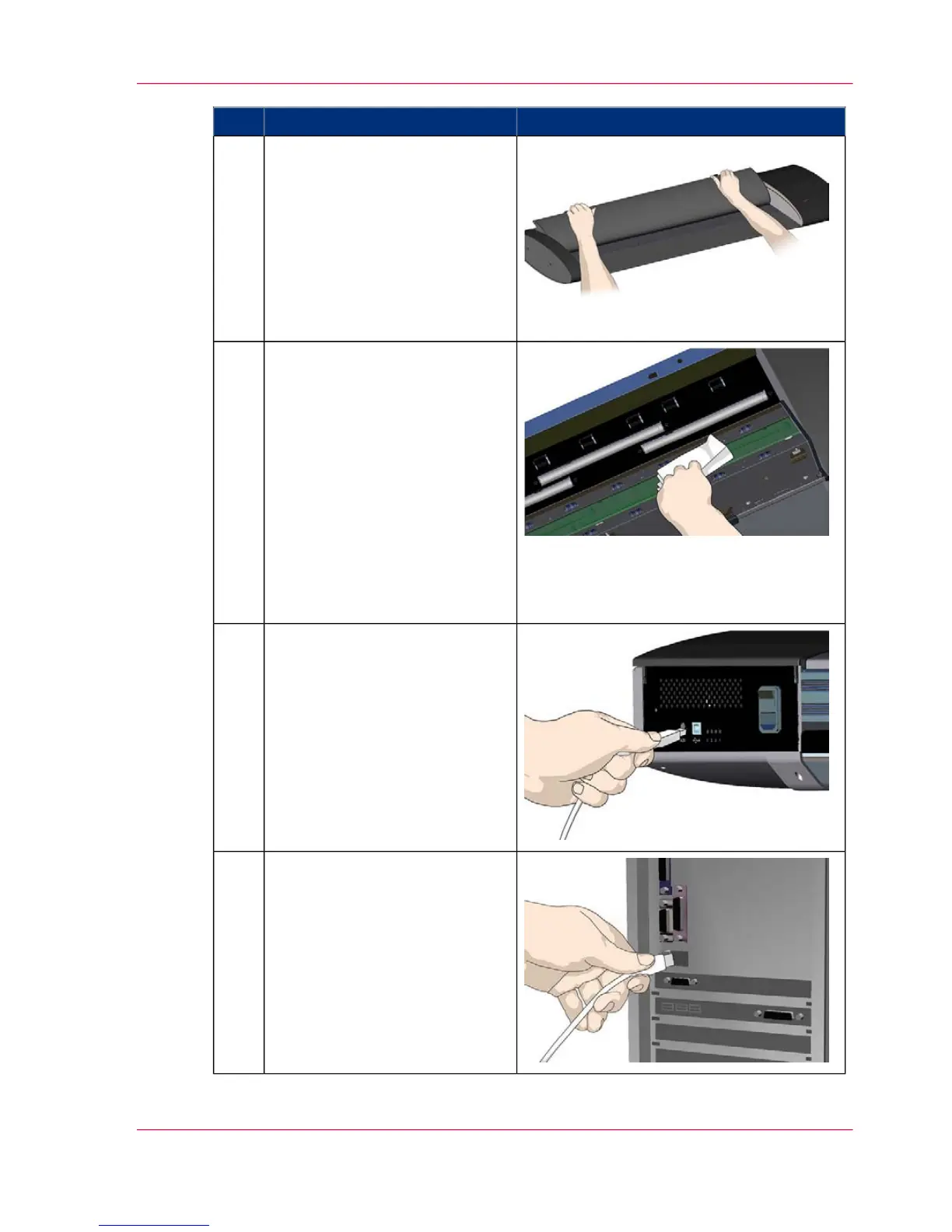RemarksAction
Open the scanner lid. - Pull the
lid back.
Retain pressure on the lid release
buttons and your grip on the lid
edge as you pull the lid back-
wards towards your body.
Open the scanner lid all the way
back.
7
Clean the internal scan area.
Wipe the internal scan area free
of dust.
Use a dry cloth.
If you detect smudges on the
glass that cannot be wiped clean
with a dry cloth, refer to this
guide's section Cleaning the scan
area for instructions on thorough-
ly cleaning the scan area in con-
nection with scanner mainte-
nance.
8
Connect the interface cable to
the scanner.
Connect the B-connector (square
shaped end) to the USB connec-
tion socket on your scanner. The
USB connection socket is at the
scanner's back.
9
Connect the other end of the
interface cable to the PC.
Connect the A-connector end
(flat end) to a USB port on your
computer.
10
Chapter 3 - Installation 17
Installation