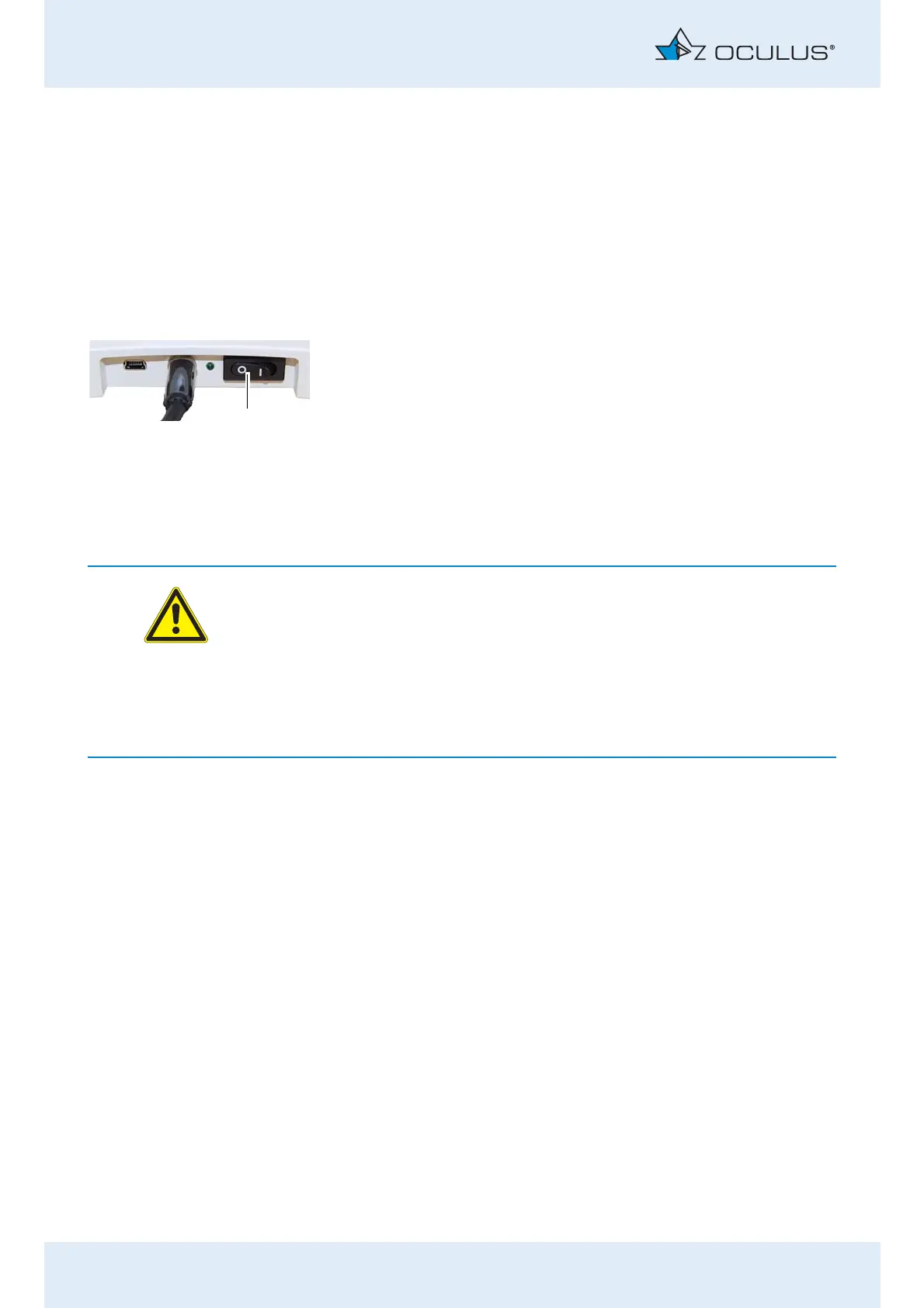9 Operation
20 / 92 Instruction Manual Myopia Master® (G/68100/EN Rev04 0820)
9Operation
Wait approx. 3-4 hours after transport before operating the Myopia
Master® for the first time. Extreme temperature changes from cold
areas to warm rooms can cause condensation on the optical
components.
9.1 Switching On
Turn on the Myopia Master® with the On/Off Switch (position I). The
LED lights up green.
9.2 Switching Off
End the current session.
Turn the Myopia Master® off with the on/off Switch (position 0).
Caution
Risk of electric shock if the Myopia Master® is not completely
disconnected from the mains for transport, cleaning, maintenance,
disinfection and repair.
Turn the Myopia Master® off.
Pull the power plug before cleaning. When disconnecting electrical
connections, pull on the respective plug and not on the cable itself.
9.3 Daily Operation
If you move the Myopia Master® to another location, you must position
the Myopia Master® so that direct light cannot influence measurements.
Place the Myopia Master® on a level surface.
Connect the unit to the mains with the supplied power cable.
Make sure that the mains voltage is the same as the voltage
specified on the rating plate.
Switch on the Myopia Master® at the On/Off Switch, see sec. 9.1,
page 20.
