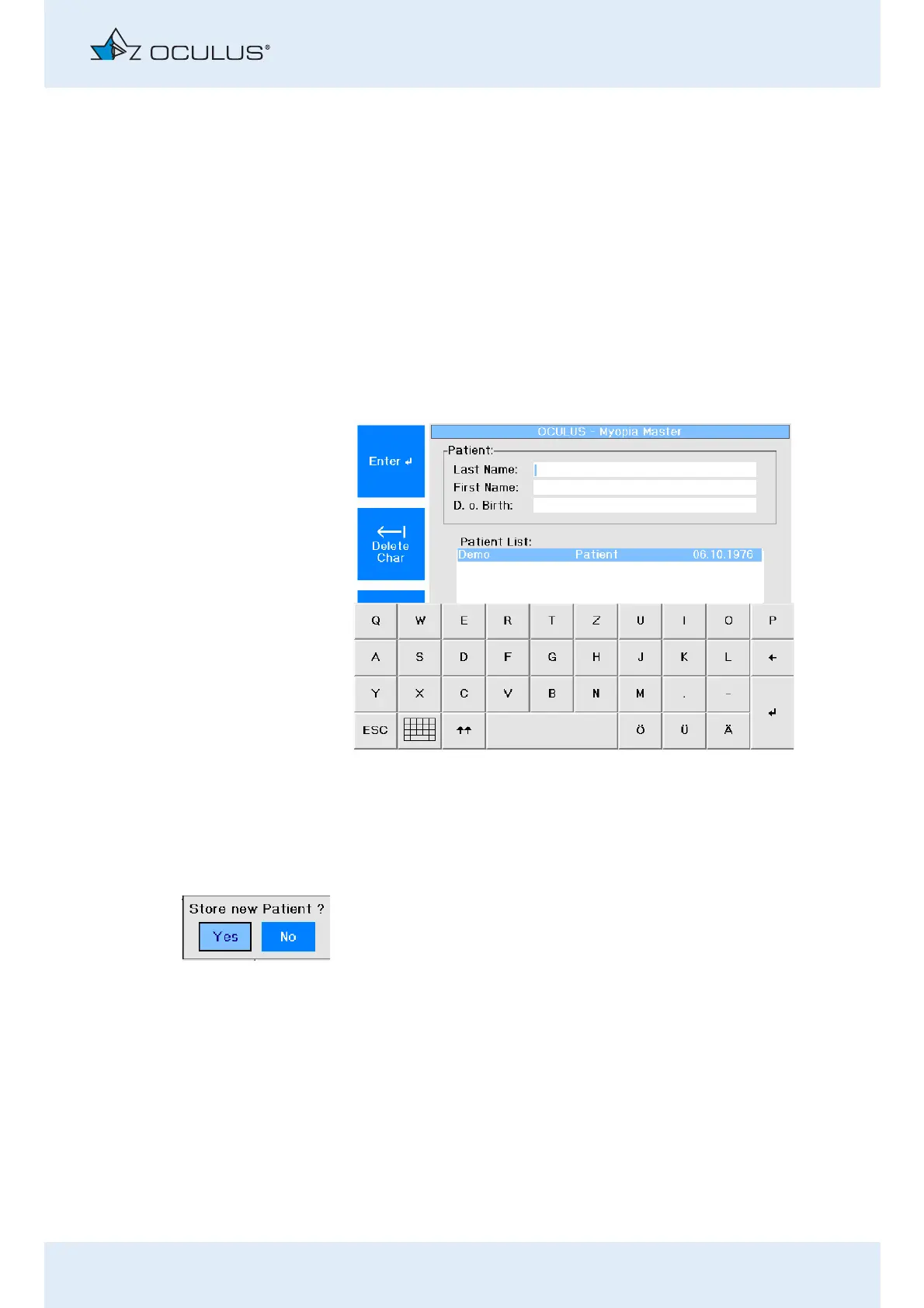11 Preparing Patients Data
Instruction Manual Myopia Master® (G/68100/EN Rev04 0820) 23 / 92
11 Preparing Patients Data
Use the patient data management if you want to assign the examinations
to a patient or want to save them long-term.
In that case, enter the patient’s name and date of birth before you
conduct the measurement.
11.1 Entering new Patients (touch screen)
To input a new patient, press the button [Patient] in the patient data
menu.
The following screen appears:
Use the touch screen as described in (sec. 10.1, page 22).
Enter the patient’s last name and first name and confirm.
In the "D. o. Birth" field, the keyboard changes to a numeric keypad.
Enter the date of birth and confirm.
A confirmation dialog box appears.
Select the option "Yes".
Fig. 11-1: Touch screen keyboard, enter patient data
