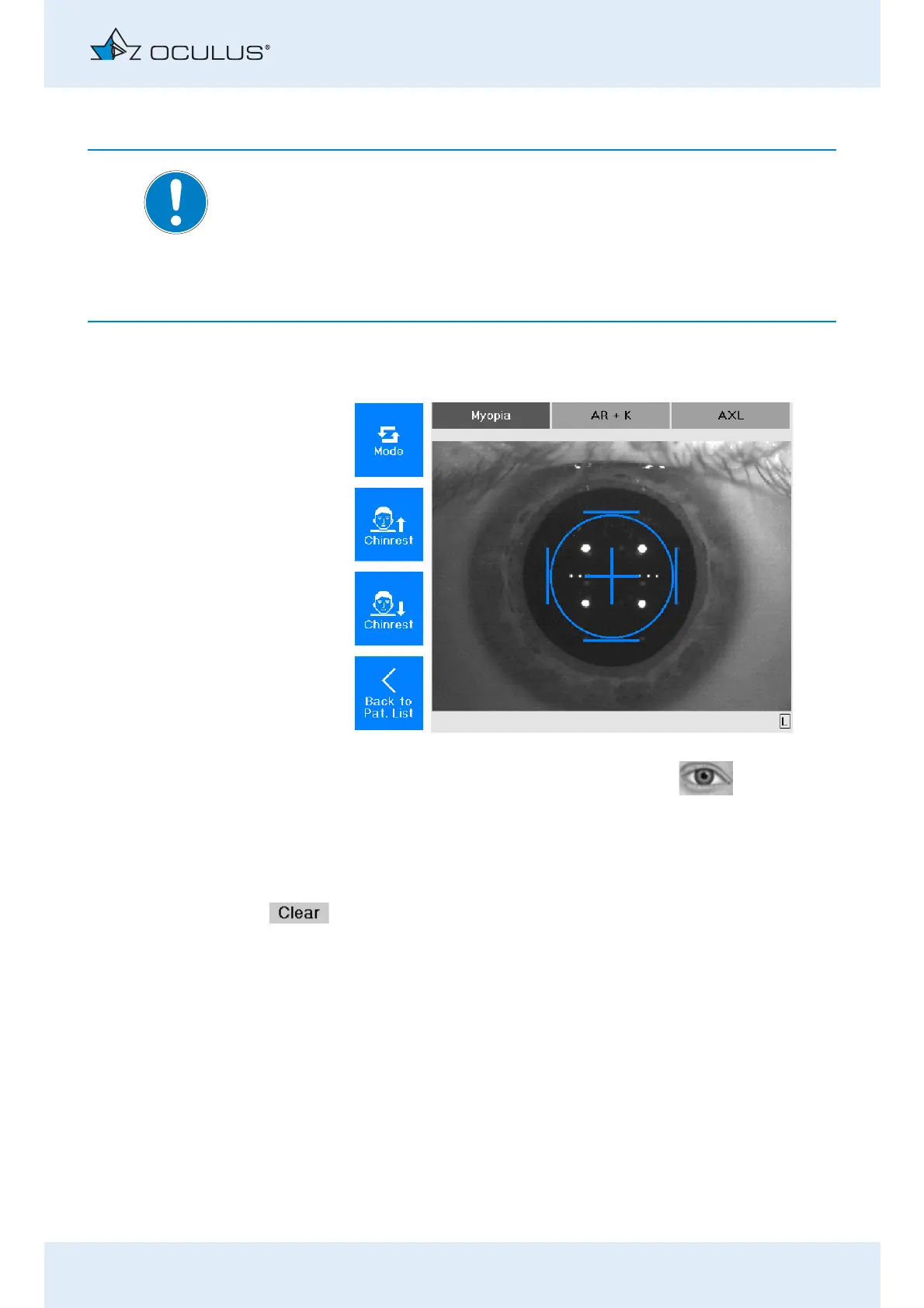12 Measuring Procedure
Instruction Manual Myopia Master® (G/68100/EN Rev04 0820) 31 / 92
Note
In the measuring procedure described here, the relative measuring func-
tions „Myopia“ are activated.
First the central corneal radii are measured, then the refraction is per-
formed followed by the axial length measurement.
Furthermore, "Eye-tracking" and "Auto-release" are standardly activated.
At the bottom of the screen, you can see whether measurements have
already been taken and saved for the respective eye.
If the symbol appears at the bottom right or left :
The right or the left eye has already been measured.
The respective measurement can be found in the memory.
Select the appropriate eye to load the examination that was just
conducted.
To delete the existing examinations from the memory, press this button.
Fig. 12-3: Measuring mode
