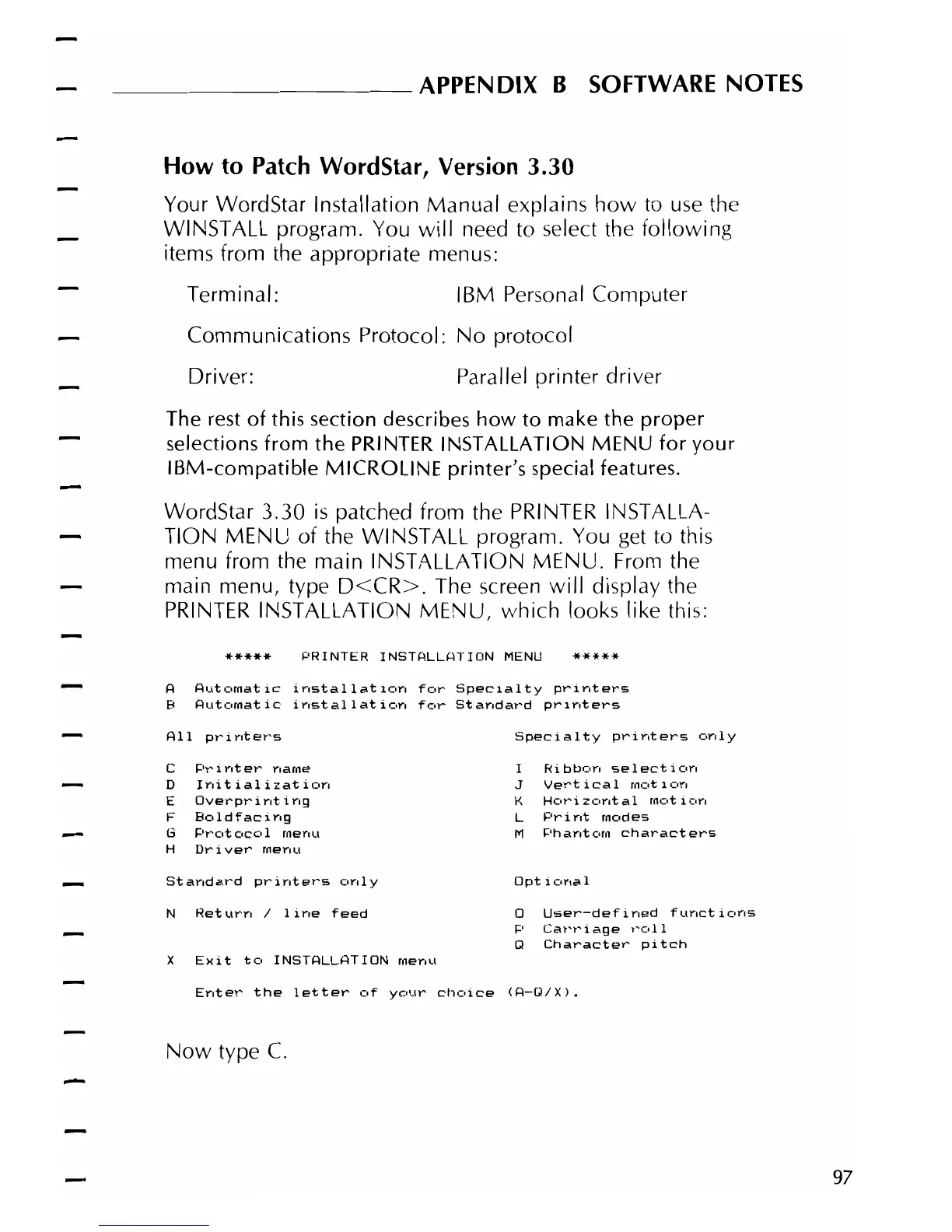_________
APPENDIX
B SOFTWARE NOTES
How to
Patch
WordStar, Version 3.30
Your WordStar Installation Manual explains
how
to
use
the
WINSTALL program. You
will
need to select the
following
items from the appropriate menus:
Terminal: IBM Personal Computer
Communications Protocol:
No
protocol
Driver: Parallel printer driver
The
rest
of
this section describes how to make the proper
selections from the
PRINTER
INSTALLATION MENU for your
IBM-compatible MICROLINE printer's special features.
WordStar 3.30
is
patched from the
PRINTER
INSTALLA-
TION MENU of the WINSTALL program. You get to this
menu from the main INSTALLATION
MENU.
From the
main menu, type
D<CR>.
The screen
will
display the
PRINTER
INSTALLATION
MENU,
which
looks like this:
*****
PRINTER
INSTRLLRTION
MENU
*****
A
Automatic
installatlClrt
for
Specialty
printers
B
Automatic
installation
for
Standard
prlnters
A
11
pl"~
i
nt
er's
SpeCialty
printers
only
C
Pl''''
i
nt
et"'
name
I
Ribbon
selection
D
Initialization
J
Vertical
rnotlon
E
Overprinting
K
Horizontal
motion
F
Boldfacir,g
L
Prirlt
Modes
G Pl'"'ot
CoCCI}
rnel"I1.1 M
Phantom
characters
H
Dr
i
ver
merlll
Standard
printers
only
opt
i
CIYla
1
N
Return
/
line
feed
0
User-defined
functions
P
Cat'riage
roll
Q
Character
pitch
X
Exit
to
INSTALLRTION
Menu
Enter
the
letter
of
your
choice
(A-Q/X).
Now
type
C.
97