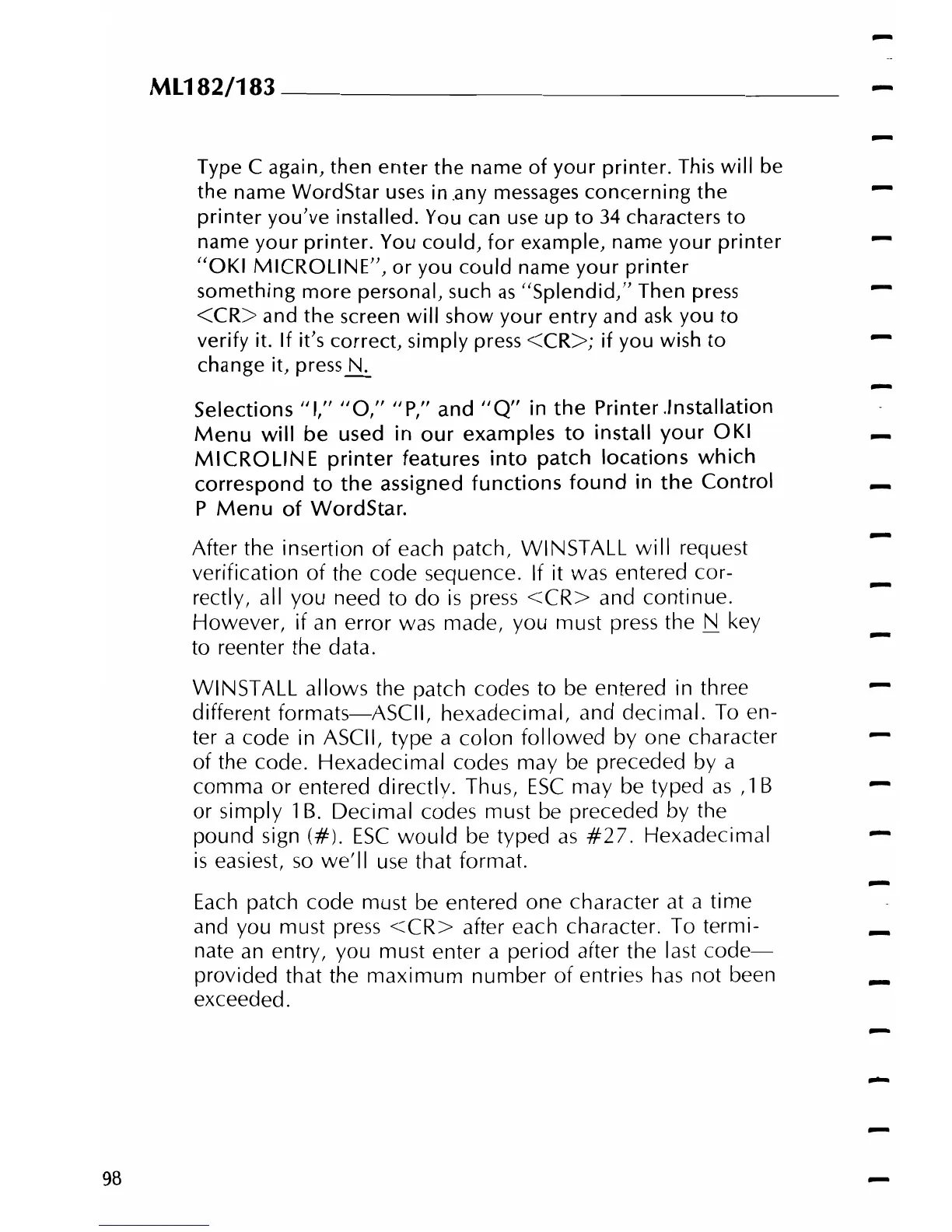-
ML182/183
________________________________
__
-
-
Type C again, then enter the name
of
your printer. This
will
be
the name WordStar
uses
inany
messages
concerning the
printer
you've installed. You
can
use
up to
34
characters to
name your printer.
You
could,
for
example, name your
printer
"OKI
MICROLlNE", or you could name your
printer
something more personal, such
as
"Splendid,"
Then
press
<CR>
and the screen will show your entry and
ask
you to
verify it. If it's correct, simply
press
<CR>;
if you wish to
change it,
press
l:i.:.
Selections
II
I,"
1/
0,"
1/
P,"
and
II
Q"
in
the
Printer.1 nstallation
Menu
will
be used in
our
examples
to
install
your
OKI _
MICROLINE
printer
features
into
patch locations
which
correspond
to
the
assigned
functions
found
in
the
Control
P
Menu
of
WordStar.
After the insertion
of
each patch, WINSTALL
will
request
verification
of
the code sequence. If it was entered cor-
rectly, all you need to
do
is
press
<CR>
and continue.
However, if
an
error was made, you must
press
the N key
to reenter the data.
WINSTALL allows the patch codes to be entered in three
different
formats-ASCII,
hexadecimal, and
decimal.
To en-
ter a code in ASCII, type a
colon
followed
by one character
of the code. Hexadecimal codes may be preceded by a
comma
or
entered directly. Thus,
ESC
may be typed
as
,1
B
or simply
1
B.
Decimal
codes must be preceded by the
pound sign
(#).
ESC
would
be typed
as
#27.
Hexadecimal
-
is
easiest,
so
we'll
use
that format.
-
Each
patch code must
be
entered one character
at
a time
and you must
press
<CR>
after each character. To termi-
nate
an
entry, you must enter a period after the last
code-
provided that the
maximum
number
of
entries
has
not been
exceeded.
-
98