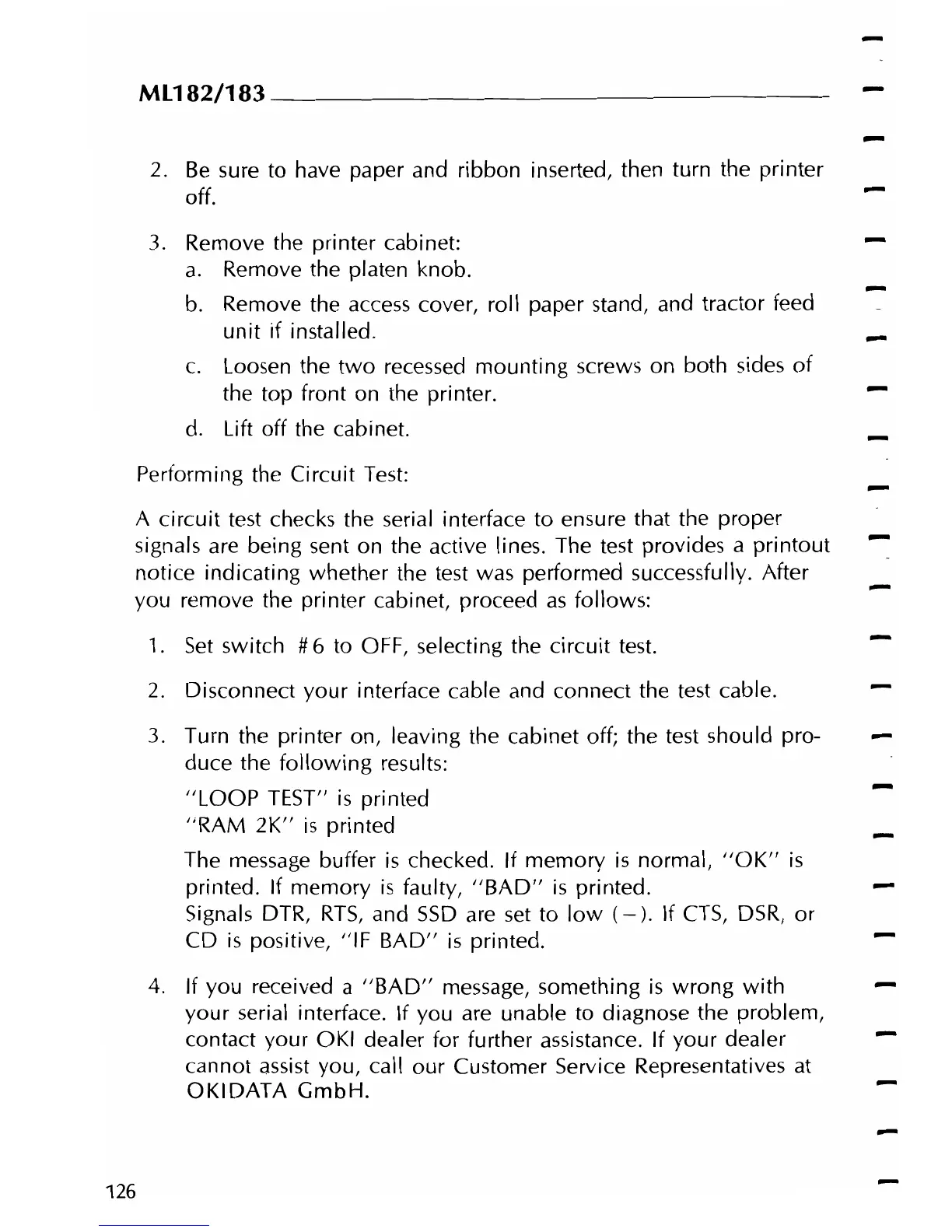ML182/183
________________
_
-
2.
Be
sure to have paper and ribbon inserted, then turn the printer
off.
3.
Remove the printer cabinet:
a.
Remove the platen knob.
-
b.
Remove the access cover, roll paper stand, and tractor feed
unit
if
installed.
-
c.
Loosen the
two
recessed
mounting
screws on both sides
of
the top front on the printer.
-
d. Lift
off
the cabinet.
Performing the Circuit Test:
-
A
circuit
test checks the serial interface to ensure that the proper
signals are being sent on the active lines. The test provides a
printout
notice indicating whether the test was performed successfully. After
you remove the printer cabinet, proceed
as
follows:
1.
Set
switch # 6 to OFF, selecting the
circuit
test.
-
-
-
2.
Disconnect
your
interface cable and connect the test cable.
3.
Turn the printer on, leaving the cabinet off; the test should pro-
duce the
following
results:
"LOOP
TEST"
is
printed
"RAM
2K"
is
printed
The message buffer
is
checked. If
memory
is
normal,
"OK"
is
printed. If memory
is
faulty,
"BAD"
is
printed.
Signals DTR,
RTS,
and
SSD
are set to
low
(-).
If
CTS,
DSR,
or
CD
is
positive,
"IF
BAD"
is
printed.
4. If you received a
"BAD"
message, something
is
wrong
with
your
serial interface.
If
you are unable to diagnose the problem,
contact
your
OKI dealer for further assistance.
If
your
dealer
cannot assist you, call
our
Customer Service Representatives at
OKIDATA
GmbH.
-
126