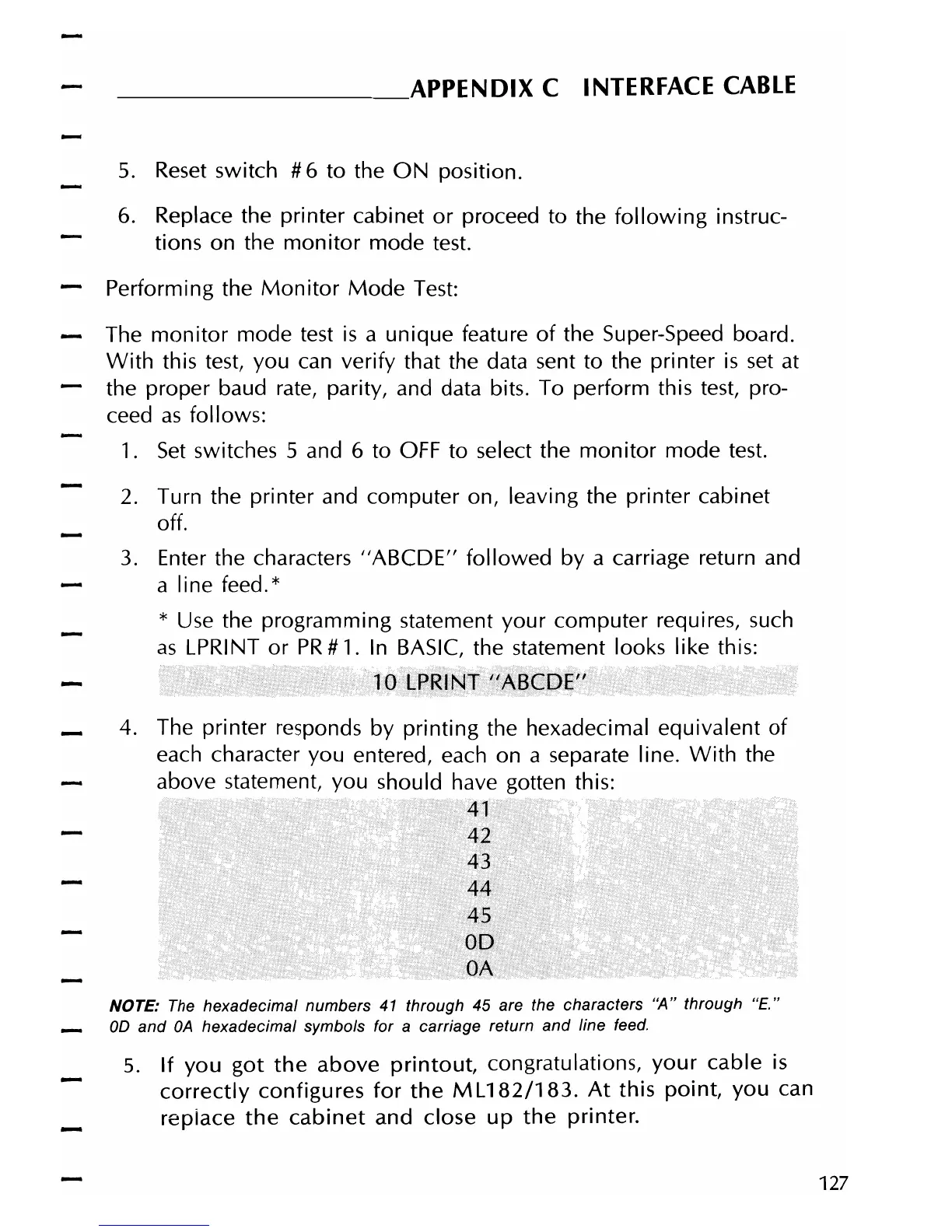_________
APPENDIX C
INTERFACE
CABLE
5.
Reset switch # 6
to
the
ON
position.
6. Replace the
printer
cabinet
or
proceed to the
following
instruc-
tions on the
monitor
mode
test.
Performing the
Monitor
Mode
Test:
The
monitor
mode test
is
a
unique
feature
of
the Super-Speed board.
With
this test, you can verify that the data sent
to
the printer
is
set at
the proper baud rate, parity, and data bits. To perform this test, pro-
ceed
as
follows:
1.
Set
switches 5 and 6 to OFF to select the
monitor
mode
test.
2. Turn the printer and
computer
on, leaving the printer cabinet
off.
3.
Enter the characters
"ABCDE"
followed
by
a carriage return and
a line feed.
*
*
Use the programming statement
your
computer
requires, such
as
LPRINT
or
PR
#
1.
In BASIC, the statement looks like this:
10 LPRINT
"ABCDE"
4. The printer responds
by
printing
the hexadecimal equivalent
of
each character you entered, each on a separate line.
With
the
above statement, you should have gotten this:
41
42
43
44
45
OD
OA
NOTE:
The
hexadecimal numbers
41
through 45 are the characters
"A"
through "E."
00
and
OA
hexadecimal symbols for a carriage return and line feed.
5.
If
you
got
the
above
printout,
congratulations,
your
cable
is
correctly
configures
for
the
ML182/183.
At
this
point,
you
can
replace
the
cabinet
and close
up
the
printer.
127