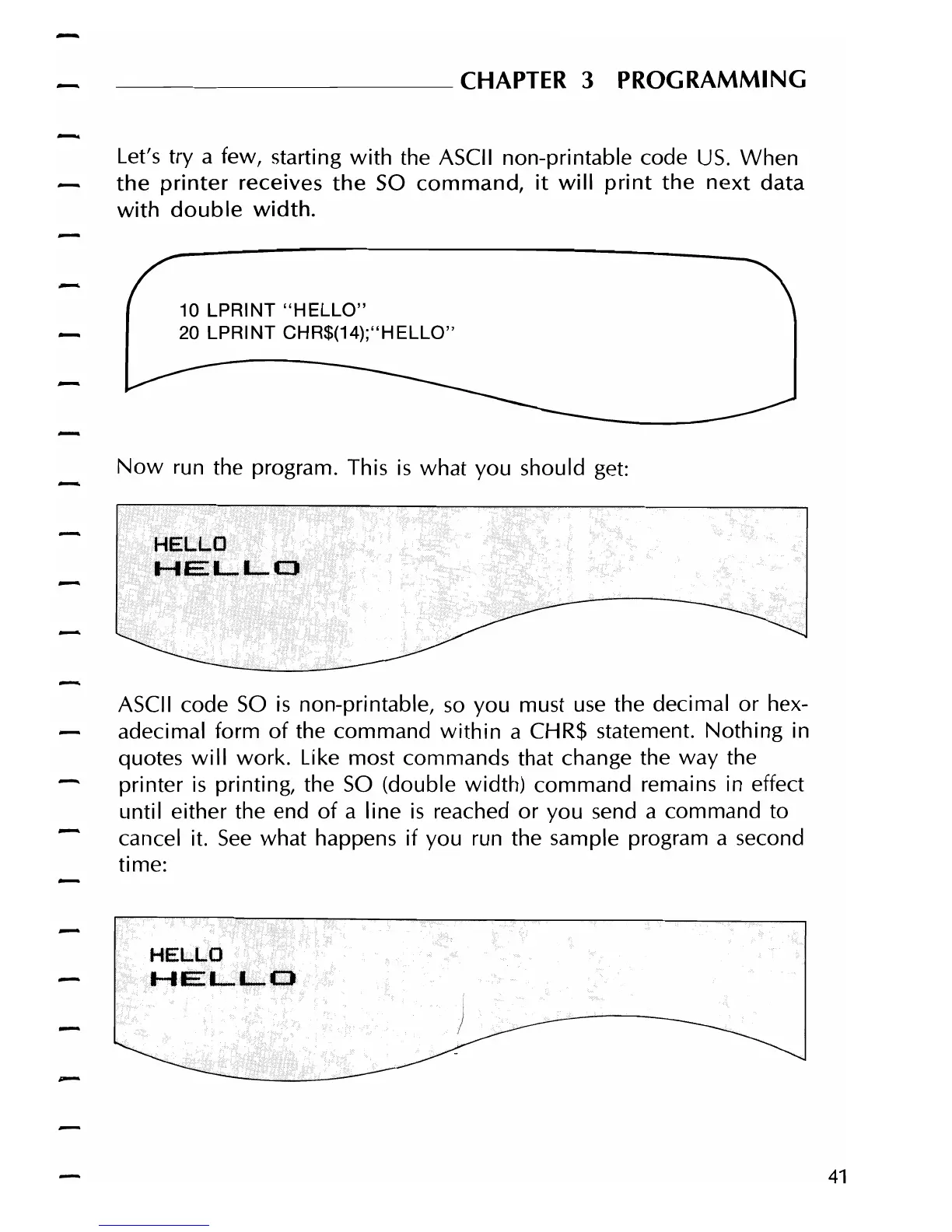__________
CHAPTER
3
PROGRAMMING
Let's try a few, starting
with
the ASCII non-printable code
US.
When
the
printer
receives
the
SO
command,
it
will
print
the
next
data
with
double
width.
10
LPRINT
"HELLO"
20
LPRINT CHR$(14);"HELLO"
Now
run the program. This
is
what you should get:
rt.e:(.l.O
HELLO
ASCII code
SO
is
non-printable,
so
you must
use
the decimal or hex-
adecimal form
of
the command
within
a CHR$ statement. Nothing in
quotes
will
work. Like most commands that change the way the
printer
is
printing, the
SO
(double width) command remains in effect
until either the end
of
a line
is
reached
or
you send a command to
cancel it.
See
what happens
if
you run the sample program a second
time:
HELLO
HELLO
41