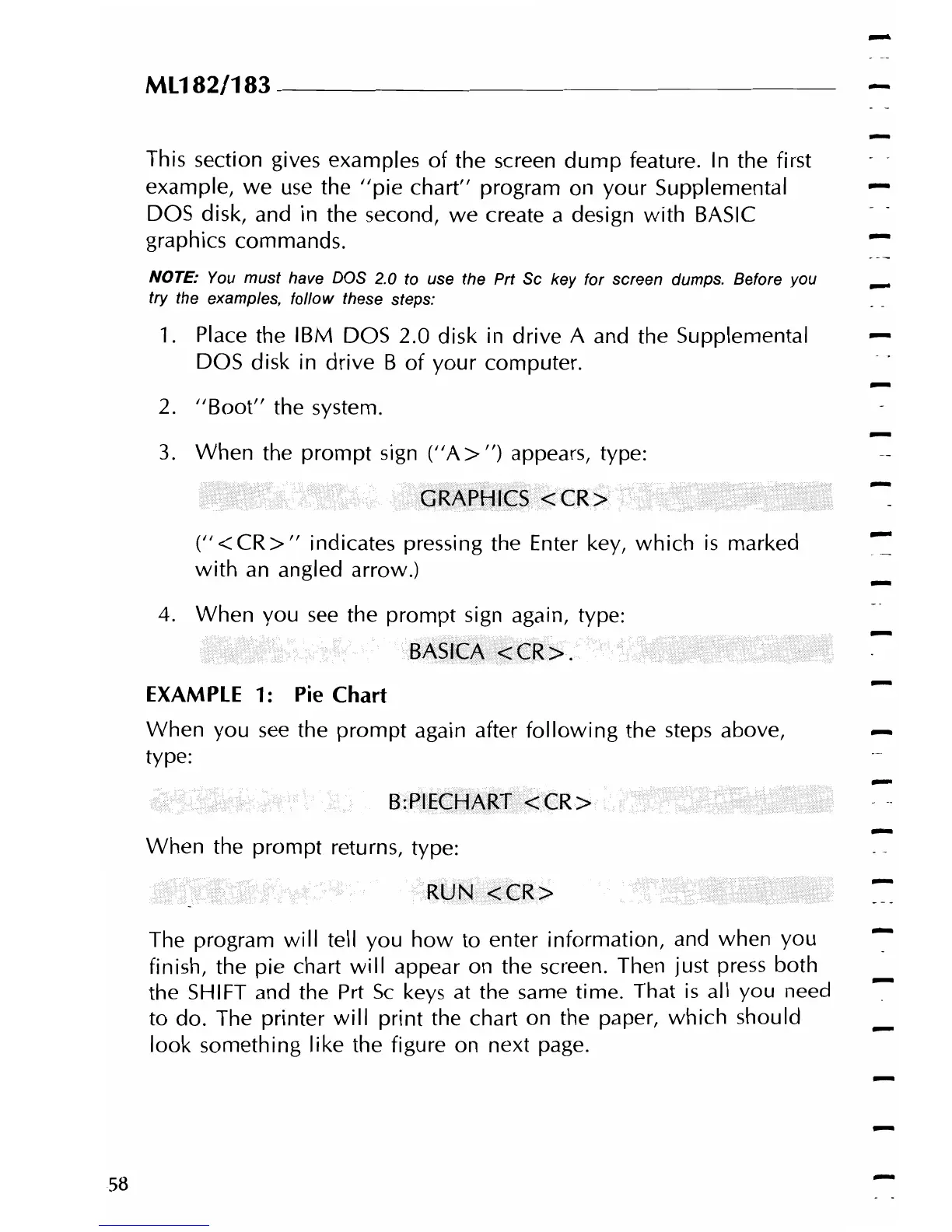MU82/183----------------------------------
This section gives examples
of
the screen
dump
feature.
In
the first
example,
we
use
the
"pie
chart"
program on
your
Supplemental
-
DOS disk, and in the second,
we
create a design
with
BASIC
graphics commands.
NOTE: You must have DOS
2.0
to
use the Prt Sc key for screen dumps. Before you
try the examples, follow these steps:
-
1. Place the IBM DOS
2.0
disk in drive A and the Supplemental
DOS disk in
drive
B
of
your
computer.
-
2.
"Boot"
the system.
3. When the
prompt
sign
("A>")
appears, type:
'1~'HICSl,,~·CR
>
-
("<CR>"
indicates pressing the Enter key,
which
is
marked
with
an
angled arrow.)
4.
When
you
see
the prompt sign again, type:
BASICA'<:CR>
.
EXAMPLE
1:
Pie
Chart
When you
see
the
prompt
again after
following
the steps above,
type:
-
When the prompt returns, type:
<CR>
-
The program
will
tell you
how
to enter information, and when you
-
finish, the pie chart
will
appear on the screen. Then just
press
both
the SHIFT and the Prt
Sc
keys at the same time. That
is
all you need
to do. The printer
will
print the chart on the paper,
which
should
look
something like the figure on next page.
-
58