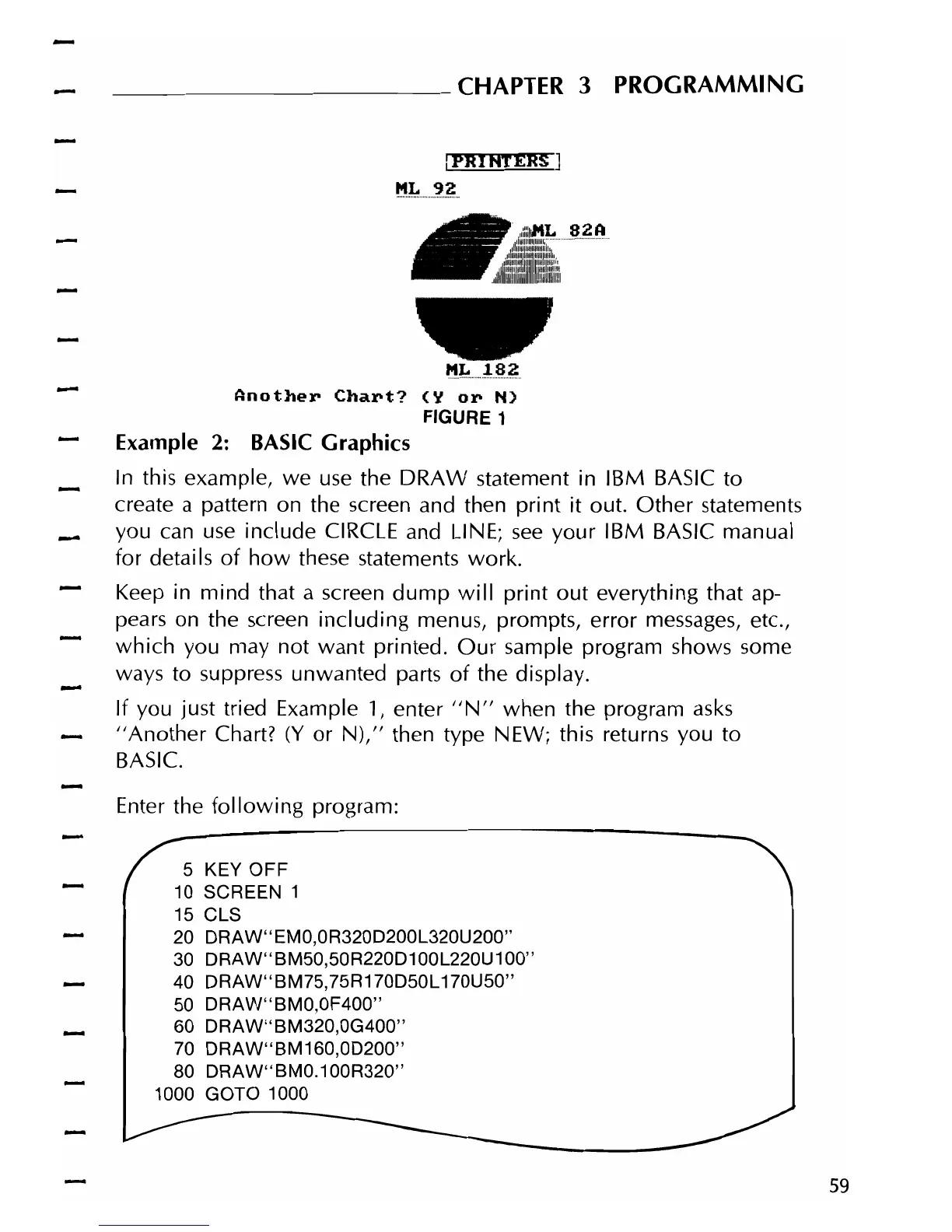__________
CHAPTER 3
PROGRAMMING
!PRIRTEMJ
~.~
....
??
Anothe~
Cha~t?
<y
o~
N)
FIGURE 1
Example
2:
BASIC
Graphics
In
this example,
we
use
the
DRAW
statement in
IBM
BASIC
to
create a pattern on the screen and then pri nt it out.
Other
statements
you can
use
include CIRCLE and LINE;
see
your
IBM
BASIC manual
for
details
of
how
these statements
work.
Keep in
mind
that a screen
dump
will
print
out
everything that ap-
pears on the screen
including
menus, prompts, error messages, etc.,
which
you may
not
want printed.
Our
sample program shows some
ways to suppress unwanted parts
of
the display.
If you just tried Example
1,
enter
"N"
when the program
asks
"Another
Chart?
(Y
or
N),"
then type NEW; this returns you
to
BASIC.
Enter the
following
program:
5 KEY OFF
10 SCREEN
1
15
CLS
20
DRAW"EMO,OR320D200L320U200"
30
DRAW"BM50,50R220D100L220U100"
40
DRAW"BM75,75R170D50L 170U50"
50 DRAW"BMO,OF400"
60 DRAW"BM320,OG400"
70
DRAW"BM160,OD200"
80
DRAW"BMO.100R320"
1 000 GOTO 1000
59