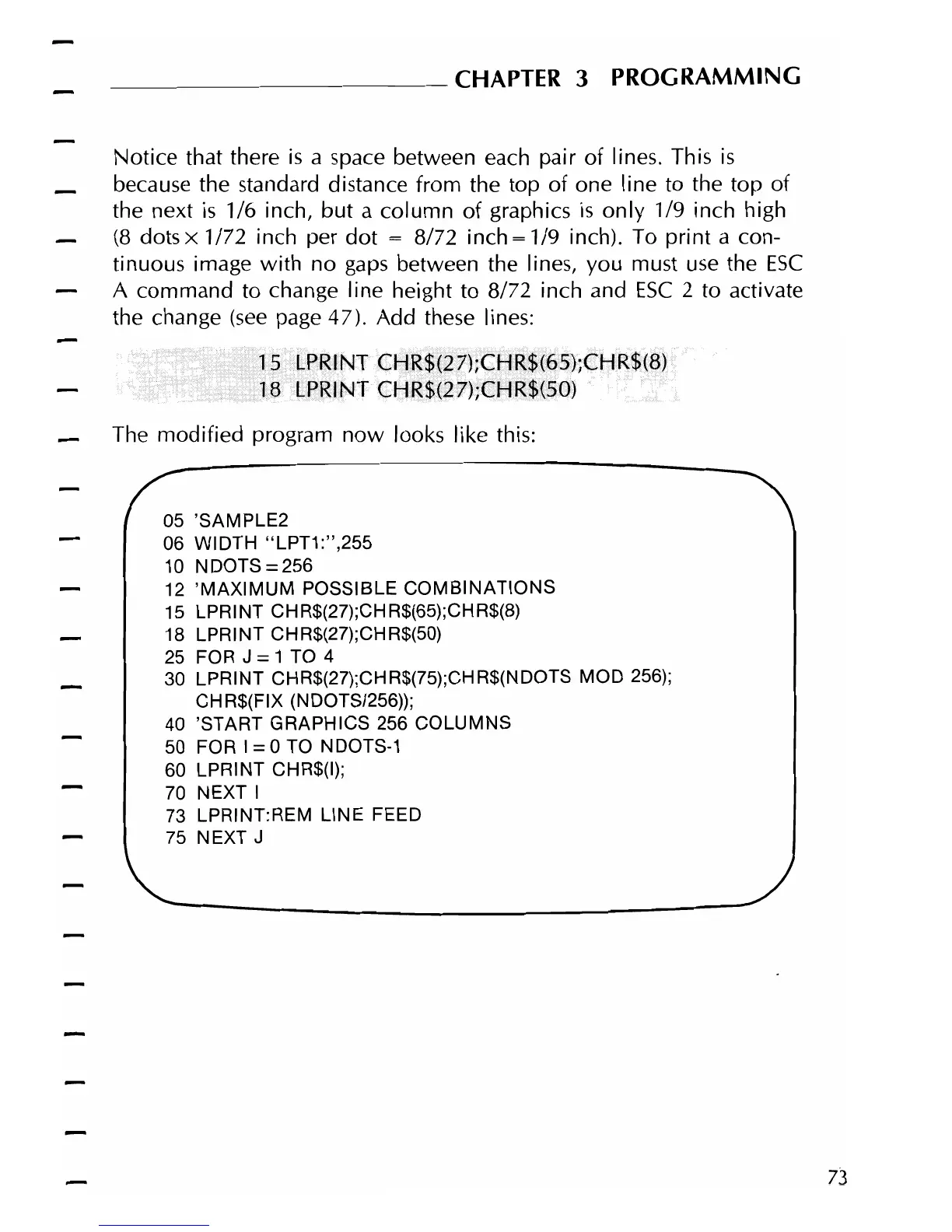__________
CHAPTER
3
PROGRAMMING
Notice that there
is
a space between each pair
of
lines. This
is
because the standard distance from the top
of
one line to the top
of
the next
is
1/6 inch,
but
a column
of
graphics
is
only
1/9 inch high
(8
dots x
1/72
inch per
dot
=
8/72
inch=1/9
inch). To
print
a con-
tinuous image
with
no
gaps
between the lines, you must
use
the
ESC
A command to change line height to
8/72
inch and
ESC
2 to activate
the change
(see
page
47).
Add these lines:
;;l~~;iLpRUNT
CH
(65);¢~R$(ar
l:¥cii)'lPRI'NT
CH
(50)
The modified program
now
looks like this:
05 'SAMPLE2
06
WIDTH "LPT1:",255
1 0 N DOTS = 256
12
'MAXIMUM POSSIBLE COMBINATIONS
15 LPRI NT CH R$(27);CH R$(65);CH
R$(8)
18 LPRINT CHR$(27);CHR$(50)
25
FOR J = 1
TO
4
30 LPRINT CHR$(27);CHR$(75);CHR$(NDOTS MOD 256);
CHR$(FIX (NDOTS/256»;
40 'START GRAPHICS 256 COLUMNS
50 FOR
I=OTO
NDOTS-1
60 LPRINT CHR$(I);
70
NEXT I
73 LPRINT:REM LINE FEED
75 NEXT
J
73