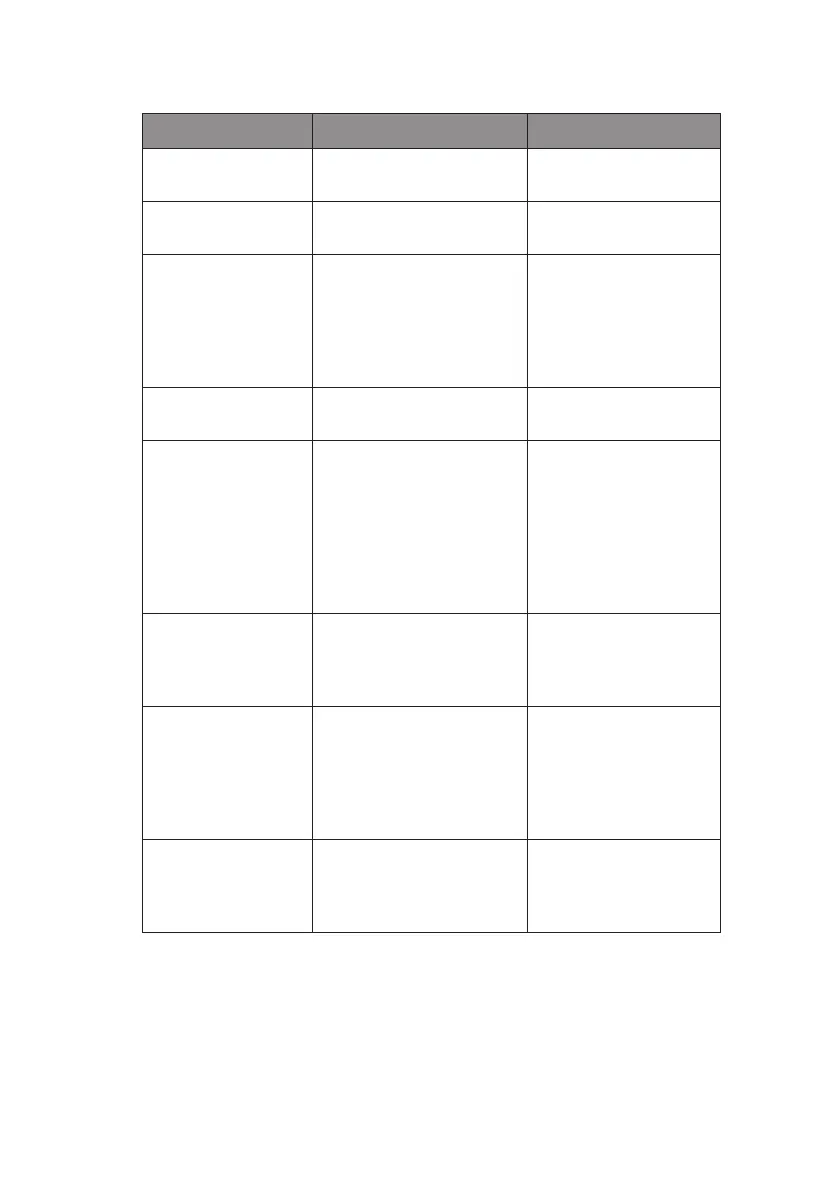Operating instructions > 36
ITEM FUNCTION SETTING
Power Save Time Set idle time to enter power
save mode.
5 min, 10 min, 15 min,
30 min, 60 min
PE Detection Select whether to detect
paper end or not.
OFF
ON
Table Print Set whether to divide a path
or not to print on occasions
when printing by the same
headpin continues for 3 in
or more in the same print
block.
Standard
Special
Line Spacing Select line feed pitch. 6 LPI
8 LPI
Page Width Set width of a line to
determine the number of
ANK (10CPI) characters to
be printed. With this setting,
the right margin is set. For
reduced-size prints, at 75 %
or 50%, 136 characters are
printed.
10.6 in
8 in
Form Tear-Off Select manual or auto as
the method to advance a
continuous form to the form
tear-off position.
Off
500 ms
1 sec
2 sec
Skip Over Perforation Select whether to skip over
perforation or not. (When a
skip over perforation setup
command is received, the
received command is given
priority.)
Yes
No
Page Length
(Continuous)
Select the length of a
continuous form.
3.5 in, 4 in, 5.5 in, 6 in, 7
in, 8 in, 8.5 in, 11 in, 11
2/3 in, 12 in, 14 in, 17 in,
5 in, 3 in, 3.25 in