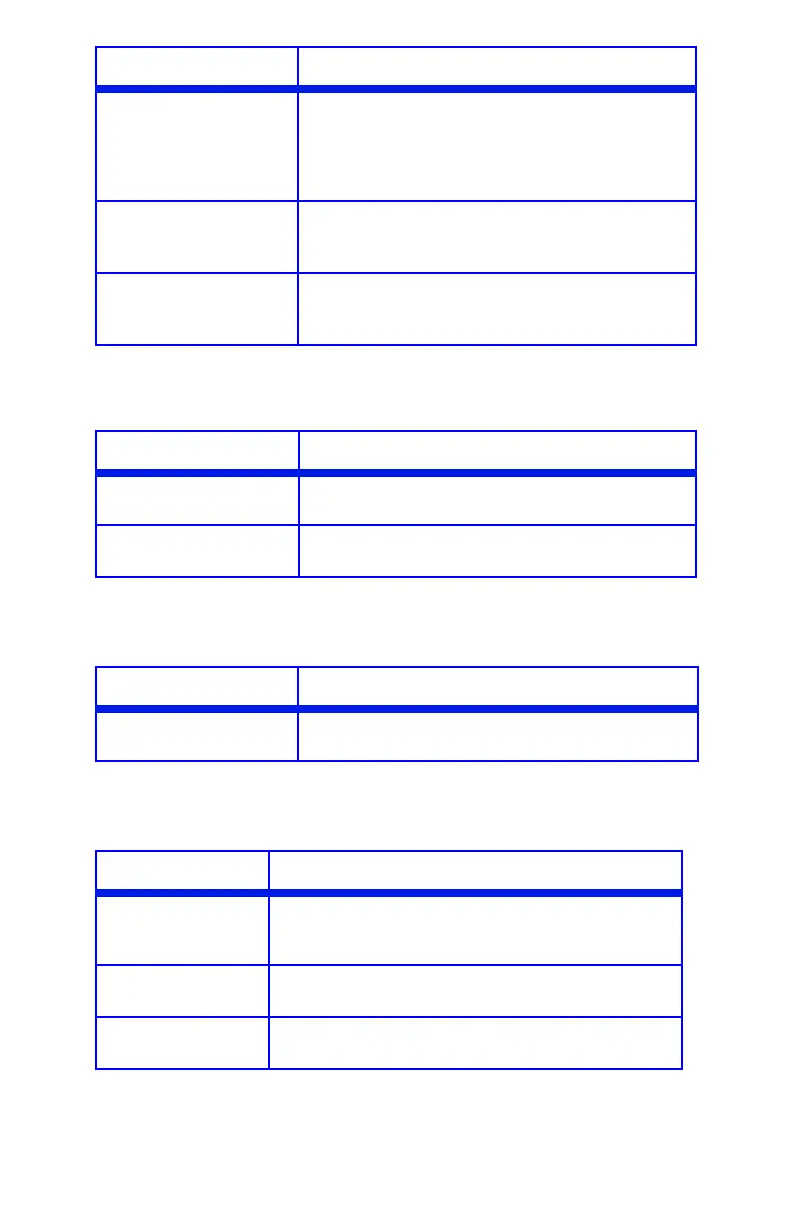C3200n User’s Guide
Troubleshooting • 116
Printing cancels ___________________
Printing does not start ______________
Printing is slow____________________
The image drum
carries out a cleaning
process to ensure print
quality, which takes
time.
Wait until this process has been completed.
The fuser unit adjusts
temperature, which
takes time.
Wait until this process has been completed.
The printer is
processing data from
another interface.
Wait until this data is processed.
Possible cause Remedy
The printer interface
cable is faulty.
Replace the printer interface cable.
The time out setting is
too short.
Reset time out in the menu to a higher value
(SYS CONFIG MENU → WAIT TIMEOUT).
Possible cause Remedy
Printer error Check the control panel. If an error message is
displayed, correct the problem.
Possible cause Remedy
Print processing is
carried out by the
computer.
Use a computer with a faster processor.
Print resolution is
set high.
Set lower print resolution in the printer driver Job
Options tab.
Data is too
complex.
Simplify data.
Possible cause Remedy