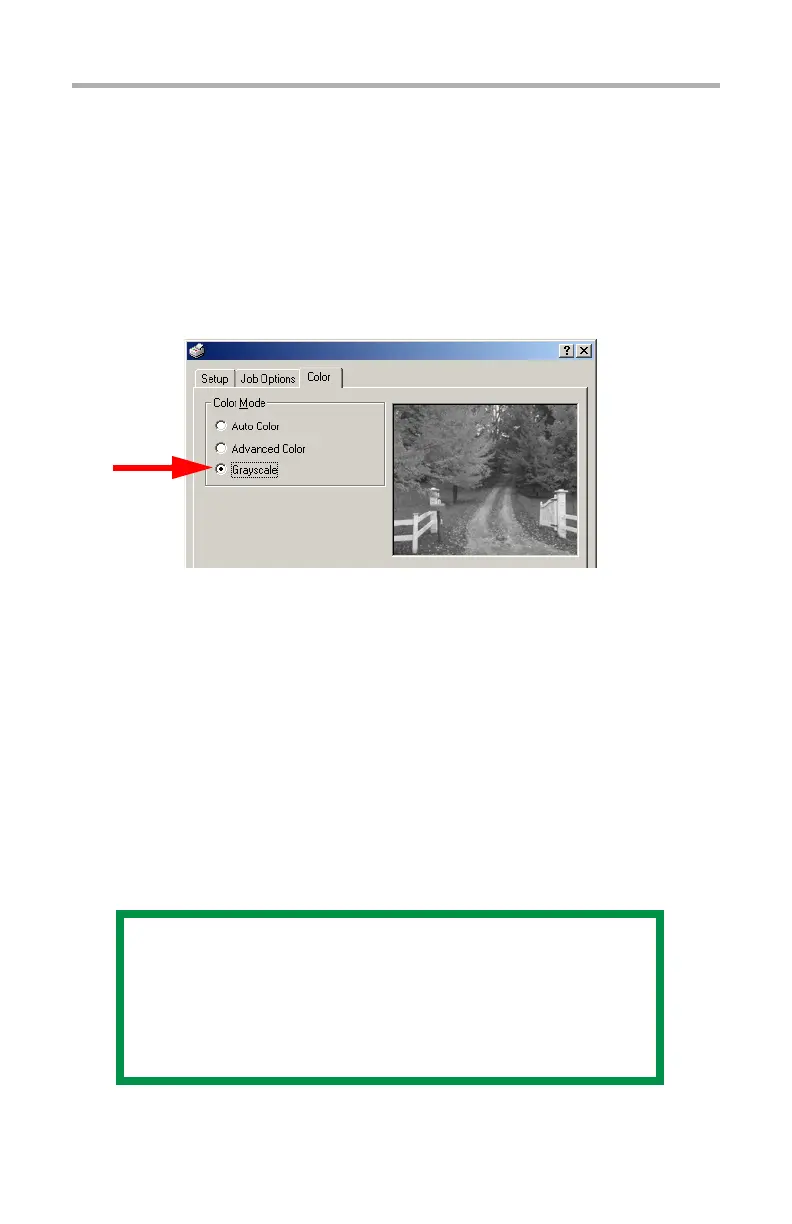C3200n User’s Guide
Windows • 122
Windows
Black Printing _____________________
Normally, the printer will print black using all four toner colors.
If you are doing a lot of black-only printing, you can set the
printer to use only black toner.
For Individual Jobs
Click Grayscale on the driver’s Color tab as you print the job:
C52_W2k_Grayscale.bmp
For All Jobs (Default)
1. Click Start → Settings → Printers [Printers and Faxes in
Windows XP].
2. Right-click the printer name and:
Windows 98/Me: select Properties, then click Printer
Properties.
Windows 2000/XP: select Properties, then click Printing
Preferences.
Windows NT 4.0: select Document Defaults.
3. On the Color tab, click Grayscale, then click OK twice.
NOTE
Once Grayscale is set as the default, you must
select either Auto Color or Manual Color on the
Color tab (see “Color Matching Options” on
page 128) when you print color documents.